So first is the lighting system. When editing a map you will now see a dropdown menu above the random map generator buttons with the ability to select Day, Night, or Dawn/Dusk. Changing the time in this dropdown will immediately change the light in the editor, allowing you to see what the map will look like when played at that time. Whatever light level is chosen when you save the map will be the default light for that encounter when it is loaded in game. As well placeable torches and other sources of fire will cast light to light up the map.

In game the games host will see the new dropdown in the DM menu on the bottom left of the screen allowing them to change the time of day during an encounter on the fly, and the new lighting will be immediately visible to players. Players also have a new button on the bottom right called Light Torch, and clicking it will turn on a light centered on the player that will sync to everyone else.
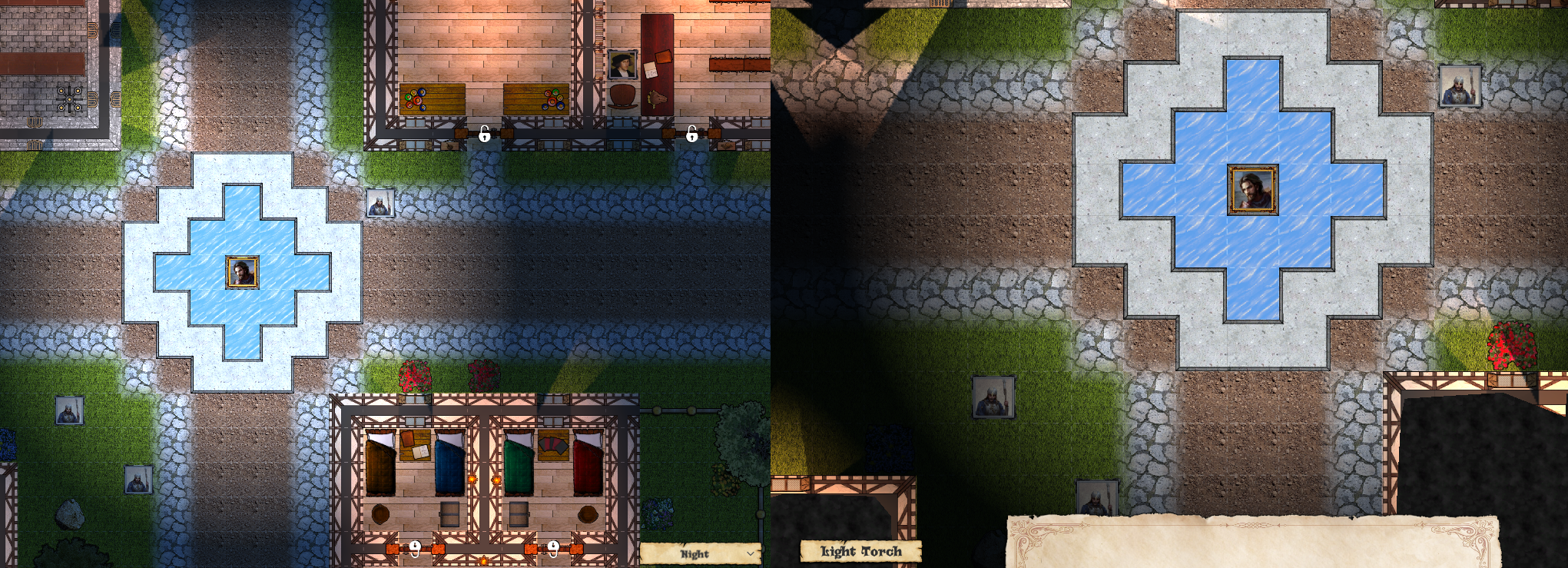
To go along with the new lighting is the option to give your character night vision in the character editor. Any character with night vision will see the world dimly when the DM sets the time to Night, allowing them to see and navigate without a torch if they choose.
Another change was suggested by an early adopter of the game, and that is a grid based eraser. Originally in the map editor if you held the mouse button down with the eraser selected it would erase anything it touched. This could be a slow process if you had a large section of the map to erase.
Now when you hold down the erase button a red rectangle will appear, and follow your mouse movement. When you let go of the erase button everything inside the red square will be immediately deleted. Only want to erase one square, just click the eraser in place and it will just erase that square.
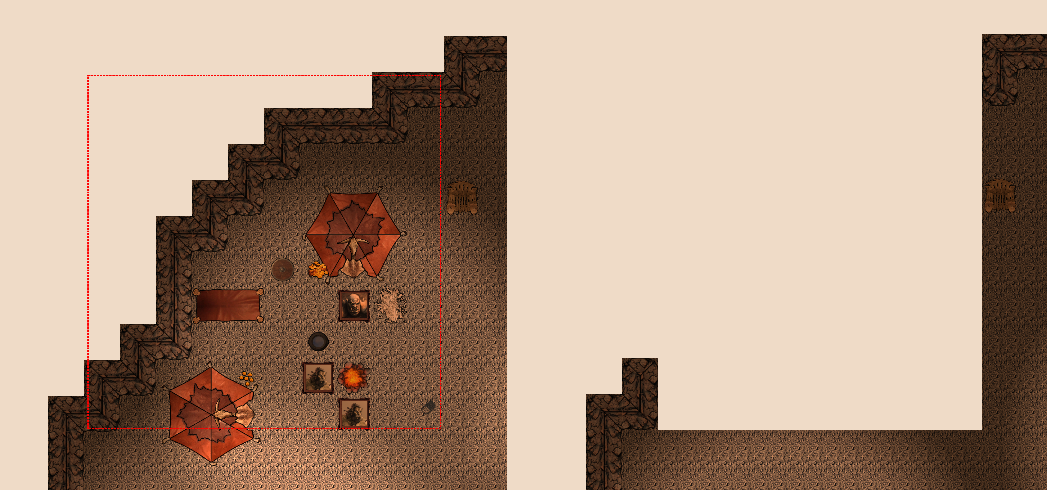
The next part of this update allows the DM to add enemies and NPCs to ongoing encounters. Have a hard encounter that the players are steamrolling, and need to add a new threat? Or maybe the players could use some assistance and you want to bring in an NPC to help them.
Well now you can. Clicking either the "Add Enemy" or "Add NPC" buttons in the DM menu while in an encounter will cause a sidebar to appear with a list of all the enemies or NPCs you can add. Select one of them and a placer object will appear to you as the host only, just like on the maps editor. Click anywhere on the map and the enemy or NPC will spawn there, and be immediately visible to everyone.

While hosting a game for some friends they let me know they found the action maker to be a little confusing, and wanted to edit existing actions during a game because they had made mistakes inputting it. In an effort to solve both of these problems I've revamped the action maker.
Now when you choose to add an action a submenu appears where you choose the type of attack or spell to add. Selecting one of these will bring up the appropriate action maker menu, with only the necessary fields to create that action.
In game there is also now a small edit icon beside each action, which will open the appropriate menu with the action's existing info in place. Players can edit the action, and save it to immediate effect.
Also all changes made to actions during a game will be saved to the players save file. A DM has given you nice new weapons, and you don't want to have to remember to add it to your character between sessions. Now it will save in game, allowing you to set it and forget it.
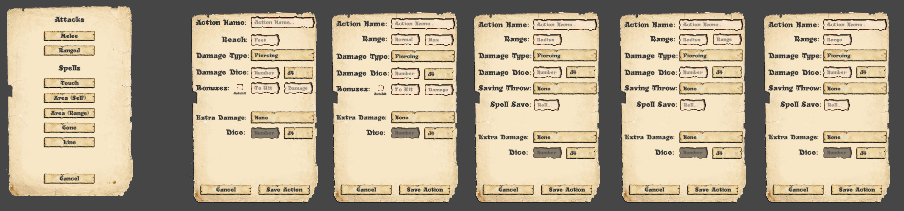
Finally a handful of new items have been added to each map editor, with new river and coastline shapes for the campaign map, and new treasure to add to encounter maps. I'll continue to add new art, and am happy to add anything appropriate you suggest.
Cheers
Brian
Tavarin games

Changed files in this update