- Upload characters to Steam Workshop directly form the character editor.
- Download characters from Steam Workshop by accessing the Workshop tab in Steam and clicking "Subscribe" next to any characters you'd like. They'll appear on the character select screen automatically! (You'll need to restart the game to see them.)
- Downloaded characters can be enabled/disabled using the new Manage Characters menu option.
Two new characters: Dagen and Tate
- Dagen: a dagger-wielding vampire. He can transform into a bat to assist in recovery. His foes quake at his terrifying bite (Dagen was an original creation by Lunchbillion, one of our most active Discord community members!)
- Tate: an athletic armadillo who loves to move. His claws allow him to dig underground, and his ball form cranks up his speed.

Grabs added
- Grab and throw animations have been added to all characters in the base cast.
- Animate grabs for your own characters using our simple but powerful grab system.
- To start a grab, check the box "Grab player" in any hitbox (you may also want to check "Ignore shield" and "Limit to single target").
- In the Content pane on the right hand side, click "New" under Grab Locator.
- Position the grab locator onscreen. Grabbed players will snap to this location automatically.
- To end a grab, use the action "Launch grabbed players" or "Release grabbed players"


Revamped character select screen
- Visuals have been improved, and new buttons allow you to jump to Settings or Manage Characters
- Add as many characters as you'd like to the character select screen.
- When it gets too full, arrows appear on the left and right so that you can cycle through your roster!
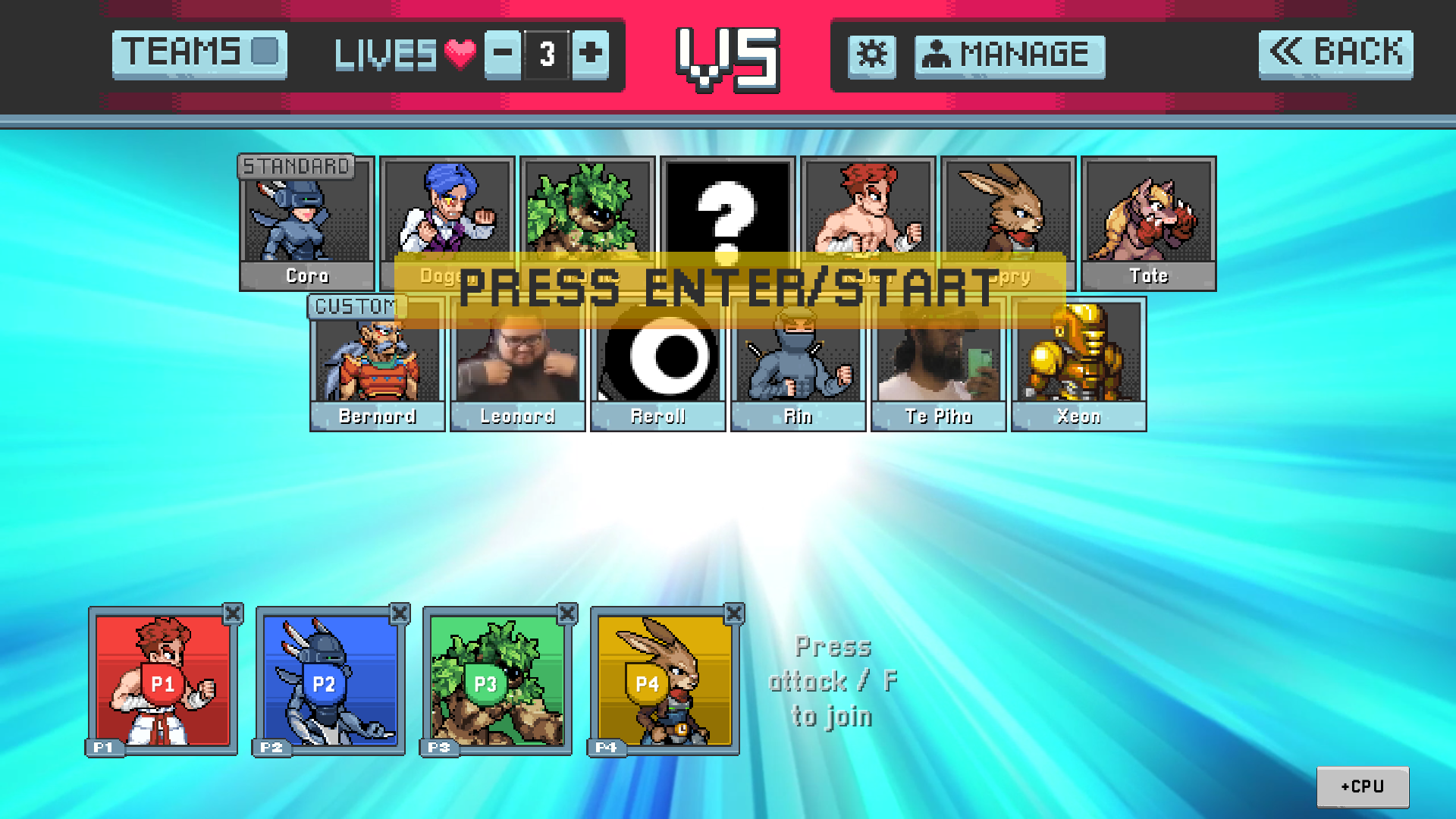

Changed files in this update