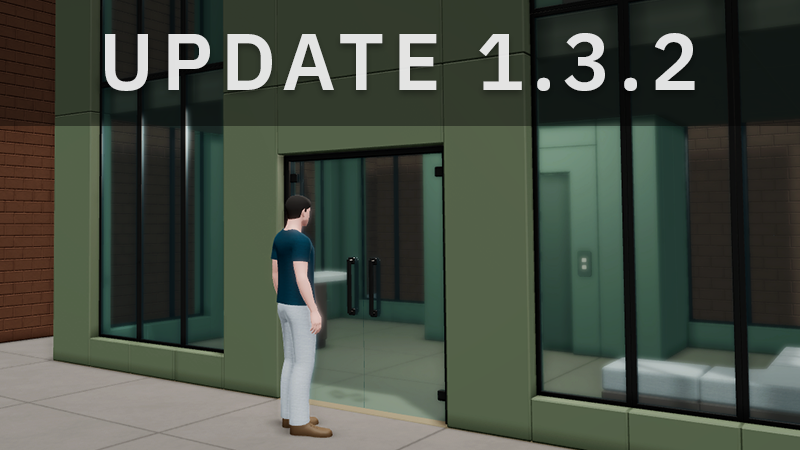
Copy Volume Tool:
Click on the tool button or press the [N] key to enter the volume selection tool. You can readjust the selected volume by dragging its sides. After selecting the volume, press the [N] key or the button aging to copy the volume.

Command Panel:
The command panel displays buttons that act as a replacement for keyboard commands, such as undo [CTRL+Z] and rotate [R] keys. This panel is hidden by default and can be activated using the settings window.
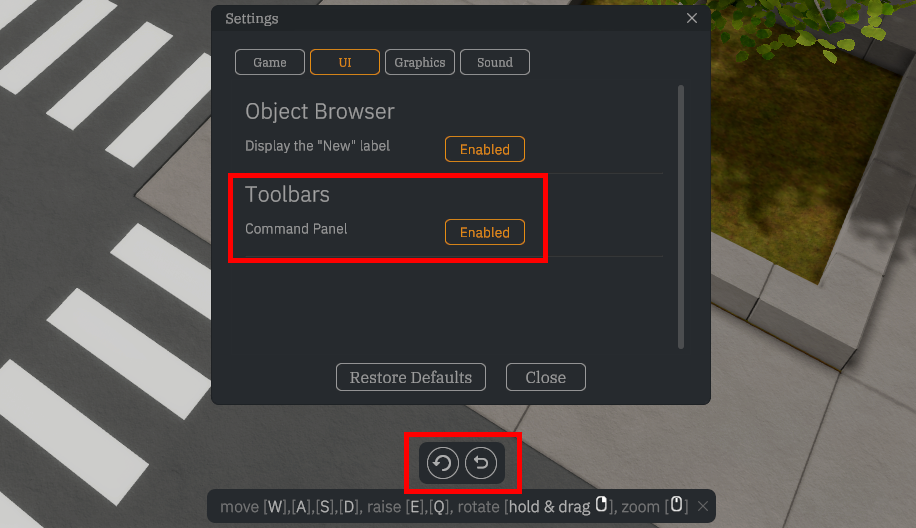
New features:
- Volume Picker tool.
- Command Panel.
- Display grid button. (You can find it under the menu button).
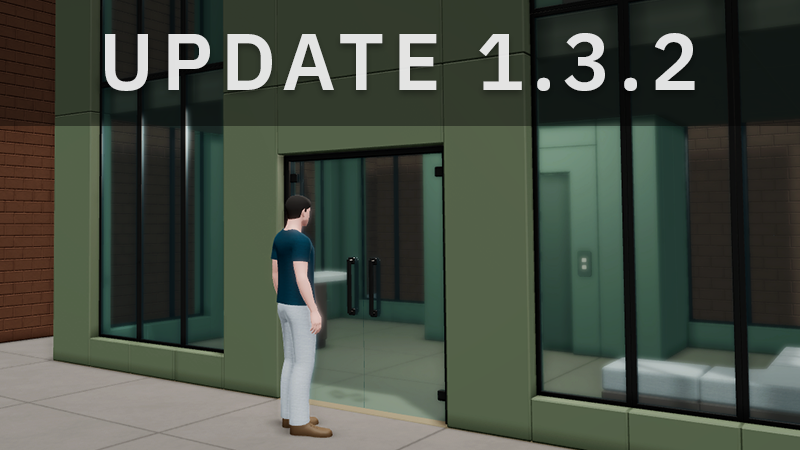

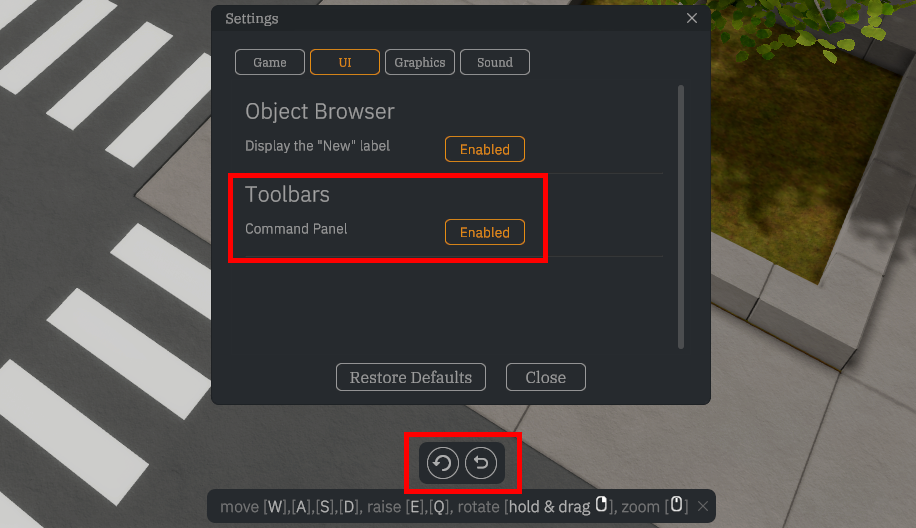

Changed files in this update