
Bus Simulator 21 – Update #5 / 2.13 & Modding available now!
Attention bus drivers! It's finally here! We just released Update #5 / 2.13 as well as the Modding Kit for Bus Simulator 21 on PC. The Modding Kit is available for download on the Epic Game Store. With the help of the Modding Kit, you can start to create your own maps, buses, skins and decals for the PC version of Bus Simulator 21!Bus Simulator 21 Modding (PC)
Here is the link to the Bus Simulator 21 Modding Kit:https://www.epicgames.com/store/en-US/p/bus-simulator-21--modding-kit
And here is the link to our extensive Bus Simulator 21 Modding Kit documentation:
https://stillalive.atlassian.net/wiki/spaces/BSM/pages/460718231/Getting+started
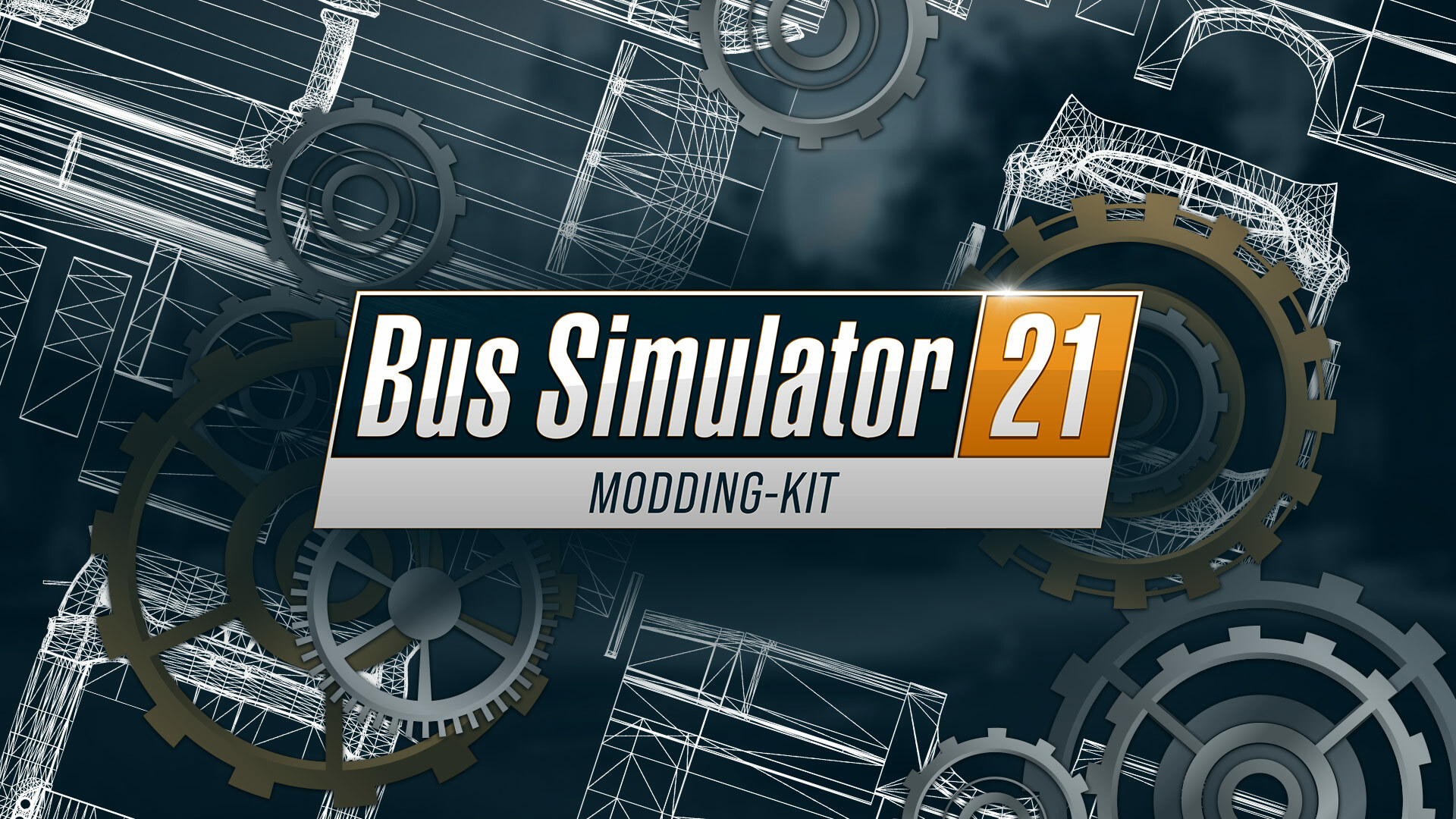
Important note: Because of technical reasons Modding is currently available for PC only. If it may be possible to make mods available on consoles at a later time can’t be promised yet. Please note that in Bus Simulator 21 the modding integration is organized via Mod.io (instead of the Steam Workshop used by the predecessor) - https://bus21.mod.io/
If you want to discuss your modding projects or need help from other modders we have prepared two modding forums for you:
Bus Simulator 21 Modding forum on Steam:
https://steamcommunity.com/app/976590/discussions/1/
Bus Simulator 21 Modding section on our astragon Discord server:
https://discord.gg/astragon
We are already looking forward to your creations! :-)
Update 2.13
And not to forget…here are the detailed patch notes for Update 2.13 which includes a number of bug fixes and game improvements such as a brand-new news section, a fix for the “Passenger wants to get off” event, NPC buses are no longer waiting for an unreasonable amount of time at bus stops etc.Patch notes: Bus Simulator 21 Update 2.13:
New Features:
- Ingame News Feed
- Ingame Modding Support via Mod.io
Accessibility Features:
- Improved mouse steering
- On screen narration for bus stops on the map screen
- Subtitled passenger barks so you can now read about the risky burrito
Improvements:
- NPC Buses no longer wait for an unreasonable amount of time at bus stops so player will not find themselves waiting
- Improved pedestrian behavior on Seaside Valley map
- Passengers now show visible tickets when being inspected
- On company creation, it is now optional to reset the driver settings
- Time warping now displays the correct time on the HUD clock to show time warp progress accurately
- NPC umbrellas now work as intended with more color variations
- Ramp reminder pop up is now shown for the intended time to lower impact on player HUD
- Mercedes-Benz eCitaro buses are now accelerating at a more realistic rate based on community feedback
- eCitaro Buses now have a new soundset (buttons, doors, engine) we recorded from an actual eCitaro bus
- Adjusted cashier positions in both eCitaro buses for better usability
- Setra 418 LE lights have been optimized for improved performance
- Adjusted sun blinds on Scania buses so they no longer negatively impact visibility
- New input actions bindings are now merged with custom user input bindings
Bug Fixes:
- Passengers do not get stuck in bus doors anymore when trying to leave the bus
- Drive event “Passenger needs to get off” is triggered properly
- Brake lights now work as intended when assisted gearing is deactivated
- No oversized umbrellas anymore
- Alexander Dennis Enviro200 opens doors again when driven by a NPC
- MAN Lion’s City 18C rear display now displays the whole route (ID + Destination)
- Fixed missing cockpit interactable for far lights on IVECO BUS Urbanway 18m
Important note:
If you have previously installed custom skins (like the ONL, Friendly Fire, Spielesause, and others), the game might crash once you start it due to the incompatibility with the new mod system. We are working on a solution to provide them through other means. In the meantime, we'd ask you to remove them from the game. Head into the installation folder of the game. It can be found by right-clicking on the game in Steam, clicking on 'Properties', 'Local Files' and then 'Browse'. Then head into the 'BusSimulator21' folder, find 'Mods' folder and delete all the content of it.
https://updates.bussimulator.com/
Your Bus Simulator team
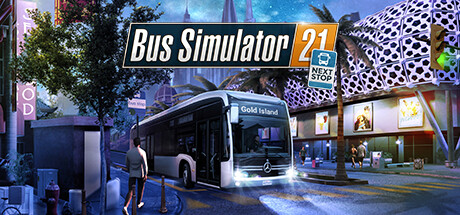
Changed depots in dbranch branch