It’s time for another Trivia Tricks Regular Update! We’ve got new FPS options, a new undertaking to make our question quality even better and an update on our Workshop progress so far! Read on!

Firstly, several exciting developments in performance! We’ve removed the 60FPS cap on Trivia Tricks, allowing the game to take full advantage of high refresh rate monitors. Additionally, we’ve been improving performance on the lower graphics settings. To take full advantage of these options, check out the new FPS cap available in the Settings menu.

Of course, nothing is more important in Trivia Tricks than the questions! As we’ve recently passed 5,000 questions we thought it was time to review the quality of our categories and begin to prune or rewrite questions that either require niche knowledge, are too convoluted or are generally not very fun for an international audience. This update we reviewed every question in the Music and Sports categories, and will continue to review categories case-by-case over the next few updates.
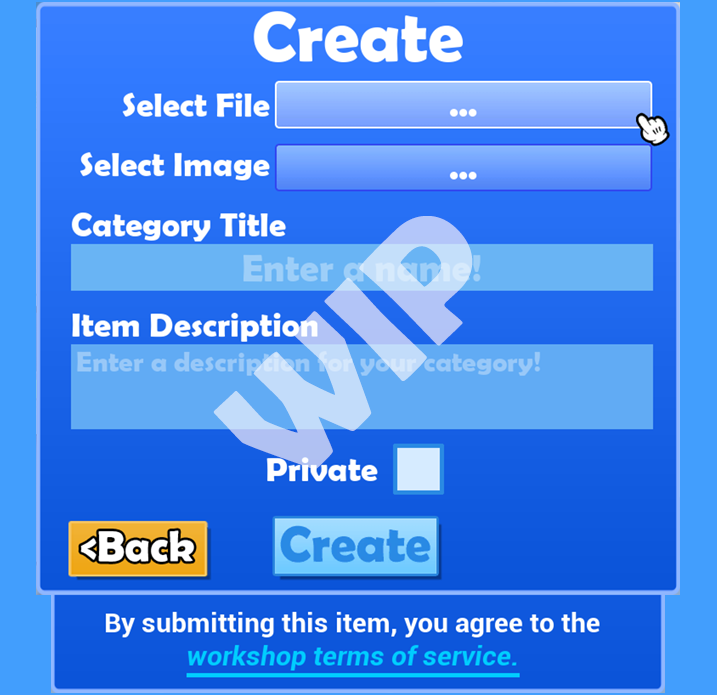
Lastly, we're close to a Beta for workshop support! This week we finished designing all UI related to our Workshop update. Soon you will be able to upload your custom categories and select them as you would any other category! Keep an eye on our our next few updates!
Like what we’re doing? Hit the thumbs up below this news post! Have more detailed thoughts? Consider leaving a Steam Review letting us know what you think, or join our ever-growing Discord. Thank you for following Trivia Tricks!
The full patch notes are as follows!

- You can now make your Tricksters emote before answering a question and when playing with 'Change Answers' enabled! Previously this was only possible after answering.
- Emote at any time by pressing 1, 2, 3, or 4 on keyboard or the shoulder triggers and bumpers on a gamepad!
- It is now possible to set the frame rate cap for Trivia Tricks! Previously Trivia Tricks was capped at 60FPS.
- The Settings menu has been updated with an option to change the frame rate cap, with the settings populated from your monitor's refresh rates.
- The ordering of the settings in the Settings menu have been adjusted to a more logical order.
- Changes have been made to graphical settings to improve performance on lower end machines, resulting in a performance increase
- The wording used in the Twitch setup menus has been reviewed and updated with a focus on clarity following feedback from streamers.

- Overly niche questions in the Sports and Music categories have been removed.
- Questions from the Sports category are now ‘tagged’ in the internal database.
- New questions have been added!
- Some now-outdated questions have been updated due to developments in the modern day.
- Fixed some typos and cleaned up the wording on a variety of questions. Thanks to all of you who took the time to report these to us directly!

- Workshop continues to be the primary focus of development, with several under-the-hood updates in preparation of workshop support.
- The Categories menu has been changed to prepare for Workshop!
- Due to lack of usage by player's the preset Category Grouping options (‘All’/‘Modern Trivia’/‘Classic Trivia’/‘Custom’) have been removed, but categories can, of course, still be customized!
- The 'Download' button has been removed from the Workshop menu, as we no longer plan to use this specific menu to manage Workshop downloads.

- Fixed a bug where the mouse would be invisible after joining a game in progress.
- Fixed a fatal error & crash that would occur if the host of an online lobby closed that lobby very soon after a client had left.
- Fixed a bug where the player was able to change the resolution setting in the Settings menu when they weren't supposed to.
- Fixed an issue where the movement between the Chance Round balls to the podiums was dependent on the player's frame rate.
- Fixed a bug where the rotation sensitivity of the character in the Character Creator with a mouse was dependent on the player's frame rate.

Changed files in this update