I've decided to bring forward some performance optimisations and new settings. I've been looking at ways to further optimise the game and starting with this update, you'll have a few more tools at your disposal.
Some people that they've had issues with late game performance in some of the end game scenarios. While my recent update helped to improve RAM usage across the game, these new optimisations today should provide you several ways to customise your performance.
New Graphical / Performance Settings
The settings menu (now accessible mid-game and on the home screen) will give you a range of new options to customise how the game operates.Background Item Detail
This setting adjusts how many items are used in the background of the game map. These include trees, bushes, grass and other set dressings used to make the background more lively. Changing this will hide a portion of the background items, for example setting this to Very Low will hide 75% of the items, greatly increasing performance on low end PCs. (note this only affects the background, not the foreground where you actively build your settlement)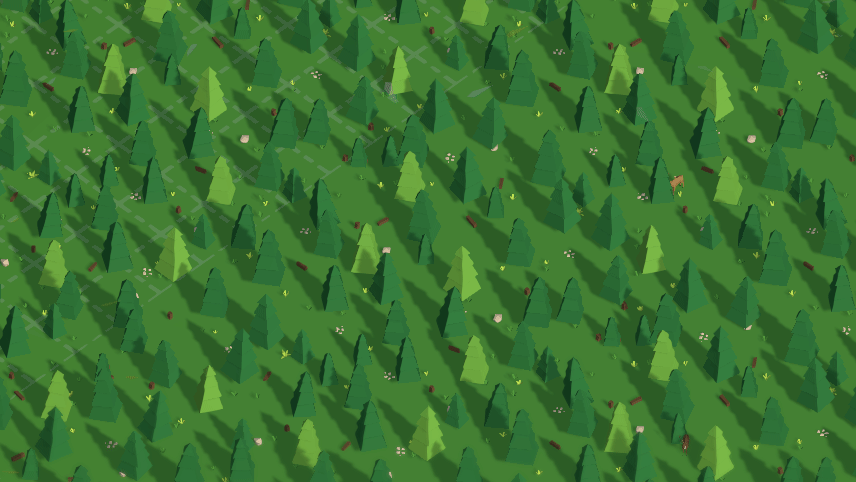
Reduction in background detail from Very High to Very Low.
Anti-Aliasing Support
Coming with this update is the addition of AA support. previously I had issues getting AA to work reliably across the various cameras, but now it's managed to sort it out. You can choose from differing levels of MSAA (Multi-Sample Anti-Aliasing) and no AA.You'll notice a subtle difference in quality between High and Low AA and their performance impact is only slight. Overall the new AA greatly improves the look of the game (as so many objects are low poly in nature and looked a bit blocky without it)

MSAA High and No AA. Notice the smoothness on the trees and parts of the road. You can right click and view the larger image to see the drastic improvement.
Sky Object Detail
With each map a series of clouds, birds and other animals will spawn continually. I've added a new setting that lets you control the amount of these items. While rendering 30 clouds and 30 birds might not be overly performance heavy, this setting will give you the flexibility to limit the amount of items that can spawn on the gamemap.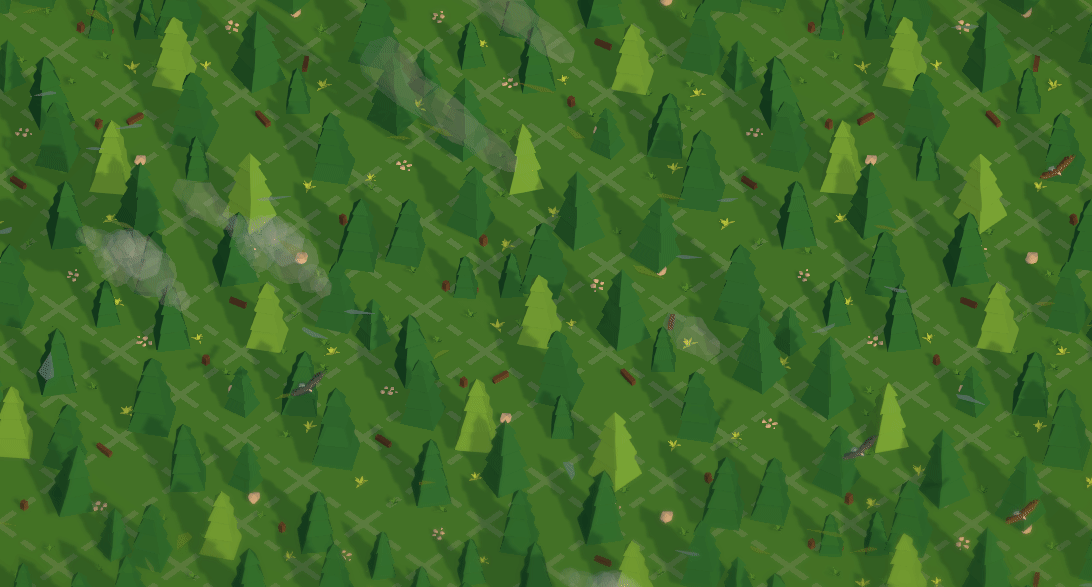
Switching from Very High to Very Low reduces items by around 80%. You can see several clouds and birds vanish when toggled.
Shadow Settings
A while back I looked at introducing smooth shadows and ran into issues. With this release I've been able to get them to work and now you can control them via a new setting. You can set this to either Smooth Shadows, Hard Shadows (the old setting) or No Shadows. I'd leave this on soft or hard shadows but reducing them all together can improve performance.
Switching from Soft Shadows to Hard Shadows and then finally No Shadows.
Disable Animations on X citizens
As your cities start to get massive, you'll start having hundreds of citizens all over your settlement. Each of these citizens is connected to an animator and it controls what animation they use (either an idle state, a walking state or a carrying state)With this new setting, you can control if you want to disable animations once you reach a certain citizen threshold. When this threshold is reached, your citizens wont animate anymore and will appear to glide around. While visually it might not be the best, this new setting will only be triggered when your city gets to the nominated size (or not at all if you turn it off). When you start getting 600, 700 or 800 citizens, visually it wont be very notable if animations are switched off.

When triggered, all citizens will stop their animations. New citizens spawned will be in their idle state. You can disable this or set it to a higher threshold and the animations will start again
Background Particle Effects
Each map has a continuous particle effect, used to simulate grass, snow and leaves blowing in the breeze. While it's not overly taxing on the GPU. I've added the ability to turn this off if you prefer. Disabling this will have a minor performance impact but might be helpful if you're struggling.
You can enable and disable the background particle effects to gain a slight amount of performance.
What's Changed for the Gauls?
Overall, I've updated a range of models to reduce the rendering load. Even though the game is mostly low-poly, when you start to have 50+ buildings they can all add up, reducing your performance.Updates to Dwellings
All of the main dwellings have been edited to reduce their poly count. The reduction is around 20%. Visually you shouldn't notice much of a difference.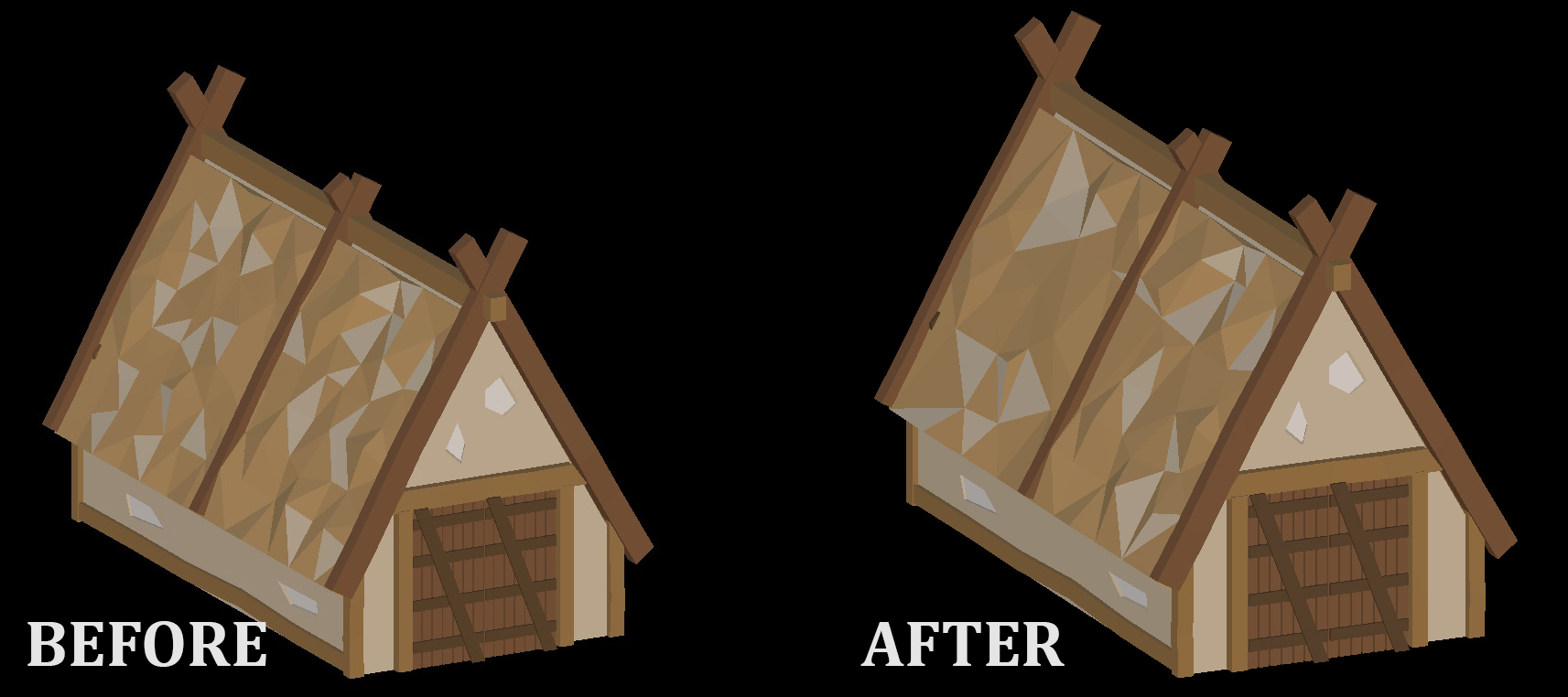
Before: 4400 Vertex, After: 3200 Vertex. A great reduction of polygons with minimal visual differences.
Scenery Updates
Each of the Gaulish buildings have been updated to reduce the amount of visible objects via extra culling. Visually there's not much to show here, but performance should be improved when you start stacking dozens and dozens of buildings on screen at once.Other Changes
Random assorted bits that have changed in this updateMiddle Mouse Panning
You can now middle mouse pan across the game map. Hold down the middle mouse button and you'll move in your targeted direction. The velocity of the movement is based on how fast you move your mouse.
What's Next?
These optimisations and new settings should help address some of the issues people have been seeing with their framerate. I'm continually looking at ways to optimise the game and will release new updates when I make further progress.Feel free to create a thread in the discussion forum if you are having issues. I want as many people to enjoy my game as possible so reach out if you need help!
Cheers

Changed files in this update