bug fixes:
-correctly saving/loading music on off from e_e config file
-remove fog of war by machines [added my2_fog_array=0]
-cancell pmach if no pobj on free list error
-fixed movement on ladders
-astar remove ladders - fixed
-fixed encyclopedia to accommodate more machines - moved to builds sections
additions:
- follow path draw rework: color coded path where pobject is going. Color is indicated under pobj name.
than path is drawn, path elements are disappearing on walking. Now you can easy visualize where they are going.
Follow path is drawn for: RoundOne,Yeti,Droid

-enabled steam cloud save. Very useful feature when you log to steam on other computer you can continue playing saved game saves. Transfer game saves files is done automatically.
-new machines - 6 new extractor machines - will dig tile chosen by user. better machines have more tile to choose and bigger allowed work area. Tiles does not need to be set one after another. Tiles to dig by machine will be connected by line and dig out were yellow cursor was placed by user. Machine is static when digging.
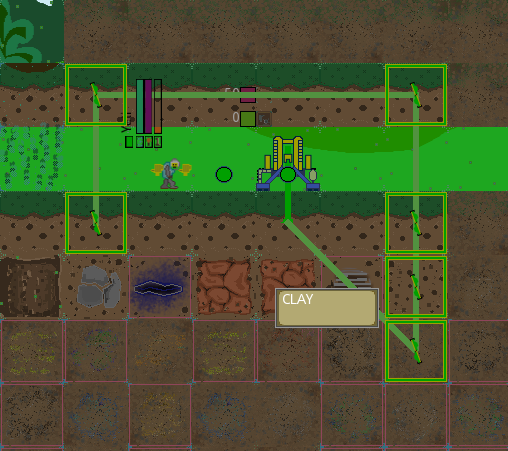
-new machines - 5 new Path and Build machines - machines will dig path chosen by user, on that path if there is detected vertical shaft machine will build ladder. To choose path follow red cursor and place yellow cursor. Anytime you can press SET ZONE on machine to start it. Better machines will have longer path. Best for now is from com chip 10 tiles.
Below choosing path

Below machines in action
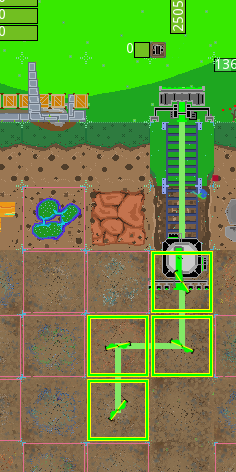
-redesigned 3 basic tool machines - new sprites


-added one more ladder build - LOG LADDER
changes:
-pmachines manager - main change is that roundones will only SET machine.(deliver necessary pElements for machine to start digging) After machine is done digging it will virtually deliver load to dropzone without roundone help. (virtual delivery like in mixers)
This will have great impact on Roundones availability for some other tasks.
-pmachine TASK from fixed menu is gone.
To set pmachine use BUILD menu - there is whole section with them there.
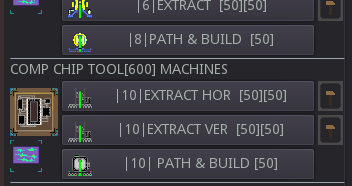
Sections will be unlocked if specific tool is detected in dropzone. To set machines not only tool is neccesery usually there is second ingredient needed too. Check a menu and notice smaller icon under tool - that is indication what is needed for that machine. For example in above menu sreenshot Computer chip tool and electricity will set those machines. Necessary quantities are described in button [50] tool and [50] electricity. Check game guide for more info.
To REMOVE machine from map use REMOVE on BUILD tab. That way this is more simple. In general machines are treated like BUILDS from now on.
notes:
all new builds and machines are implemented in load/save functionality. older saves will not work and will give you warning on loading.
Thank you

Changed files in this update