It is now possible to see much more of the work area than before.

It is still recommended to reset the view when editing nodes by pressing the circular arrow icon in the top-right.
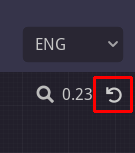
Additionaly, scrolling is now much smoother (hold SHIFT when scrolling to pan the view horizontally).
The update is live now so go check it out!

Changed files in this update