
Happy New Year everyone!
I've got big plans for Rolling Line in 2022, and it's starting off with a highly requested modding feature:
Custom particle effects!
You can now add your own steam/smoke/fumes particles to train mods, as well as place a new "particle emitter" prop in your maps to create your own moving particle effects.

Particles for train mods
The first part of this update makes it possible to create your own custom particle effects for the new train modding system.
You can access these new particle options in the new "Mod edit window -> Effects -> particles" menu:
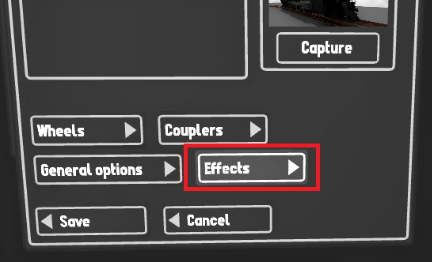
You can add as many particle emitters as you like:
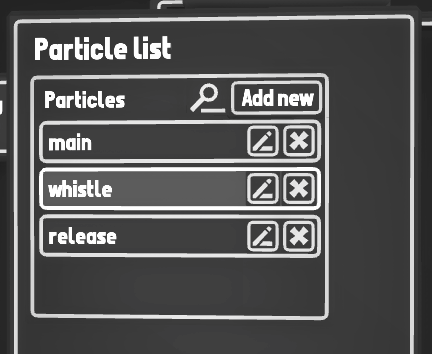
And you can customize all sorts of things like particle size, colour, speed, rate, etc.
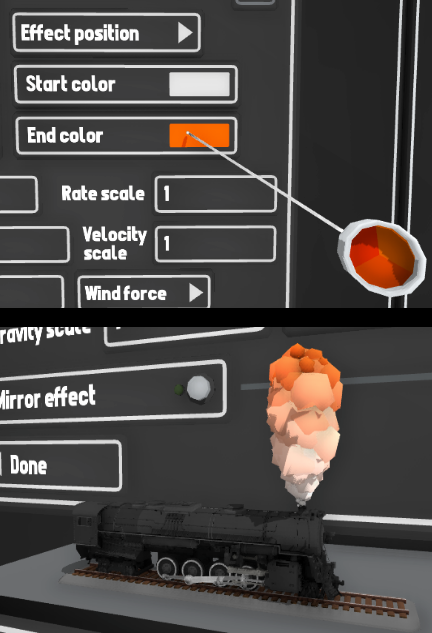
You can also easily mirror particle effects, which is perfect for making steam engines!
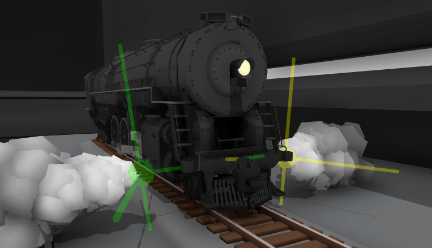
You can use these particles for all sorts of things, like steam engine smoke, whistle effects, and even startup fumes on diesel engines.
The rusty U20C now has a cold-start fumes effect to demonstrate this:

You can find a whole new section of the official train modding guide which explains how to use these new particle effects in detail:
https://steamcommunity.com/sharedfiles/filedetails/?id=2664192139
Particle emitter prop
This update also adds a placeable particle emitter prop!
Which means you can now easily add your own particle effects to your maps.
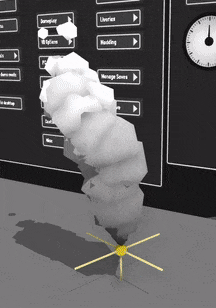
Of course you can customize these particle emitters with all the same options!
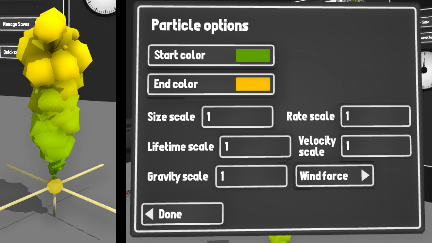
You can be really creative with these, and I've already seen a bunch of great ideas made by the community, like this one which uses particles for a ship's smoke stacks as well as waves!

You can find this new particle emitter prop in the "Room -> tools 2" drawer:

Open Hearth Point
Some of you might know of this map I uploaded to the Steam Workshop a while back:
https://steamcommunity.com/sharedfiles/filedetails/?id=2142272917
Well it suits these new particle emitter props perfectly!
So I decided to give it a bit of an update and include it in the game officially.
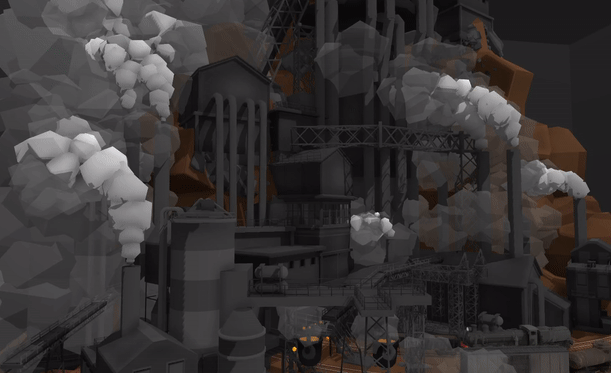
You can find this map on the main menu by choosing "new game -> mini maps -> open hearth point"

Other features
Another modding related feature which this update adds is a new "Lock to wagon body" option for wheel blocks.
Enabling this option will make this set of wheels "lock" onto the body of the mod, which will stop it from rotating to match the track and it will instead always line up with the wagon's body mesh.
This is useful for animated steam engine wheels which you want to be visually connected to the main steam engine body, instead of pivoting independently.

You can also now access all the animated wheel sets from the official trains as mod presets!
So you can use models like the Berkshire wheels, side-rod animated wheels, big-boy, etc, in your own mods.

The control valves in the steam engine cab for mods also now control the steam effects (if your mod makes use of them) just like official trains.

You can also now use the transform edit tool (PC only) to move points used in train modding, like the cab position, player spawn position, particle positions, etc.
Simply press F when pointing at the preview point object and you will be able to move it around just like any other prop:
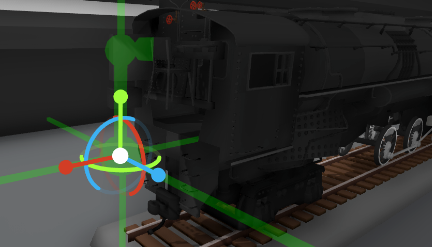
And a couple of small other things:
- The "Show interaction UI" and "Show button names/icons" settings have been moved to the "misc" menu (instead of being deep inside the "VR options -> interaction" menu).
- The page is now set correctly when selecting a mod preset from the list. This applies to all item lists (like selecting a custom livery texture, or wagon type).
And that's all for this update!
These smoke particles are really fun to use in maps and I can't wait to see what kind of creative ways people will be using them. And I'm sure the train modders are really happy with the new features.
2022 is going to be an exciting time, and Rolling Line is going to be growing a ton during this year!
Happy new year!
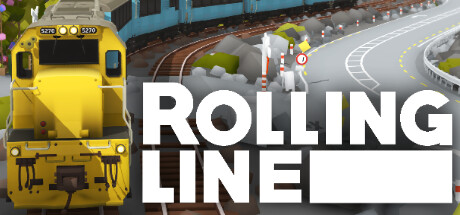
Changed files in this update