After 6 months since our last update (Frozen Water Update), we are thrilled to announce that the Workers Update is finally available! The Workers Update is our biggest update yet meaning that we organized this Devlog into sections to help you visualize all the changes!
Here are the Changes:
- Introduction Cutscene
- Worker Portrait & Skills
- Autosaves
- Research / Upgrades Overhaul
- Warning Overhauls
- Unfreezing Crew
- New Items
- Changes to The Tutorials
- Other Improvements & Fixes
Introduction Cutscene
We are introducing some story elements inside the game for the first time. Each time you start a new game, you will see a 2 minute cut-scene which explains some of the backstory of the game.Here are the YouTube Videos of our new Cut-scene and new Trailer:
https://www.youtube.com/watch?v=g8dkrLqEUuM
https://www.youtube.com/watch?v=_aSp0NIBMXo
We have completely reworked the starting game menus. You can now view your starting 5 employees along with their skillsets. If you are unhappy with your starting workers, you can just randomize them to get new ones!

We will be adding more lore and story into the game in future updates!
Worker Portrait & Skills
The workers have been completely remade from the ground up. The workers now feature portraits, shift management (day shifts / night shifts), Skillsets, adjustable salaries, and more!!!

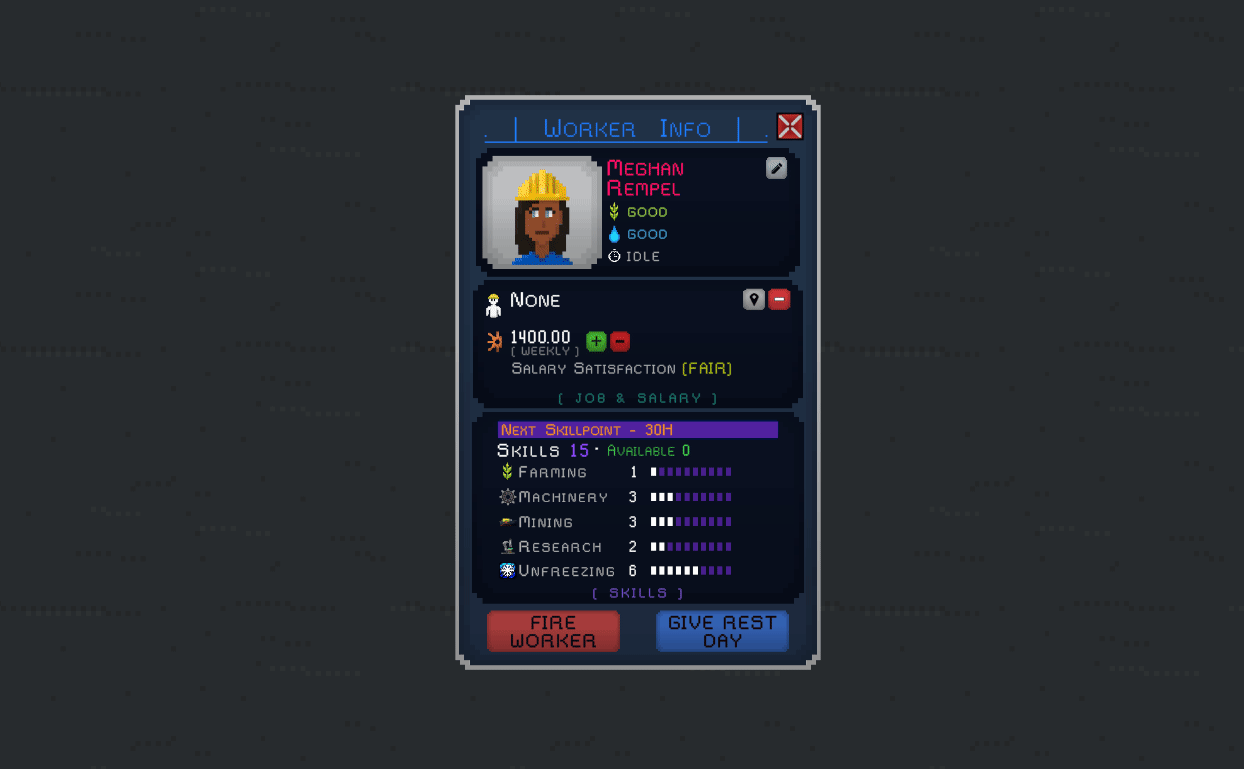
- Portraits: Workers will now have a randomly generated portrait to help the player identify different workers more easily. This also gives us the opportunity to add more clothes types and costumes for future updates!
- Skill-sets: Workers will now start with a randomly generated set of skills. There are 5 different skills (Farming, Mining, Machinery, Research and Unfreezing). The higher their skillset is, the faster they will complete tasks. Workers will also earn new skillpoints when working which you will be able to choose which skillset to improve.
- Shifts: Each task that require workers will need staff for both Day Shifts and Night Shifts. This will force you to expand your workforce much more than before. Plus, you will be able to view the exact location of where they are working!
- Salary: You can now adjust the workers salary, but be careful! If the worker is unsatisfied with their salary, they may quit! When adjusting the salary, the worker will let you know if their salary satisfaction is either (Poor, Fair or Good). Also, workers with a higher skill level will expect a higher salary.
- Personalization: Unhappy with the workers name? You can now edit them to whatever you like!
Autosaves
Autosave will automatically save your game every (1, 2 or 7) in-game days depending on what your preferences. The default is set to every 2 days but you can change this in the settings. You may choose to turn off autosaves in the setting as well.
Autosaves will only override the same autosave.
Research / Upgrades Overhaul

Whats New?
- There are now 12 different researches in total! Almost all of the old researches have been remade.
- The Research Menu has been completely remade.
- The Upgrades Tab is now part of the Lab and not the Main Shelter. Upgrades are available after researching the Upgrades Tab Research.
- The Weather Station has been merged with the Lab.
- The Research, Upgrades and Weather tabs share the same workers.
- There are 8 new Upgrades Available. Including Auto Planting which makes that Farms will automatically replant the same seed without you needing to collect plants manually.
What Changed?
- We have replaced the research speed mechanic with the workers skills.
- We have removed the Weather Station as an item.
- The Lab has been retextured and now takes up an area of 2x2.
Warnings Overhaul

- Warning Icons now display a number. This number represents how many warnings are currently going off in each item.
- You can toggle off warnings in almost all items.
- The SHOW ALL warnings menu was remade and improved.
- Multiple warnings with the same message are now collapsed in the top left corner of the screen.
- Other Various Improvements
Unfreezing Crews
Instead of manually assigning workers to unfreeze stuff, why not have a dedicated crew to do that for you?
Unfreezing Crews let you assign workers that will automatically go around and unfreeze items and water pipes. You will need to assign workers on both Day Shifts and Night Shifts. You are allowed to assign up to 4 workers per shift. Each worker per shift will be assigned one item to unfreeze.
Unfreezing Priority
Workers will unfreeze an item based on the items Unfreezing Priority and how frozen it is. Each item is given a Unfreezing Priority (None, Low, Med, High or Urgent). You can change each item Unfreezing Priority by navigating to the item menu or by navigating to the weather overlay.

You can unlock the unfreezing speeds upgrades to speed up your Unfreezing Crew.
The Unfreezing Crew is found in the Main Shelter Menu.
New Items
We have added several new items to the game! Here is the list:
- Compact Storage: Store more items compared to the regular storage unit while only taking up one tile.
- Automatic Tree Farm: Produces an endless supply of wooden planks but requires one worker, electricity and water.
- Large Solar Panel: Produce more power with solar energy. Takes up two tiles.
- Tall Turbine: Just like the small turbines, it produces power with wind except it is not affected by wind walls! Plus, it produces a little more power than the small turbines.
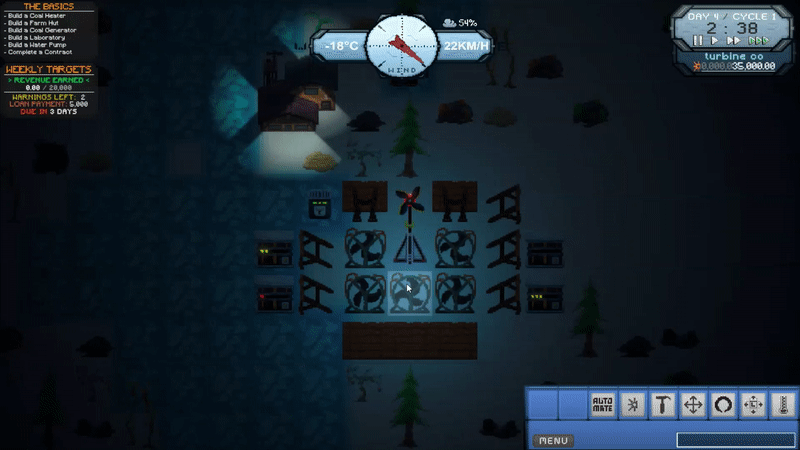
Changes to the Tutorials
New In-Game Tutorial
We have replaced the Overview Tutorial that was introduced in the Frozen Water Update with a new In-Game Tutorial. You can choose to disable the in-game tutorial when your starting a new game.
The Crafting Basics and Utilities Tutorial available in the main menu have not changed.
Help Buttons
We have added help buttons in some of our menus. By pressing them, it will bring you to a help page giving you more information regarding the menu. Plus, there is an option to get extra help which gives you links to ask your questions directly to the devs and community. The extra links are either to the Death By FrostByte Discord Server or the game Steam Community Forms.
Changes To Manual
- Added new manual pages: Land Expansion, Weekly Targets / Objectives, Unfreezing Crew
- Improved Manual Index Page: You can now navigate to different sections by clicking on the index lines.
Other Improvements & Fixes
- Added 2 New Music Tracks.
- Now Displays components and material quantity text when in the Moving Tab.
- All Plants have been retextured.
- New Time & Speed Menu (top right corner)
- Added worker notification when workers quit or optained new skills
- New sprite for the currency icon
- Improved the tile selection when crafting items
- Improved Main Shelter Menu
- Changed Input Fields to Popup Input Fields (will limit accidental editing)
- Retextured Lead Chunks to look less like Coal Chunks
- Improved Item Menus for multiple Items
- Fixed Bug with Music after the Research SFX is played
- The Same Company name can be used multiple times
- Basic Water Circuit and water pump is given to the player at the start of the game
- Added more small resources in the world
- Food gives more kcals
- You can now visually see which item in the market is locked
- Factory & Item Assembly can now hold more items
- Introduced Game Difficulties and Game Settings (Phase 1)
- Improved Weather Forecast
- Lowered the price of Land
- Other Improvements & Bug Fixes
CLICK HERE to join the Death By FrostByte discord server.
We hope you enjoy this new update and have a happy new years!
Stormee Games
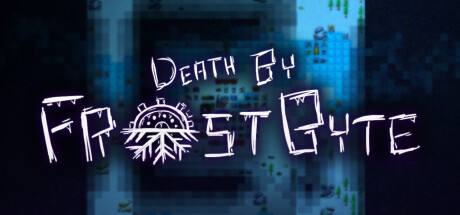
Changed files in this update