
Hi Everyone,
We hope you're enjoying your holidays! In today's update just as we near the end 2021 we've added in a handful of recent suggestions from the Steam community, along with some further tweaks and fixes too.
CAMERAS & CONTROLS
-
After a shot is played in 3D mode using the first person camera, the camera now gives a better overall view of the cue ball and object ball played.
-
In addition to above, the mouse or game controller right stick can now be used to rotate the camera left and right immediately after playing a shot. Clicking the middle mouse button or controller left shoulder button zooms the camera out for a wider view.
-
When zoomed out to walk around the table during shot setup (middle mouse button click or game controller left shoulder button), up / down mouse movement now raises and lowers the camera angle.
-
Improved clipping of the mouse pointer to screen limits when using a dual monitor setup. To activate, see 'Options > Controls > Advanced Settings', then advance to page 3 and set 'Mouse Movement' to 'Restricted to Screen'.
-
Improved sensitivity range for game controller left / right triggers when adjusting cameras and shot power.
GAMEPLAY
-
Primary aim line on 'thick' setting has been made slightly wider to more closely match the diameter of object balls and so help with determining clear paths along the table for the cue ball to travel.
-
In 8-Ball pool, following a foul where player has ball-in-hand behind the headstring, the aiming circle now turns orange instead of red when hovering over an object ball behind the headstring. This indicates that the object ball is valid, but that the cue ball must cross the headstring before making contact.
GENERAL FIXES
-
Fixed an issue where the notifications capsule at the bottom of the screen would sometimes display 'Nominate pocket' when not necessary.
-
Fixed an issue where auto-ball nomination would not always work correctly when aim line visibility is set to 'switchable'.
-
Fixed an issue where the 'Resume previous game' option in the tournament menu was unselectable if there was an unexpected exit or power-off on the fixtures menu after a match had been played.
-
Further refinements made to ball visibility checks when deciding if a player is snookered after a shot.
-
Disabled the use of F2 key (chalk cue) and F3/F4 keys (zoom 3D camera) while moving a ball around on the table, to avoid various conflicts occurring.
-
Minor text corrections to menus.
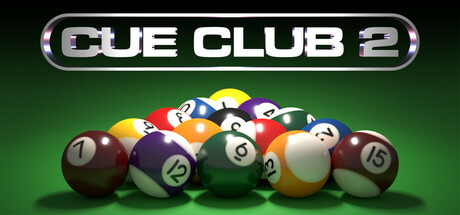
Changed files in this update