While today's update pushes a few bug fixes (and a new building piece!) it's mainly aimed at rolling out some changes to the mechanics of our Electrical system.
Side note before we dive in-if there are new features (building or otherwise) you hope to see one day, be sure to add them to our Feature Wishlist discussion board. Bugs to the bug section and Feedback to the feedback section - not in the comment section of this post. ːsteammockingː
A word of advice to folks: The first time you log in to patch 11.3, all powered objects will be powered off- this includes your fridges! Because of the time necessary to craft and wire components, you're probably going to lose at least some-depending on timers- of your saved food. Those with materials on hand (or who want to utilize free build mode) may get things hooked up before timers lapse.
Good luck!
Updates to the Electrical System(s)
Junction boxes are a new building piece that slots in between the Control Panel and the item that needs to be powered. They allow players to group objects in a single Junction Box in order to use one of the newly created Wall Switches to toggle the group on/off.
To make things easier for players to identify their powered objects, there will now be a UI that prompts for name input as the item is constructed. These names can always be changed via the Junction Box at a later point.

Wall Switch:
The Wall Switch is a new item that will allow players to toggle on/off power to any object(s) added to its paired junction box. You can view the paired switches within the junction box. To pair a wall switch with a junction box, simply connect a wire from the junction box to the wall switch. You can even rename the switch to ensure proper pairing.
Materials Needed:

- 1 X Iron ingot
- 1 X Copper Ingot
- 4 X Screws
Junction Box
The Junction Box controls powered objects-either singular items or a group of items. To add an object to a junction box, simply pass a wire from the junction box to the component you wish to connect. It will then be added to that specific Junction Box. Both the Junction Box and all objects in it can be renamed. Pair a Wall Switch with the box to toggle power on/off. (If a relay or junction box is rotated the incorrect way, it will show as red (there is a face and back) so make sure it isn't rotated incorrectly if it will not let you place it. )
Materials Needed:

- 2 X Iron Ingot
- 2 X Copper Ingot
- 2 X Cobalt Ingot
- 6 X Screws
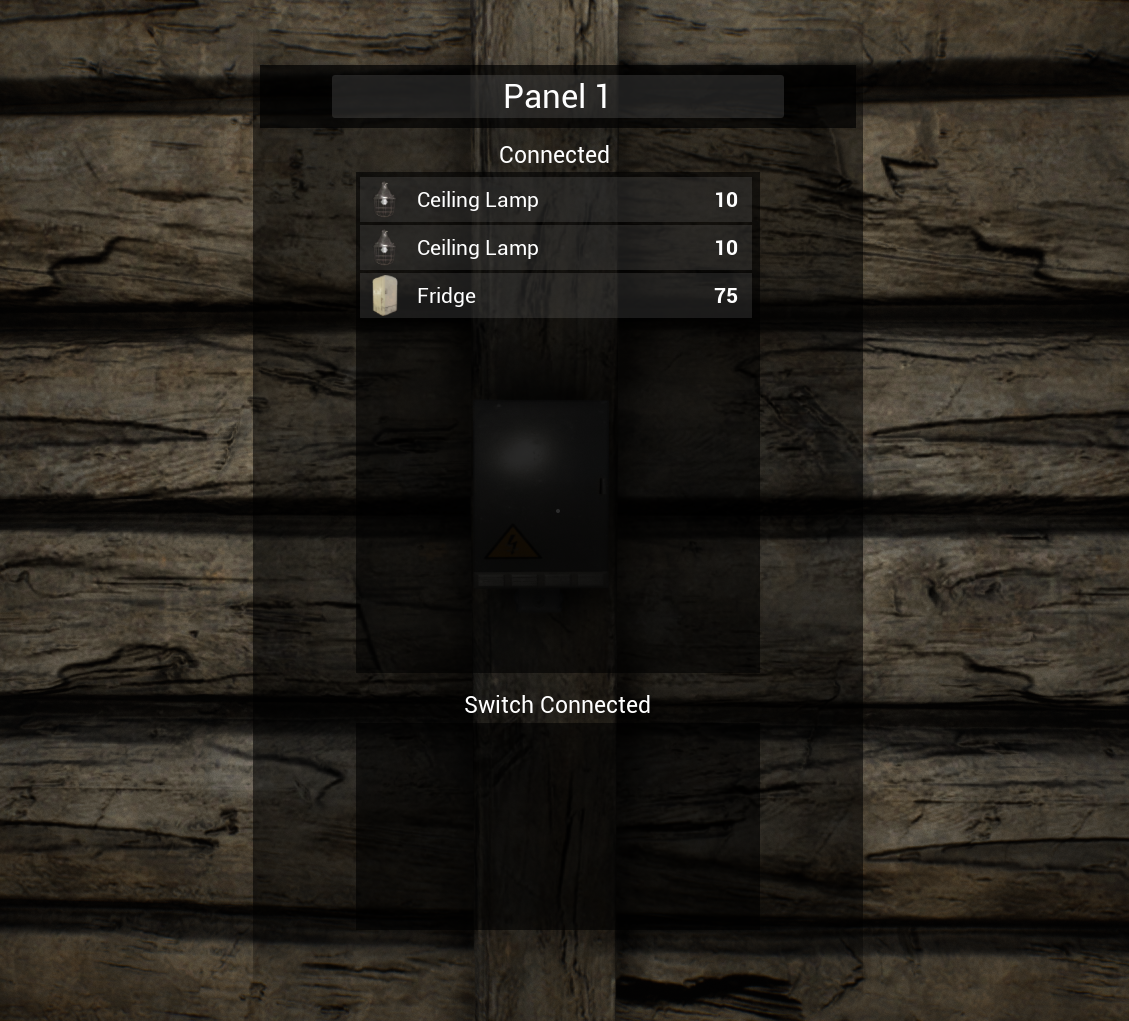
Wiring:
Connect your components to power with electrical wires.

To add a wire you'll need an Upgrade Tool. While using the upgrade tool Press E at the power source or component to start a wired connection, then Press E on the component you want to connect (like a light or fridge). If the Wire can be connected, you will see a green outline. When holding your upgrade tool, you'll see a POWER FLOW. This shows the direction power is going- you can only have one power IN, multiple OUTS. Junction boxes are passing power to items, which can then be controlled by that specific junction box switch. To cancel out on PULL WIRE, click Right Mouse Button.
Control Panel = No Parents
Junction Box = Control Panel as parent
Relays = Junction Box or other relays as parents
Component (Fridges etc) = Junction Box or Relay as parents
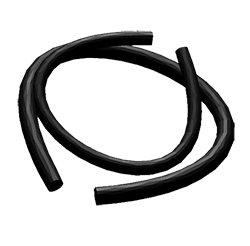
Wires need to be crafted first using the advanced workbench and the recipes below.
Materials Needed:
- 1 X Copper Ingot
- 1 X Plastic
- 1 X Oil Can
Bulk (5)
Materials Needed:
- 5 X Copper Ingot
- 5 X Plastic
- 5 X Oil Can
Relays:
Relay boxes are a new electric component which lets you extend the range of a wire between components. They do not work with control panels- only with a junction box or component.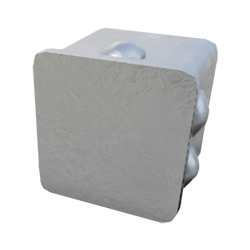
Control Panel:
The Control Panel (CP) has been entirely redone and players will no longer see any components listed within it. Instead, a CP will list any completed Junction Boxes (JB). The control panel will now control the junction boxes, with the junction boxes and wall switches working together to control the individual build components. Keep in mind that Control Panels (CP) are duplicated. If you're trying to run power to the upstairs of a home/build, you can make a new CP and then run out your Junction boxes/etc from that new CP. You do not need to run wires to the CP from your solar panels or windmills. Just assume that power is magically inside the CP. ːsteammockingː

Building Items:
Corner Railings:
Frequently requested, corner railings are here!
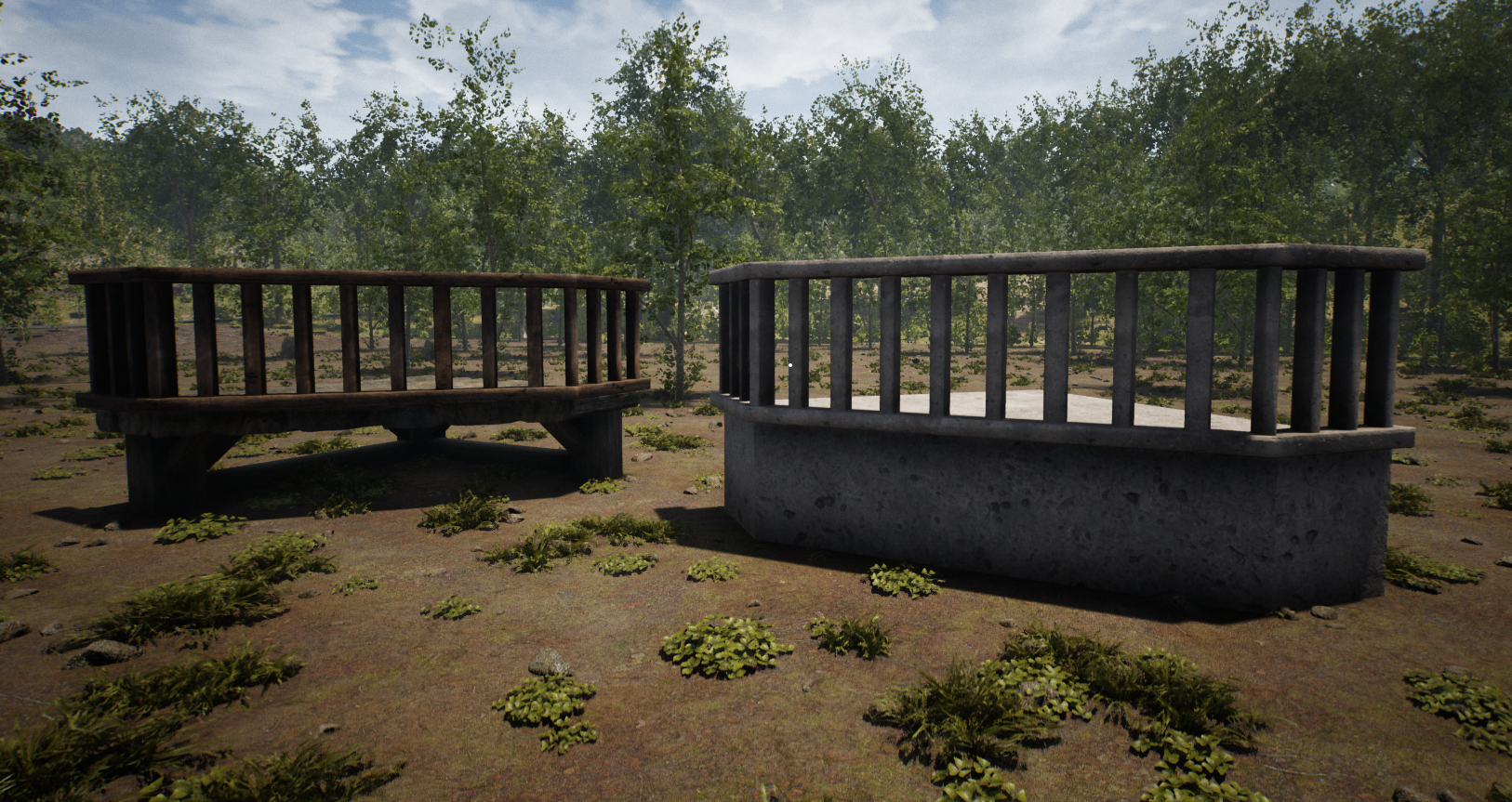
Changes and Bug Fixes:
CHANGE- Some localization changes and fixes.
BUGFIX - Oils lamps could not be placed on objects like tables, chests etc after a game reload.
BUGFIX - Tooltip for seeds was still displaying 65% drop rate.
BUGFIX - Some floating bushes near the swamp are fixed.
BUGFIX - Loom could not be placed on glass ceilings.
ADDED - Wire to drop loot list of POIs.

Changed files in this update