
Time for part-2 of the new train modding system!
This update includes a bunch of options for making locomotives, including:
- The option to make train mods controllable (and drivable inside the cab).
- Preset cab options, like a basic diesel cab and steam cab.
- Preset audio for the engine sound effects (e.g. steam engine, electric, diesel, etc)
- Preset audio horn sound effects. Use any of the horns/whistles from the official game in your mods.
- Options for adjusting the player spawn position when driving the train.
- And various other additions to the new modding system.
This update also includes a ton of fixes, as well as a couple of new liveries in preparation for Christmas!
The official guide for the new modding system has also been updated to include information about these new features:
https://steamcommunity.com/sharedfiles/filedetails/?id=2664192139
And there is also a new guide which goes into more detail about making animated wheels using Blender:
https://steamcommunity.com/sharedfiles/filedetails/?id=2671456640
New cab options
To start with, this update now lets you turn your mod into a "locomotive".
By default, your mod just behaves like a "wagon" (so you can't drive it or add features like cab controls or a horn).
If you want to make a locomotive, simply go into the modding UI, then into the "general options" menu and enable the "Locomotive" option.
Once you do this, some new options will appear (like cab and audio options).

You can now choose from the diesel and stream cab presets, which will add in the speed controls & switchboard that the official trains use.

This update just adds basic cabs, there will be an update in the future which focuses entirely on customizing cabs and more advanced things like custom models and moving the individual controls around.
In the meantime, you can change the position of a few basic things:
- Whole cab offset pos - move the position of the whole cab object. This will also move the player spawn, buttons, horn effect position, etc.
- Player spawn offset pos - choose where the player spawns when you teleport into the cab of this train (aka the driver position).
- Horn offset pos - the location where the horn sound effect comes from (line this up with the physical location of the horn/whistle on your mod).
While you are editing these "position" values there will be a visual preview which shows up on the preview train model:

Audio options
This update also adds the option to customize the engine sound effects as well as the horn/whistle.
Another future update will add the ability to import your own audio files to use! (but for now there are only the built-in options).

You can also enable track clicks. This will cause this wagon to make "click-clack" sound effects when passing over connections between tracks.
Other modding features
There are also a few other new options & fixes:
- You can set the "pivot mode" of the wagon body mesh (whether the model averages it's position based on all the wheels or just the front/back wheels).
- The "locomotive" tag is automatically added if you save a mod without first customizing the tags.
- Fixed a bunch of problems with wheels being inverted when wagons are reversed.
- After saving a mod, the modding UI list returns to the correct page.
I've uploaded a couple of example to the Steam Workshop which make use of these new aspects of the modding system:
https://steamcommunity.com/sharedfiles/filedetails/?id=2680945462&searchtext=
https://steamcommunity.com/sharedfiles/filedetails/?id=2680948451&searchtext=
You can also find some example mods included in the game files here:
...Rolling Line\Modding\templates\train mod examples\
New official liveries
In preparation for the Christmas update, this update includes a couple of new colour variants for official trains.
Firstly, there's a Canadian Pacific version of the AC44:

And some new red versions of the Pullman carriages:
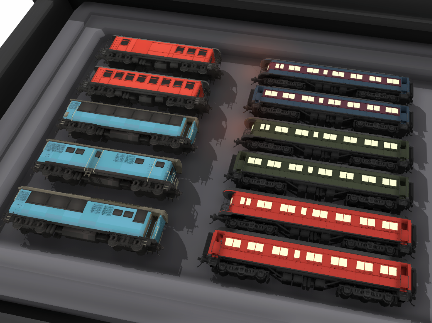
The reason these are being added is because the 2021 Christmas update is going to include the famous Holiday Train! (as well as a bunch of wagons to go with it)

Keep an eye out for that!
And that's everything for now,
Enjoy!
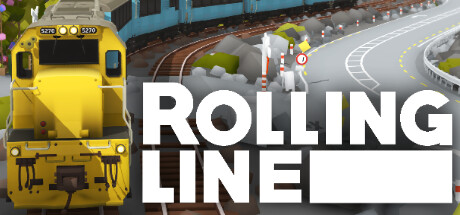
Changed files in this update