Hope you’re all doing well! Happy belated Thanksgiving to all who celebrated. 🦃
Since the last update I’ve been working away at adding position offsets, transform gizmos, and lots of runes.
Position Offsets
When I add new props, I try my best to make sure they’ll fit nicely with other props, so that when you’re building your map there aren’t overlaps, awkward layouts, or other weird spacing issues.This isn’t perfect, however, since there is no guaranteed way to organize prop groups inside a single grid cell so they all fit together nicely in all situations. In this update I added the ability to offset the position of props inside of a grid-cell.

This means you have precise control of where your props and plants are placed without allowing too much positional craziness to happen. You want that cactus to the left of the nightstand? You got it.

If you need to reset the position offset of an object, click the circular arrow button in the selection panel (bottom left). For now, objects cannot be offset vertically, but I intend to add vertical offset once I finish working on better stacking logic for setting objects on top of one another.
Transform Gizmos
To make it easier to scale, rotate, and translate plants, characters, and props, I added a few handy transform gizmos that you can drag to transform objects.
When you select a block element (e.g. plant, prop, character, etc.), a few toggles appear in the selection panel, one for each transform gizmo. When you toggle a transform tool active the gizmo is displayed in addition to the slider.

To quickly activate a transform tool, hit Z for Translate, X for Rotate, and C for Scale.

Runes
I added 30 placeable runes in this update: some are blank, some have symbols, and others with letters. These runes are currently individual props meant to appear as items that a character might collect.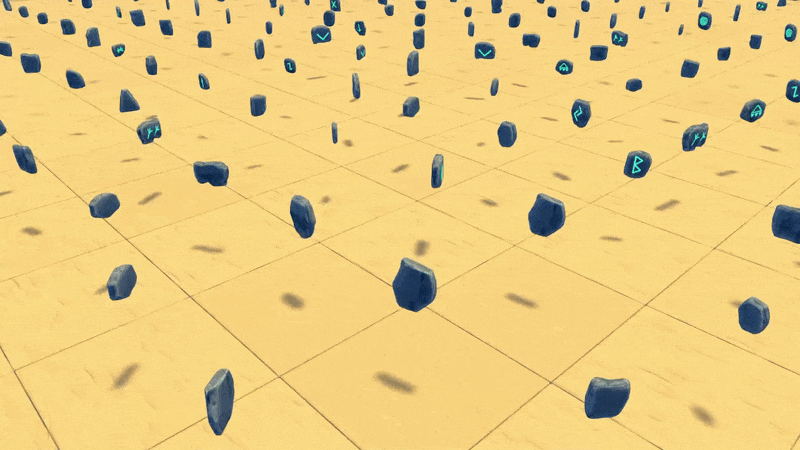
Other Polish
- The saguaro cactus models have been better optimized to improve rendering performance.
- When painting, you can now randomize the position offset of placed elements by selecting the new toggle next to the other randomizer toggles in the paint panel.
- Fixed a visual bug where changing the loaded element while painting would not properly update the display of the brush targets.
It seems that whenever I update to a new Unity or Addressables package version, a full rebuild of the models and other assets is required. This unfortunately means that I need to ship a big file even if I haven’t made any changes to the model library. I’ll be more selective about how often I update Unity from now on! 😅
Thanks so much for your feedback and support!
-Bradley

Changed files in this update