There is a new scene component "No autosave", it does not remember progress in the specified dialog. Now, if you want to create non-story scenes such as logo or credits, then using "No Autosave" will not break the autosave of the player's progress.
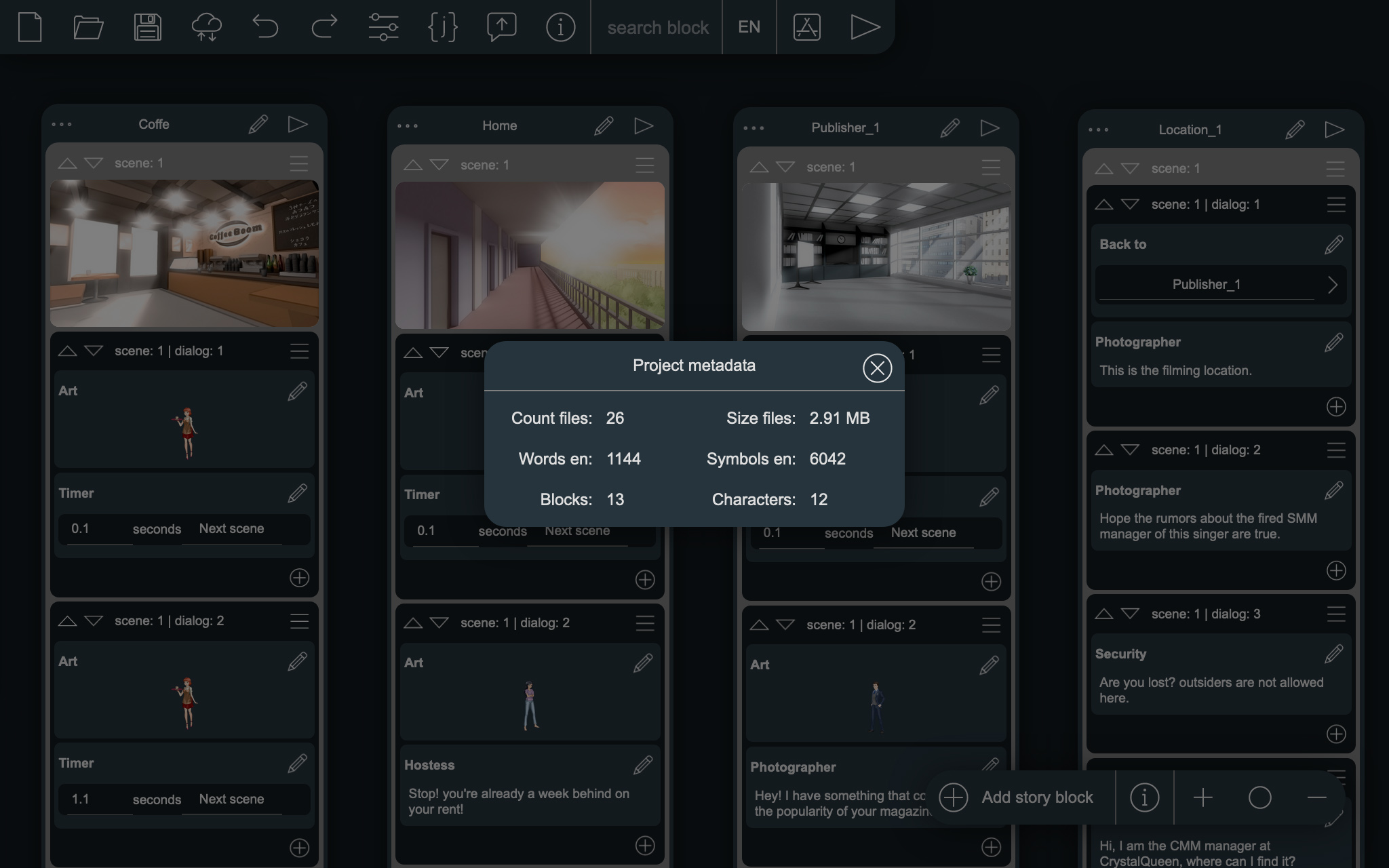
Changed the work of background music, now if one music file is used in several scenes, then when the scene starts, the music does not restart and continues. If background music is not specified in the scene, it will automatically stop. RunTime automatically respects browser restrictions on media playback.
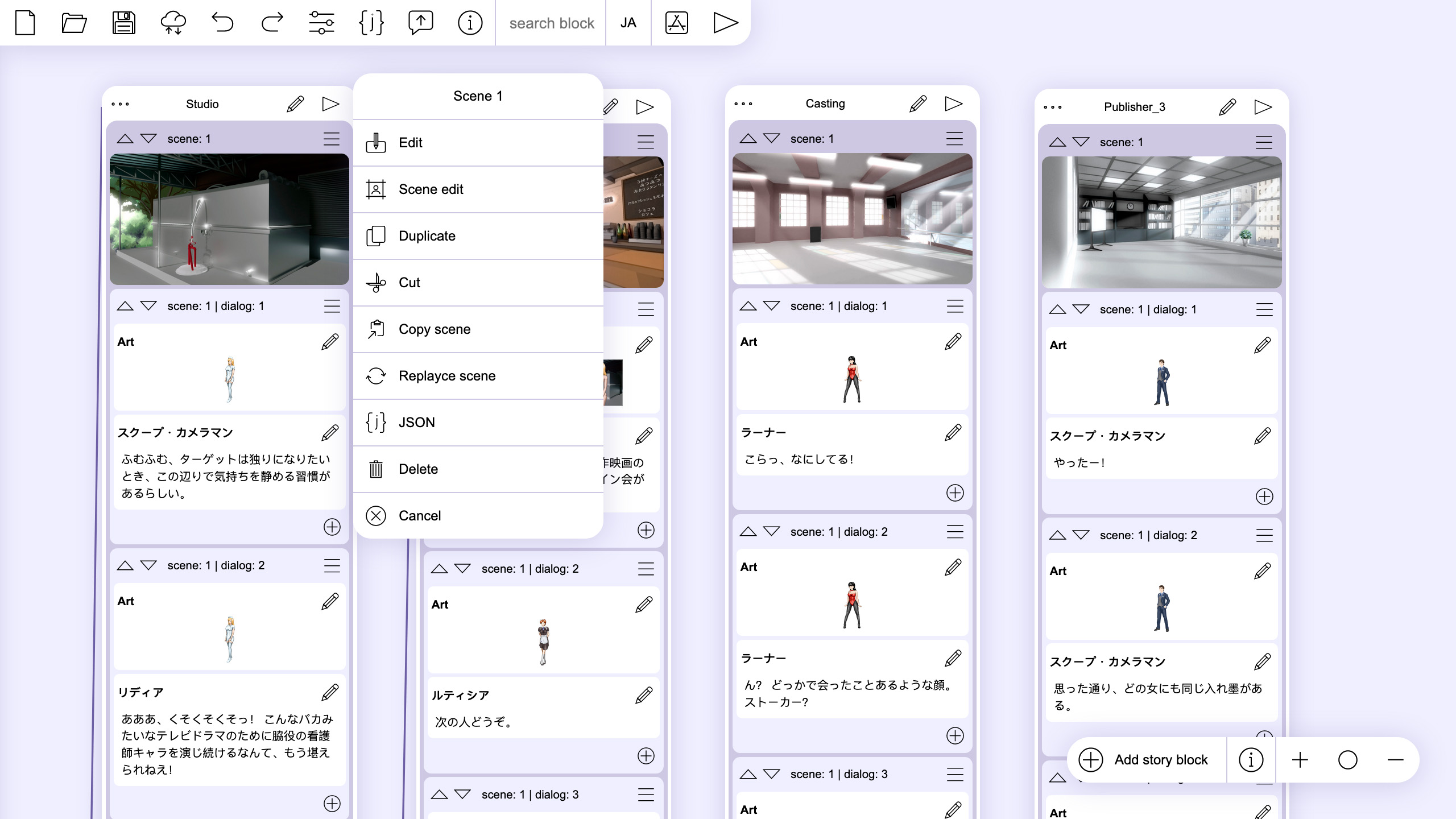
If you write only the word "skip" in the dialog, then this dialog will be automatically skipped, this is necessary to distribute the text among the dialogs.It often happens that remarks in one language are longer or shorter than in another, which can lead to the fact that the text goes beyond its boundaries or will be displayed incorrectly. To do this, you can create an additional dialog in the scene and so that it does not appear in other localizations, you just need to write "skip"
- Updated background music system.
- Added replace function for scenes and dialogue.
- Fixed the problem with setting the background in the android version
- Fixed using the command in "skip" in the text of the dialogue.
- Added word counting system
- Added the ability to run a project from the scene editor.
- Added project metadata
- Added two new dark themes
- Added scene component "No AutoSave"

Changed files in this update