What's new in Desktop+ 2.6?
Version 2.6 mainly features smaller additions and fixes that were introduced in the beta branch since the last stable update.
It is a version that was never meant to be released in a way. But while the NewUI branch keeps getting better, it still is far from feature complete. It's been long enough to warrant a new update on the stable branch to ensure everyone's getting the fixes released during the past couple of months.
Here are all the changes in this version:
New:
- Added Seated Position overlay origin
This origin follows the seated tracking universe position and adjusts overlays automatically when the seated position changes. Keep in mind this is only useful when running applications using the seated tracking space (not to be confused with the standing-only position).
When the standing tracking space is active, SteamVR may move the seated position in an inconvenient spot, so make sure to configure overlays while the seated tracking space is active.
- Added Gaze Fade target opacity setting
This setting controls the opacity it fades towards. If this is set higher than the overlay's opacity, it inverts the Gaze Fade behavior (fading in when looking away).
- Added separate maximum distance setting for Global HMD-Pointer
- Horizontal stick/touchpad scroll input during overlay drag now adjusts the width of the overlay
- The yellow border around desktops and windows when using Graphics Capture is now disabled if supported (requires Windows 11)
- Performance Monitor now displays headset battery levels if available
Changed:
- Improved accuracy of the Performance Monitor FPS counter and enabled FPS display while no VR application is running
- Improved input simulation compatibility with games using DirectInput for keyboard input (e.g. Skyrim)
- Increased Floating UI fade-out delay & doubled it for curved overlays
- Controllers can no longer toggle overlay interaction if they're used as the overlay's origin
- Window overlay focus changes are no longer triggered while drag or select mode is active
- A non-Steam restart of Desktop+ is now attempted when the Steam restart failed
Fixed:
- Fixed CPU & GPU performance counters not working in desktop mode
- Fixed FPS being displayed as 0 in Performance Monitor when only reprojected frames are shown
- Fixed toggling drag-mode desyncing current overlay state between UI and main process
- Fixed race condition when adding several Graphics Capture overlays at once (on startup or by loading a profile)
- Fixed UI dimming setting not being saved and restored correctly
- Fixed wrong icon variant being used in some places for the combined desktop overlay icon
- Fixed Global HMD-Pointer not switching between overlays unless there was a gap between them
- Fixed Global HMD-Pointer desyncing current overlay state between UI and main process
As a reminder: If you wish to receive more frequent updates for Desktop+, consider opting into the beta branch. So far it's not been terribly unstable and fine for daily use.
See the initial Desktop+ Beta introduction post for details.
Progress on the new UI
As mentioned above, work on the new UI has been progressing over the past few months. Certainly slower than I'd have liked to, but it's getting there.
And despite not being feature complete, it has reached a state I'd consider fit for daily use with NewUI Preview 3. If you can tolerate the still missing features, of course.
Either way I recommend at least taking a look at past announcements to get a feel for what's coming. I've been backporting features and fixes to the main branch where it was simple enough to do so, but the NewUI branch also comes with more than just a new coat of paint, despite the name.
If you just wanted a better keyboard for example, it'd be worth checking out.
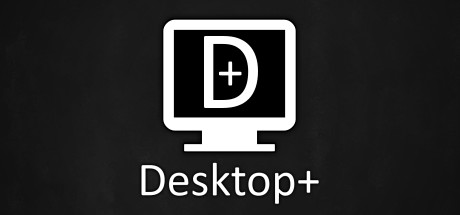
Changed files in this update