We have a new update for the Beta branch, this update includes a new tutorial that will guide you through the roasting mini-game and additional information for several roasting screens.
You can also find a total of 12 Roasting Milestone Challenges which can unlock all the new machines and continents when completed. This means that you can finally achieve Diamond Bean rating in your store and complete all the objectives of the new location.





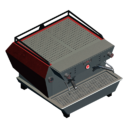



We had to make some changes to support the milestone challenges. For that reason, some of your existing roasting challenges might not work anymore. We recommend using the "Skip" option for these challenges, newly generated challenges should work as expected.
This update marks a massive step towards releasing roasting for everyone, we still have some things to do, but we are getting closer every day. Here is a list of the remaining tasks:
- Add story dialog for the new location
- Sound treatment for Roast result screen
- Add option to speedup/skip animations on Roast result screen
- Add new help topics
- Add notification when roasting challenge is completed
- Burnt coffee should not give you points for the tasting notes
- Bug fixes
Warning about Game Saves
Your game save will work with the Beta of the Roasting update, and your progress will not be lost once the full update is out. However, a save that has been upgraded to the roasting update v0.8.0 can't be used in the old version of Coffee Shop Tycoon, trying to do so will reset the save without warning. We know that this is not ideal, and unfortunately, the old version works like this, but we will improve this going forward and warn players about unsupported game saves.
For now, if you play the Beta, please stay on the beta branch until the update is fully released, otherwise, you can potentially lose your progress. If you want to keep a copy of your game save, you can follow these steps. That way, if you want to go back to the non-beta build, you can use that backup to restore your old save. That save will not include any of your progress while playing the Beta.
On Windows, go to this path, and copy all the folder contents to a safe location.
C:/Users/<your username>/AppData/LocalLow/Riff Studios/Coffee Shop Tycoon/
On Mac, go to this path, and copy the folder contents to a safe location.
~/Library/Application Support/Riff Studios/Coffee Shop Tycoon/
How to play the beta
Instructions about how to play the Beta and whats int the update can be found HERE
Known Issues
- Some bean properties like long names and processes can overlap other UI elements.
- Animations on roasting challenge screen replay after a challenge is created or completed.
- Employee information screen does not refresh after training completes or employee levels up.
- Some times the reviewer's comment does not align with the score given
- Coffee bag design can crop in certain aspect ratios
- Supply specialization to order beans is not working for 2 star beans
- Trends can disappear when traveling to the HQ
Thank you for reading this far, we hope you are having fun with the beta, as always, enjoy your coffee.
You can follow us on Twitter @RiffStudios for more updates.
if you love Coffee Shop Tycoon, and want to get some cool new logos for your shop join our discord! 😊
Join Discord


Changed depots in betatesting branch