Connect Chat v2021.3.5
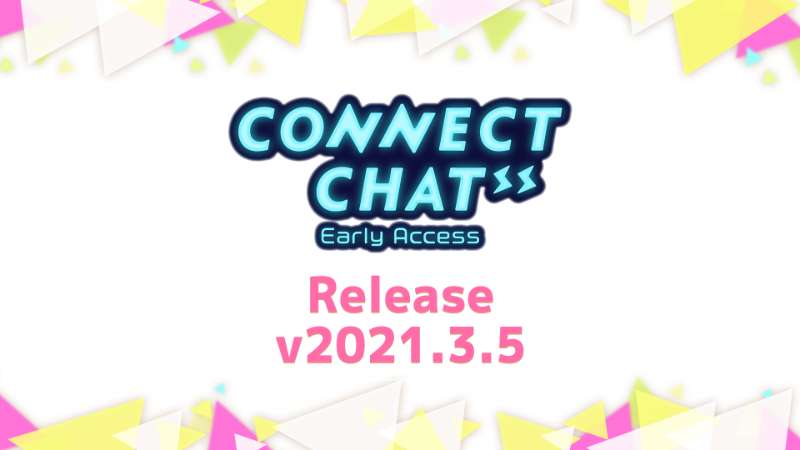
New Features
Backend

- Replaced the realtime, match-making, and voice chat servers with our own implementations.
- Each room can now host more than 1000 users.
- Up to 50 users are visible per room; the rest of the users will be in ghost mode with their avatar hidden and limited functionality.
- The new voice chat server is stable even when a large number of users are connected.
Greatly increased the current limit of 16 users per room to 50+!
Performance
- Improved avatar loading time.
- Avatar textures are automatically resized in order to reduce VRAM usage.
- Lip-sync is less CPU hungry.
- Optimized the default avatar's loading time and memory usage.
- Greatly reduced the overall application memory usage.
- Replaced the default VRM spring-bone implementation with a faster one.
Frame rate is more stable and frame rate drops are less frequent even when there are more than 50 users per room!
UI/UX
- Thumb-stick movement and smooth turn can be used in VR.
- Added the ability to back-step when using the teleport motion.
- Enabled positional audio (Oculus Spatial Audio).
- The warnings shown when the application starts can be skipped.
- When the login is skipped, an explanation about the consequent feature restrictions is shown.
- Voice chat in VR mode and desktop mode can now use different input devices.
We heard you! We added thumb-stick movement and made many other small usability improvements. Try them and let us know!
New Tutorial Worlds

- Added new tutorial worlds to illustrate how to use Connect Chat.
- On first login, the users are automatically taken to the tutorial world.
- The tutorial worlds are also available in the WORLD LIST.
Fixes
- Fixed a bug that prevented the correct display of an avatar's neutral expression.
- Fixed a bug where avatar face expression would occasionally stop working.
- Avatars now spawns using the orientation of the spawn point.
- [CCSDK] Worlds can now contains particle systems.
- [CCSDK] The correct color space is now applied to custom worlds.
Join the DMM VR lab Community on our Official Discord server for more news updates and let us know if you have any question or suggestion!
https://discord.gg/cMHTQJprVVhttps://discord.gg/cMHTQJprVV

Changed files in this update