Discord Bot Studio 2.0 is here
New features in 2.0
- Upgraded to Discord.js 13
- Added Slash Commands!
- Added Buttons and Selects!
- Added 22 new events! You will need to create a new bot to make use of these new event types.
- Event-related variables are now automatically named. You will have access to these inside the "Event Variables" section when you are inserting a variable.
- Added the Multiple Input node which lets you add more than one input.
- Added the Switch / Case node which lets you check a variable against multiple values.
- Added the Wait node. This allows you to wait for a specified number of seconds/minutes/hours/days.
- Added the Check If Message Is In Channel node.
- Added the Create Category node.
- Added the Update Channel Permissions node, allowing things like ticket systems.
- Added the Check if Array Contains Value node. Right now this is mainly useful for checking values chosen in a selct menu interaction. Future updates will add more array functionality.
- Added all responses in the Channel Actions category to events.
- Added all responses in the Server Actions category to events.
- Added all responses in the Bot Actions category to events.
- Added the DBS version number on the DBS App Rich Presence card.
- Fixed dmChannel bug.
- Fixed bug where the Reaction Listener node did not work following multi-output nodes.
- Fixed performance issues, especially around page-load times.
- More than I can list here!
2.0 Tutorials
You can see the updated documentation site here:
docs. These docs are improved and have individual pages for each node.
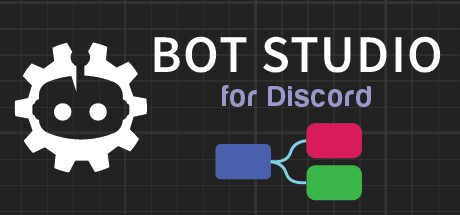
Changed files in this update