In this update, I’ve added a new occupation and improved art in and out of the game. The new occupation, Martial Artist, has high agility and has a unique skill and action related to dodge. Also, you can now make Makeshift Armors and Makeshift Lighters. Makeshift Armor blocks one attack from zombies. Instead of throwing away or burning the books you read, craft it as armor! (Thanks Loli Power Win All for this idea!)
The art has also been greatly improved. I removed the dull part of the game and sharpened the visual. Graphical assets were also newly created. I updated a new logo, icon, main art, library assets, and more. In addition, I improved the game’s performance and UI. Now disassemble and craft in one window, and move items conveniently with a just click. (Thanks to Cablenexus’ suggestions. Thanks!)
Please check the patch log below for more details. Many thanks to everyone who has left reviews and feedback! I will continue to try to make Terminus better.
I will be raising the price soon. Please consider buying the game if you don’t have it yet! This price increase will not impact those who have already purchased it.
Art
- Added game title logo.
- Improved the background art and animation of the main menu.
- Adjusted the colors of places and furniture to be more vivid overall.
- Improved art of overall in-game popups.
- Improved art of mouse cursor.
- Replaced game client icon.
- Improved icon for save slots.
- Fixed wreckage to look more natural when snow is piled up.
Bug Fixes
- Fixed incorrect titles and descriptions of some tooltips.
- Fixed an issue where the progress bar was displayed too bright green when repairing electronics.
- Fixed a visual bug where the fences sometimes looked out of place.
- Fixed a bug where footsteps were not playing when moving fast.
Content
- Added an occupation. (Martial Artist)
- Added items. (Makeshift Lighter, Makeshift Armor)
- Added recipes. (Makeshift Lighter, Makeshift Armor)
Gameplay
- The method of unlocking occupations has been changed. Each time you clear the game, 3 occupations are unlocked.
- Increased chance of finding Tool Parts in houses.
- Improved the balance of the chance of finding items in special places.
- Improved the furniture placement algorithm in the grocery store to make it more natural.
- Adjusted the values of Towels, Tape, and Wood Glue.
Help
- Added a tutorial for disassembling/crafting.
- Updated the description of the disassembling/crafting section of Help.
- Added a guide message to the new game settings.
Performance
- Increased FPS by removing unnecessary visual effects.
Sound
- Added different sound effects for pistols, rifles, and shotguns.
UI
- You can move items to a single click instead of a click and drop when two windows are open.
- The crafting and disassembling windows have been merged into one and improved to be easier to use.
- Made it show attack range instead of movement range when hovering over zombies.
- Made it show both sight and attack range when hovering over zombies instead of clicking them.
- A tile overlay and an icon over the zombie will appear when the tile you want to move comes within the zombie’s attack range.
- Made the zombie’s target mark move.
- Added Defense and Focus Dodge icons above the character HP/AP bar.
- Modified the unlock popup to match the new unlock method.
- Added icons to the locked occupations on the new game settings.
- Added transparency to the player’s turn message.
- Added splash screen.
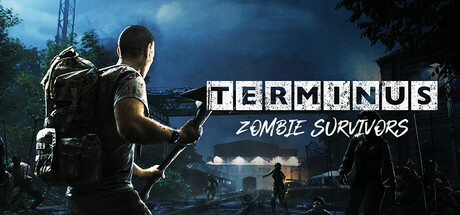
Changed files in this update