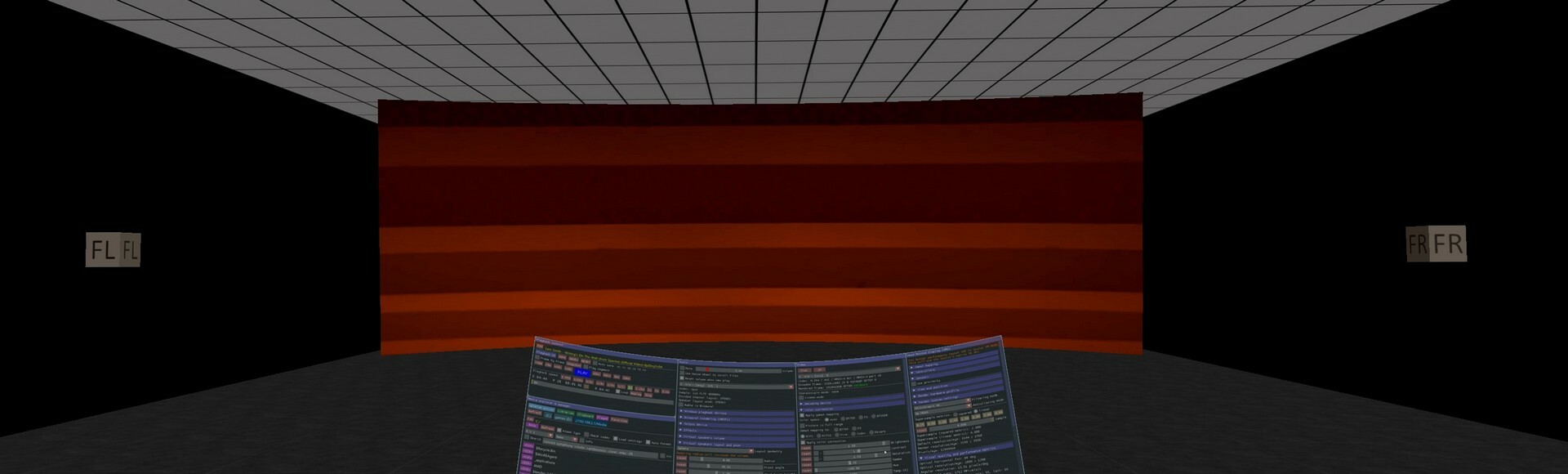
Update Highlights
Added:
- files and folders management
- images viewer (new)
- playback for videos with alpha transparency (new)
- environments creator and editor (new concept)
- more features below
Update the input layout mappings for VR controllers, mouse, keyboard and Xbox gamepad.
Full Update Note
#IMPORTANT
Because the environments are added with this update the behavior of 'Cinema mode' was changed.
Read the tool tips from below toggles.
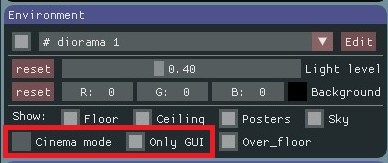
#1 Files and folders management
Added new features to 'Media explorer & manager':
- create a new folder
- copy, move, rename and delete a folder or file(s)
- file context menu
- folder context menu
- selected files context menu
- current directory context menu
- add files and directories to favorites list
- view images
- load VHT environments or dioramas
- save time stamps and play segments for a media file
- list the saved time stamps or play segments for the current playing media
- filter files by media type: audio, video, image, environment or any
- sort files by name, date (created/modified/accessed), size, duration or resolution
- search files and folders by words
A context menu will pop-up if you right click (by mouse or VR controller) on:
- a folder <DIR> button
- a file PLAY/VIEW/LOAD/OPEN button
- the selected files check buttons
- current directory frame surface
- a favorite PLAY/VIEW/OPEN button from favorites list
- favorites frame surface
- a TS_PS GoTo/LOOP button from the time stamps and play segments list
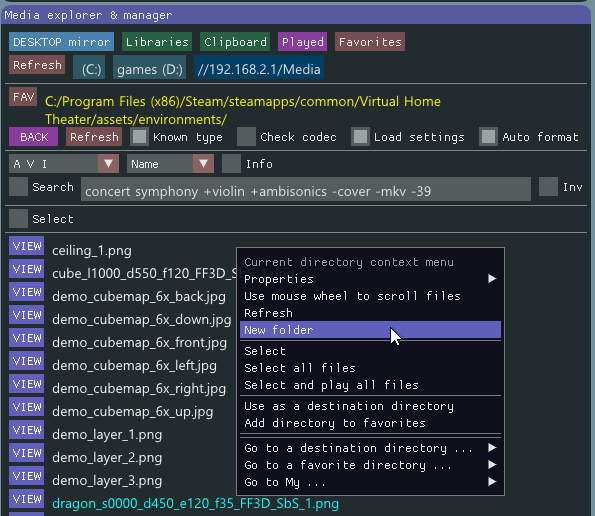
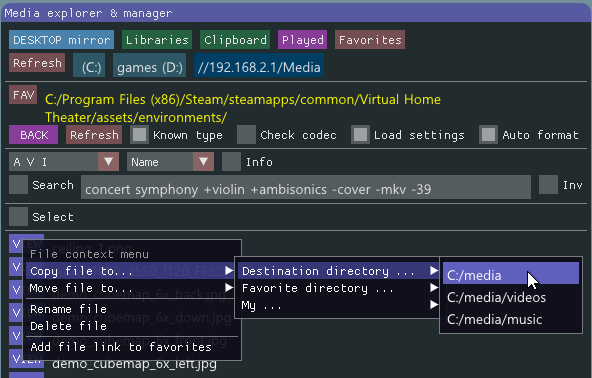
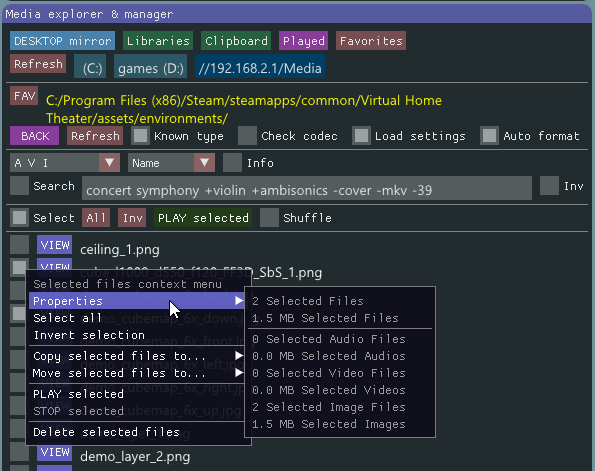
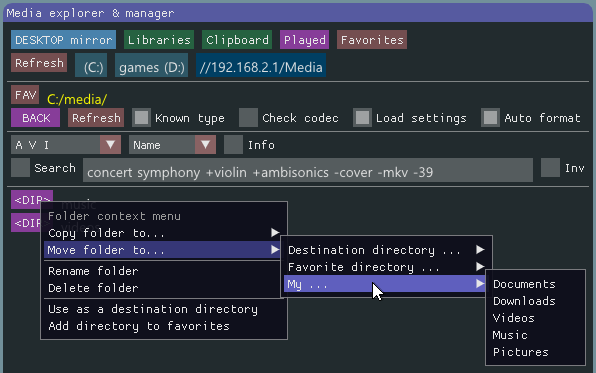
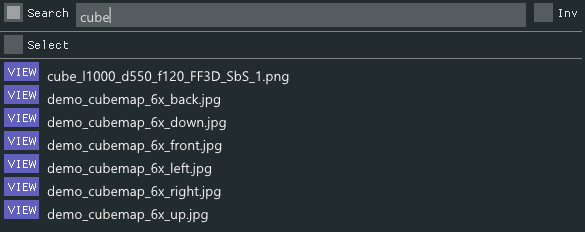
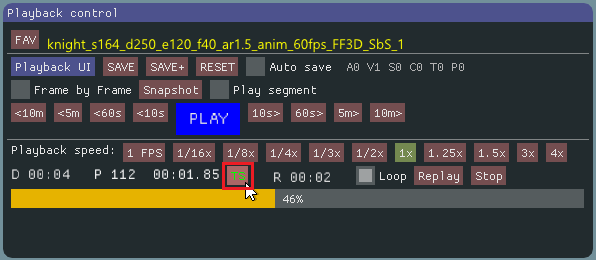
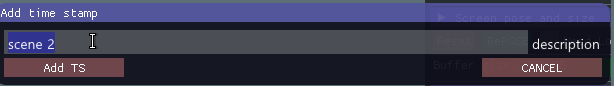
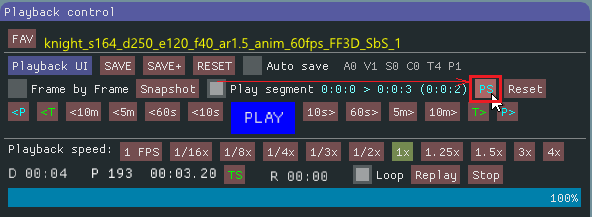
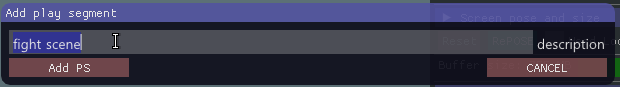
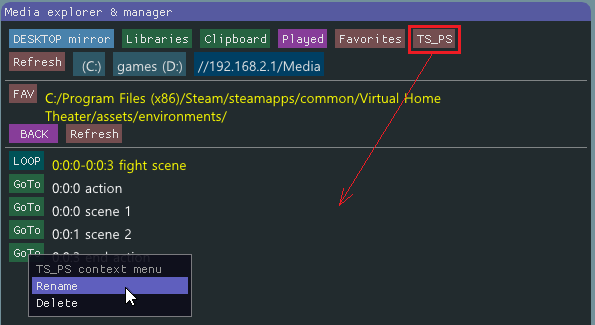
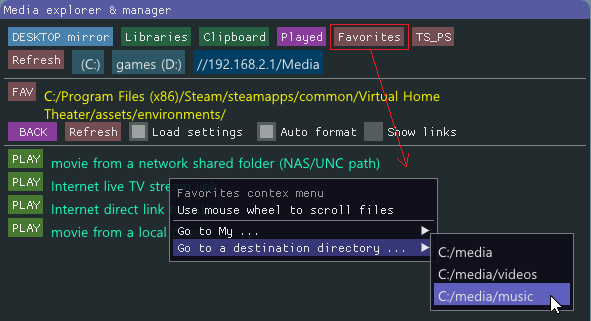
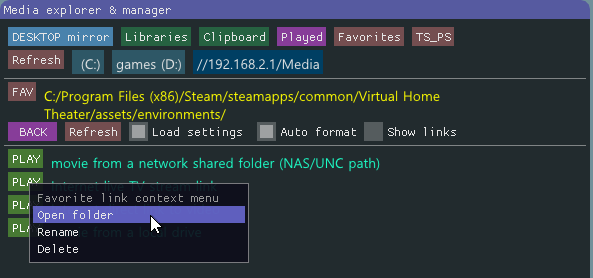
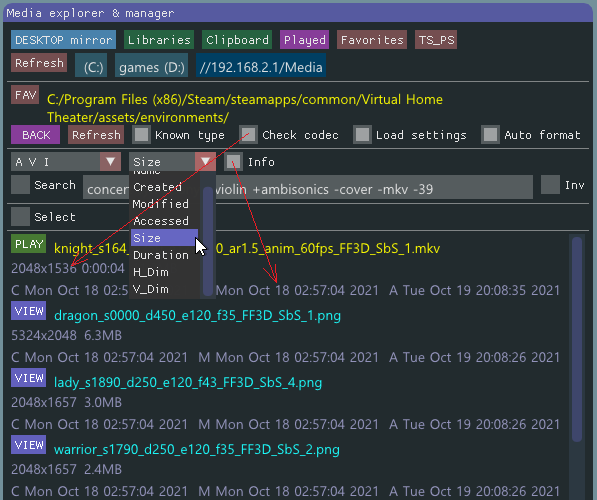
#2 Images viewer for VR (new)
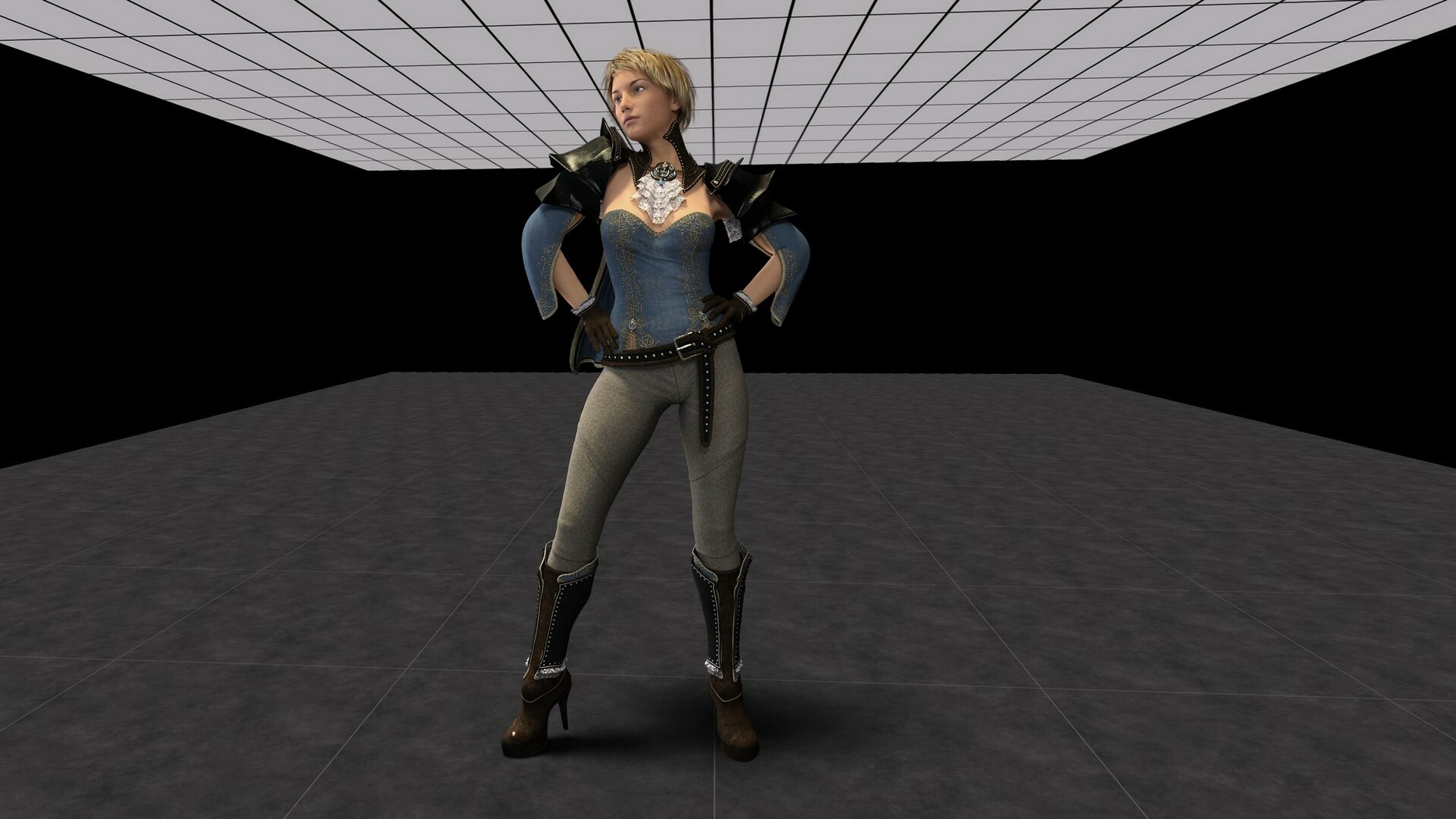
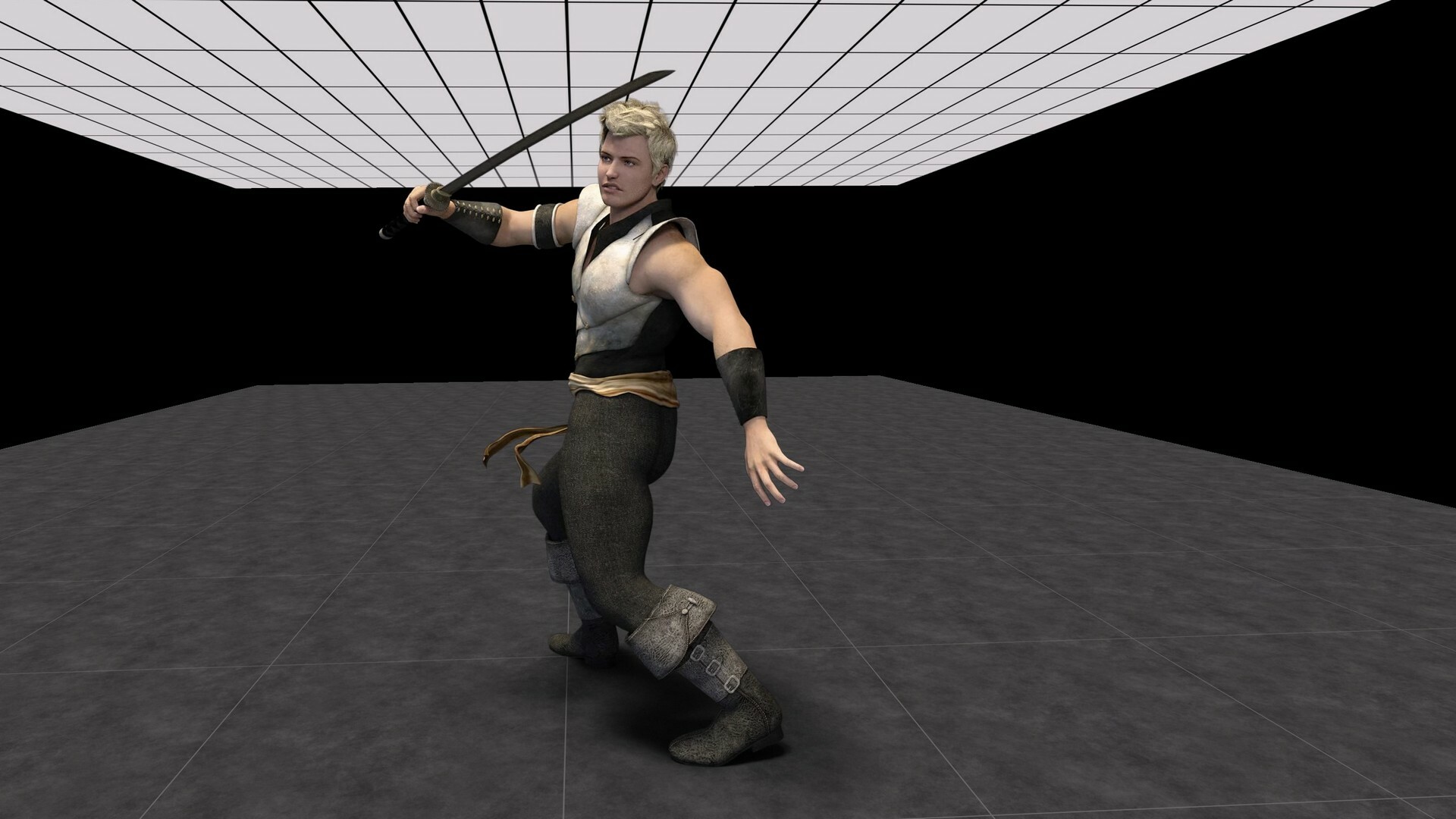
With this new VR image viewer concept you can view images at natural scale and can use the transparency channel from images to see in a more natural way the image subject (person, car, objects).
Supported formats are:
- PNG images with alpha transparency
- GIFs with or without transparency
- 2D or 3D images
- 180 or 360 VR images
- fisheye or ultra-wide lens images
Images can be scaled by: stature, length or by classical arbitrary value
Images can be set at the correct level by setting the floor or the head level of the person from image.
To show images in the original colors as the artist intended the images are gamut mapped to the HMD's display gamut.
Added “slide show” for selected images.
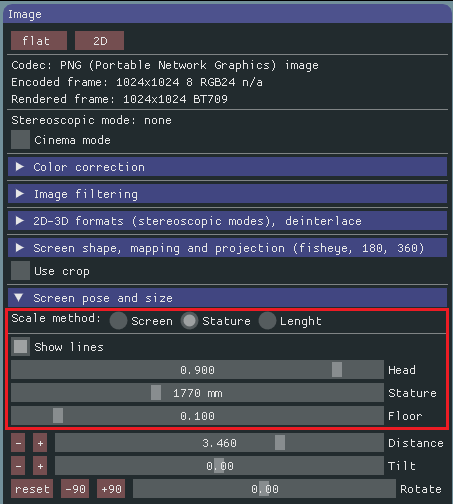
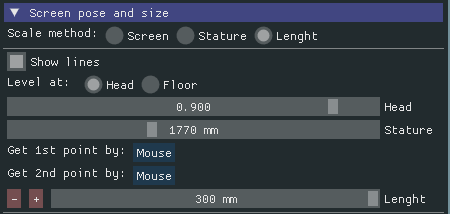
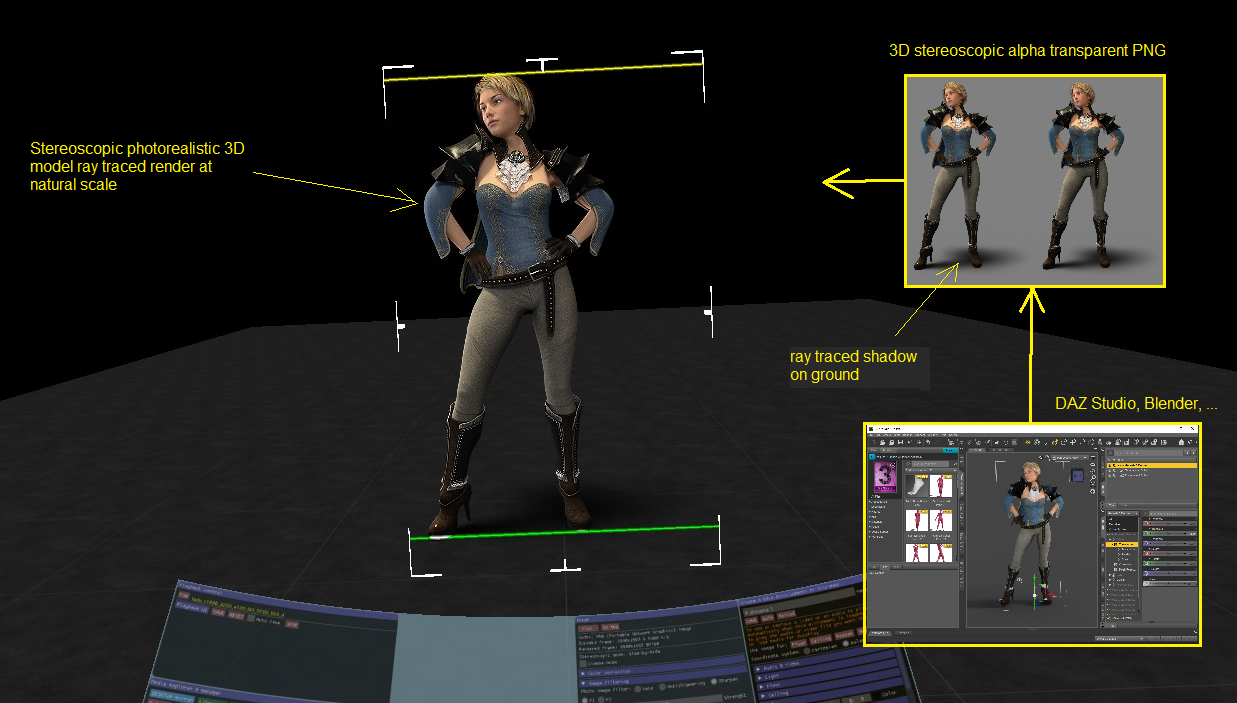
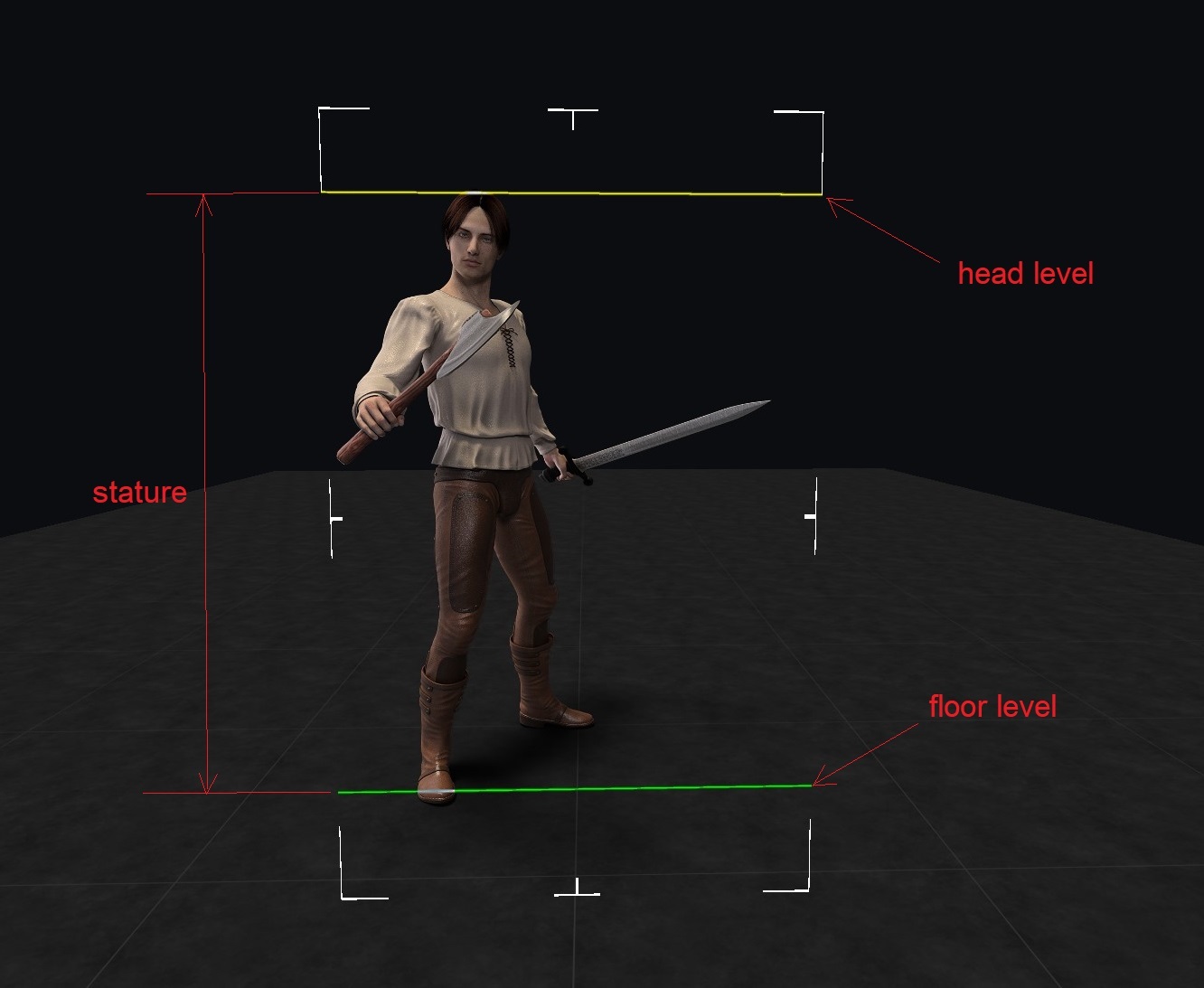
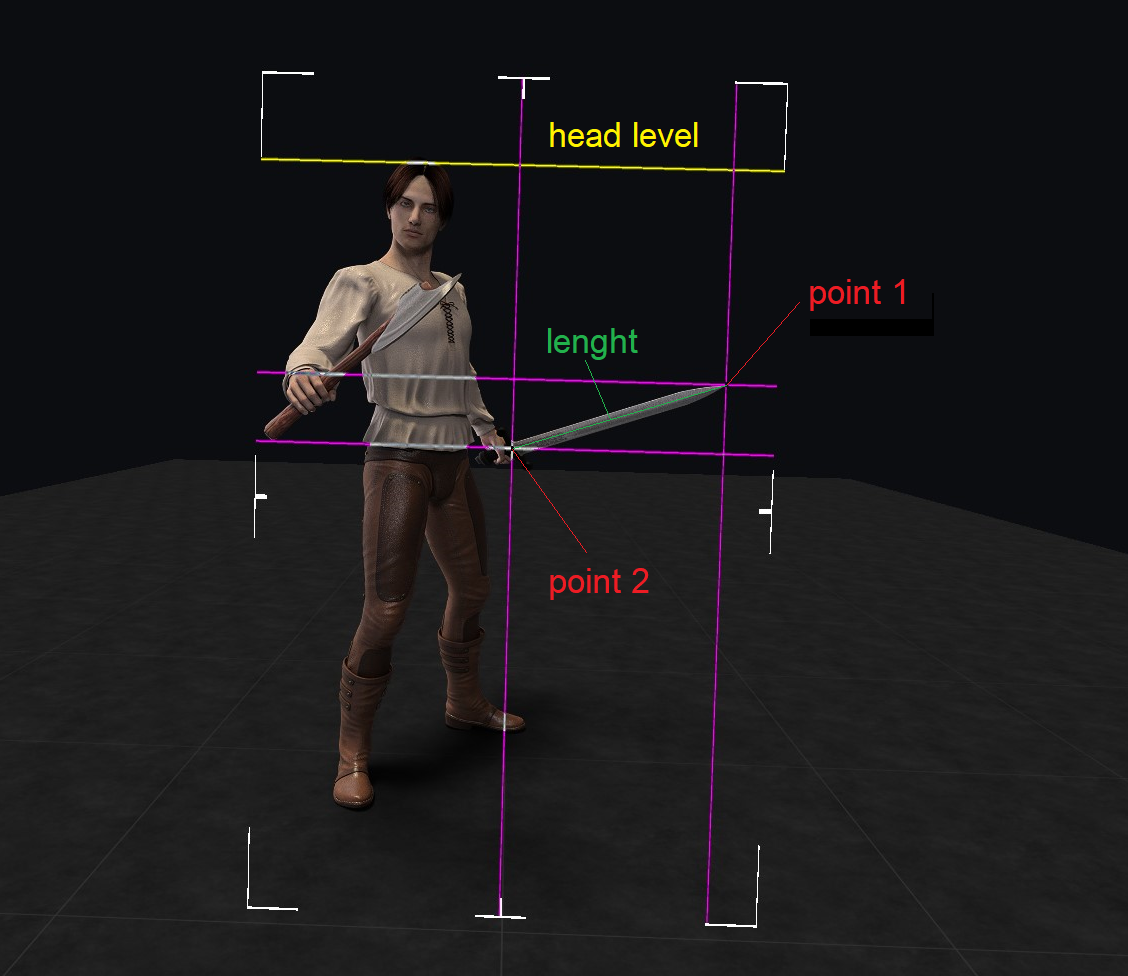
Some of digital art links with transparent PNGs you can find and try with VHT:
https://www.deviantart.com/camo-flauge/gallery/all
https://www.deviantart.com/hz-designs/gallery
https://www.deviantart.com/search?q=spiderman%20png
https://www.deviantart.com/search?q=transparent%20hero%20png
https://www.deviantart.com/
https://www.kindpng.com/
Transparent GIFs:
https://www.deviantart.com/sykosan/art/Terry-KOF-Sprite-HD-456328660
https://www.deviantart.com/the-sixthleafclover/art/Ultimus-3D-Turn-Table-484020498
#3 Environments or diorama creator and editor (new concept)
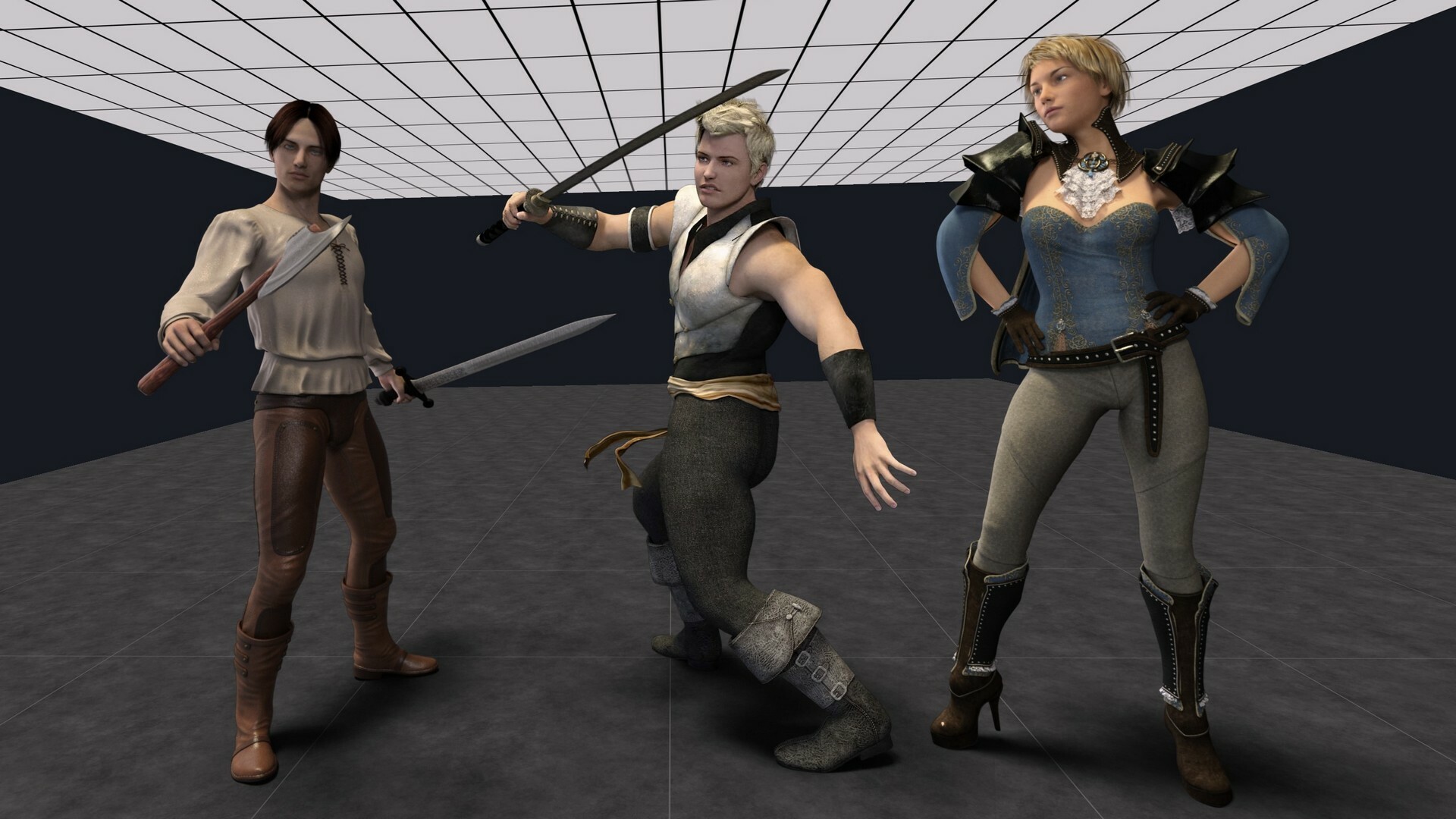
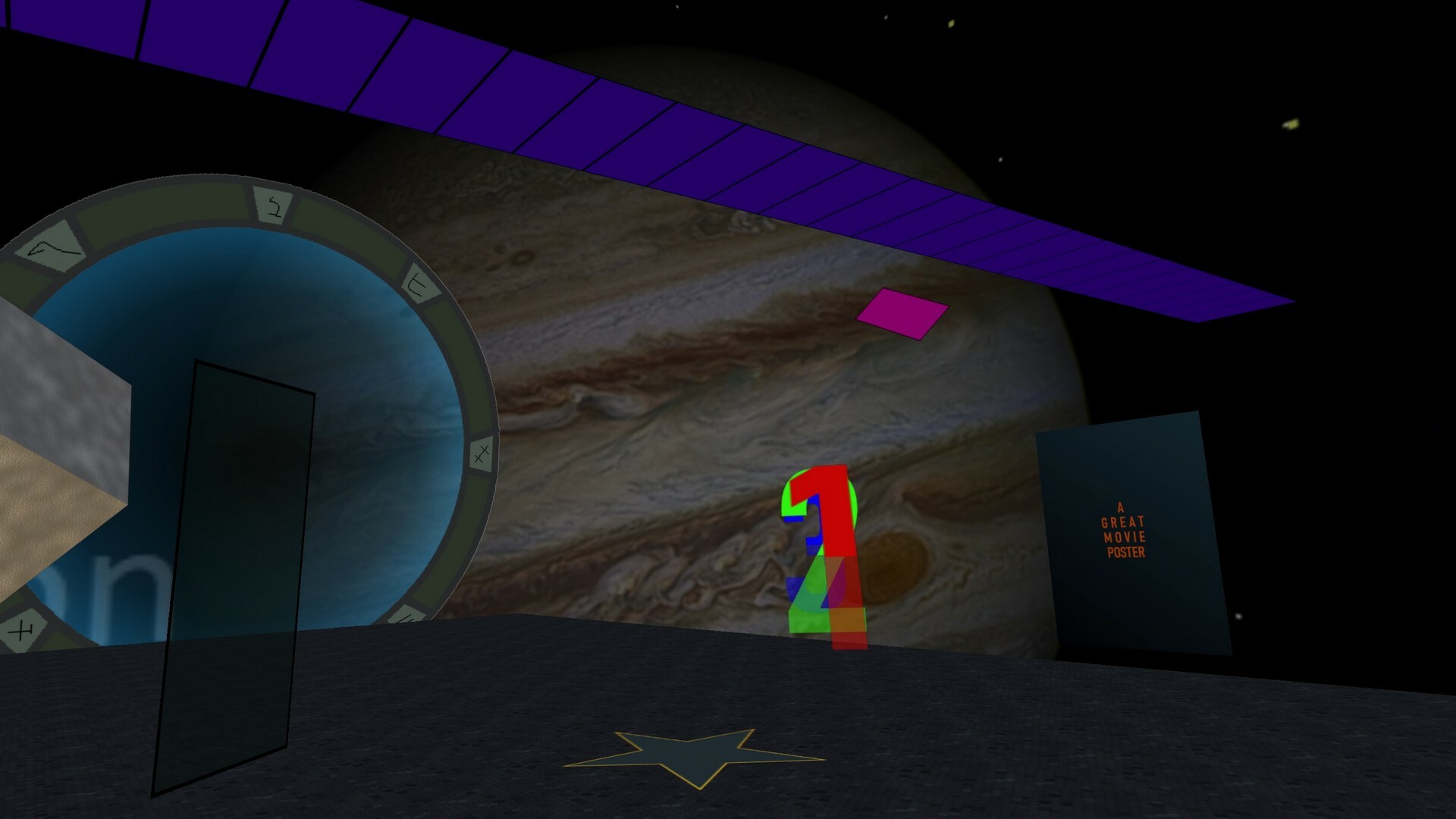


With VHT you can create, edit, share, load and enjoy themed environments or dioramas.
This 3D hybrid new VR environment or diorama concept is based on using images to approximate objects from real world or rendered 3D objects.
Objects used to build an environment or diorama are : floor, ceiling, sky, posters and audio/video files.
Images are used to build the environment objects: floor, ceiling, posters and sky.
You can find many texture, cubemap, 360 panorama or poster images on specialized textures or digital art web sites to use them for: floor, ceiling, sky and posters.
You can also create cool stereoscopic alpha channel transparent PNGs digital art of 3D models by using 3D modelling software like DAZ Studio, Blender, etc.
For the floor object you can use stone, wood, carpet, metallic or soil tile texture images.
For the ceiling object you can use the lamp type or typical ceiling tile texture images.
https://www.deviantart.com/akinuri/art/Rock-Textures-228780446
https://www.deviantart.com/search?q=tile%20stone%20texture
https://www.deviantart.com/search?q=equirectangular%20panorama
https://www.deviantart.com/search?q=tile%20textures
https://www.deviantart.com/search?q=skybox%20panorama
https://www.deviantart.com/search?q=movie%20poster
For posters you can use:
- transparent alpha channel 2D/3D PNG of a rendered or real movie/anime/cartoon character like a gorgeous girl, nefarious villain or charismatic star
- transparent PNG of objects like a SF movie spaceship, car, airplane, etc.
- movie posters
- walls images
- paintings
For sky you can use the following image formats:
- 3x2 cubemap skybox
- 4x2 cubemap skybox
- 4x3 cross cubemap skybox
- 4x3 T cubemap skybox
- 3x4 cross cubemap skybox
- EQR 2D skysphere
- six images of a cubemap skybox
A skybox can be a room interior, skyscrapers, landscape, space planet view, etc.
Search for cubemap, 360 panorama, skybox, …
To show posters in the original colors as the artist intended the posters are gamut mapped to you HMD's display gamut.
Posters can be positioned and oriented anywhere in space.
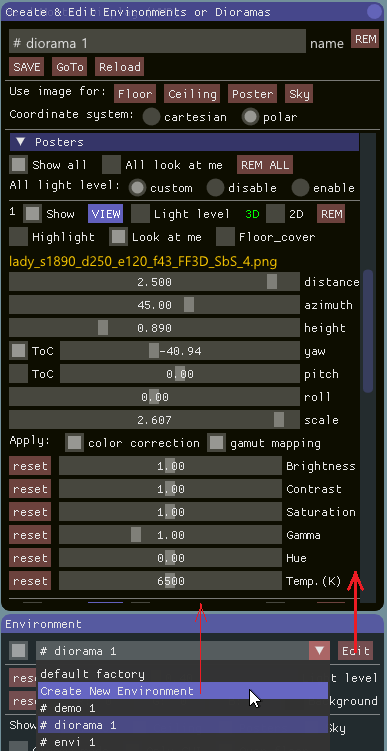
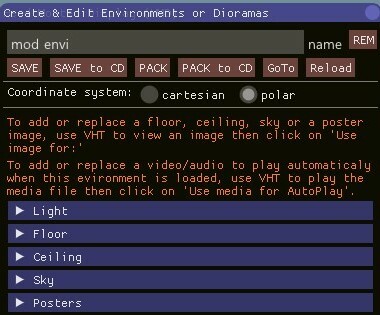
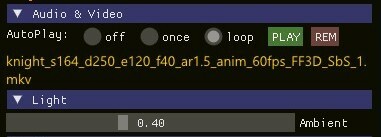
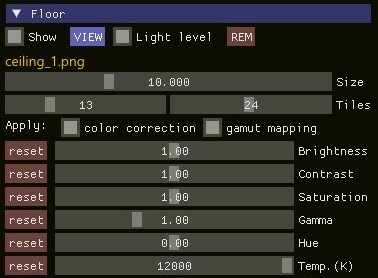


Saved environment or diorama settings:
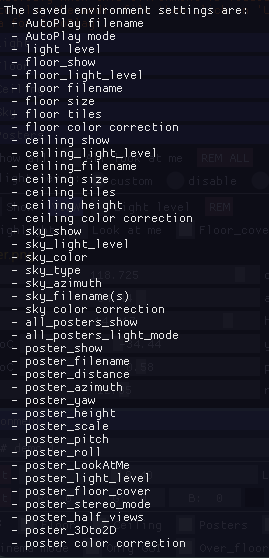
#4 Subtitle
Added support for .sup and .ass external subtitles.
Added support for 3D videos to change the view depth for subtitle.
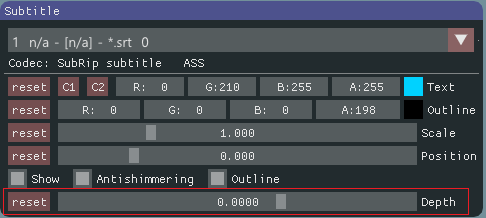
#5 Fisheye
Added support for videos made with cameras from smartphones: continuous rotation by mouse to level the image and lens deformation correction.
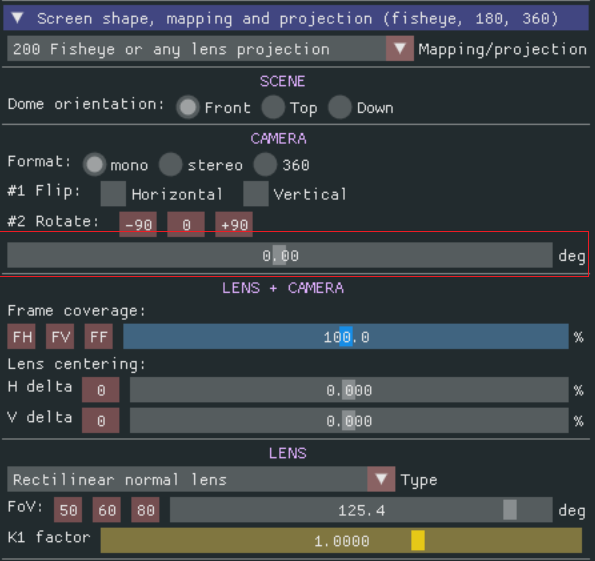
#6 Desktop mirror
Added desktop screen stereoscopic selection.
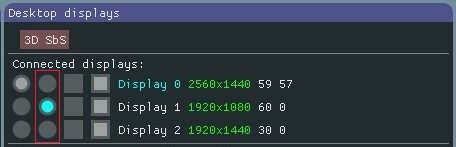
#7 Controllers laser
Added support to change the VR controllers laser aiming angle.
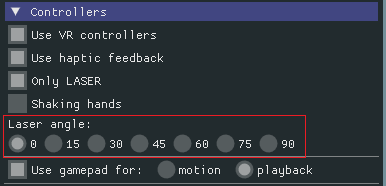
#8 Presets
Added a new anatomic preset (IPD offset, eye convergence, binocular, ear HRTF, shaking hands, laser angle, head height).
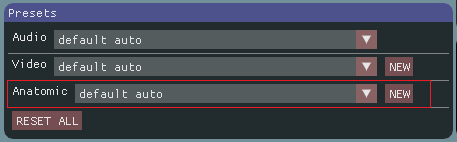
Audio preset saved settings:

Video preset saved settings:
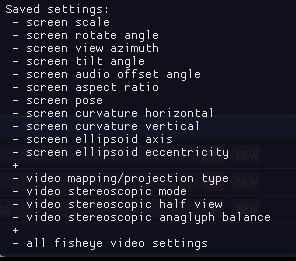
Anatomic preset saved settings:
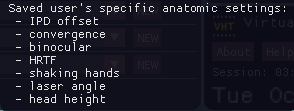
#9 Decoding
Added support for AV1 video decoding .
Added support for VP9 video alpha transparency decoding.
#10 Gamut maping
Added the HP Reverb G2 color gamut.
Luminance: ~100 cd/m2
Contrast: ~700:1
sRGB = 100%
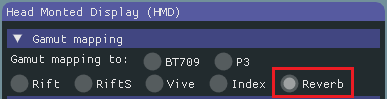
#11 XBox gamepad
Added two new modes for XBox gamepad:
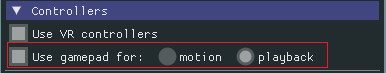
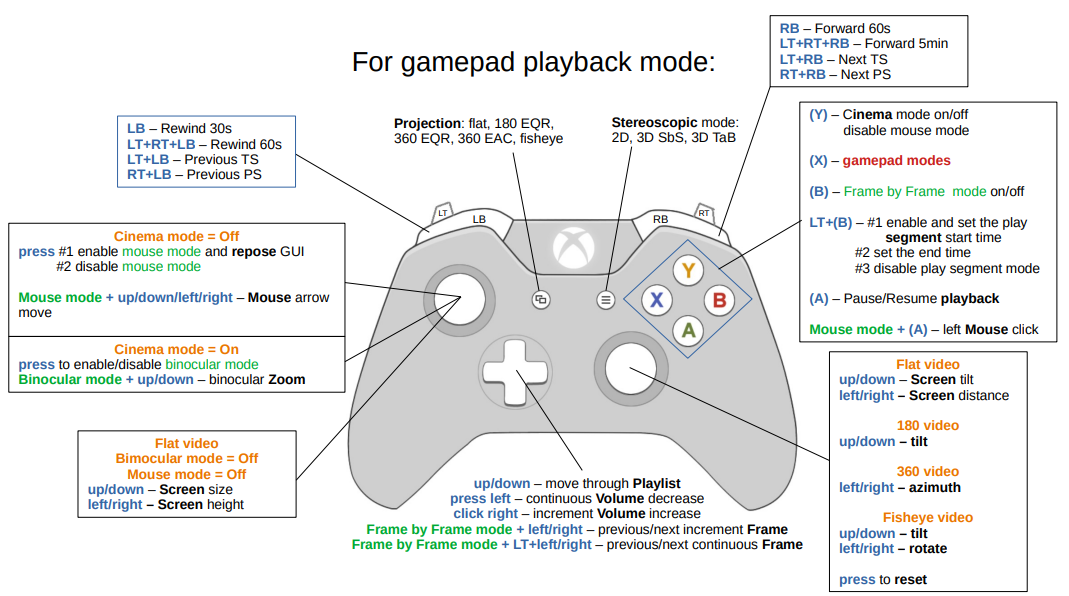
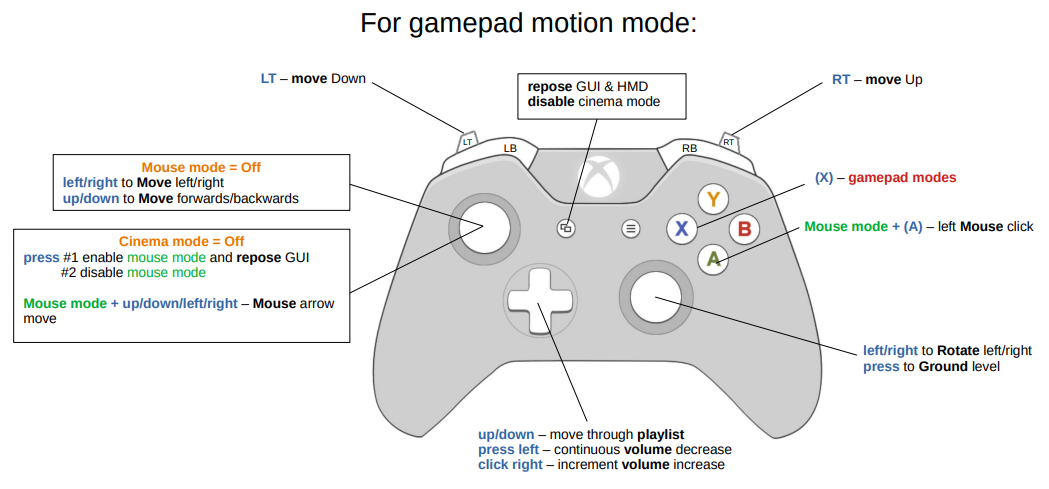
#12 Help for input
Added dirrect acces from VHT for the input layout mappings for VR controllers, mouse, keyboard and Xbox gamepad.
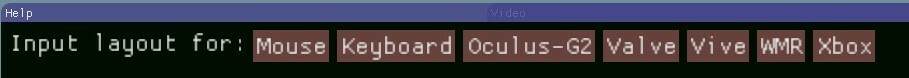
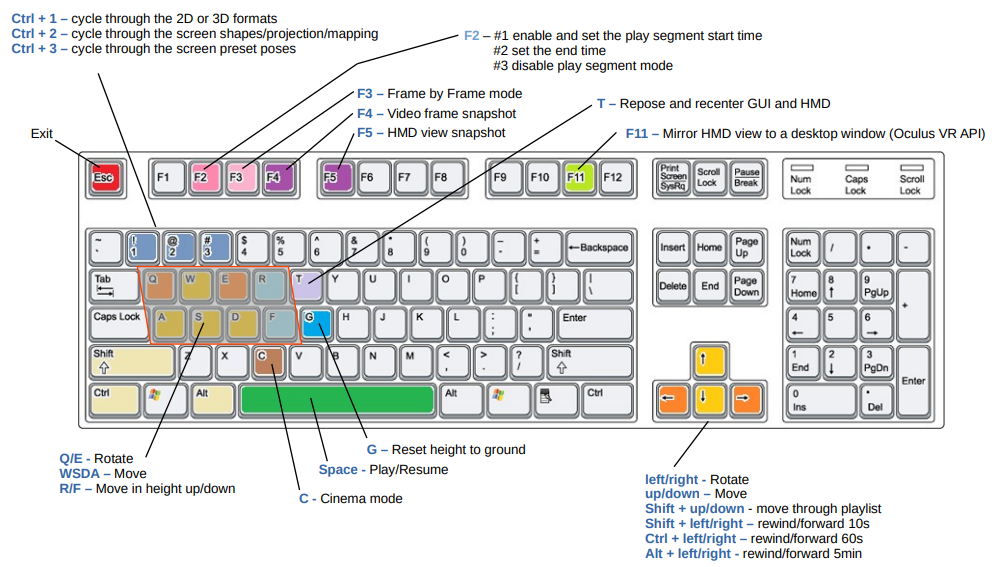
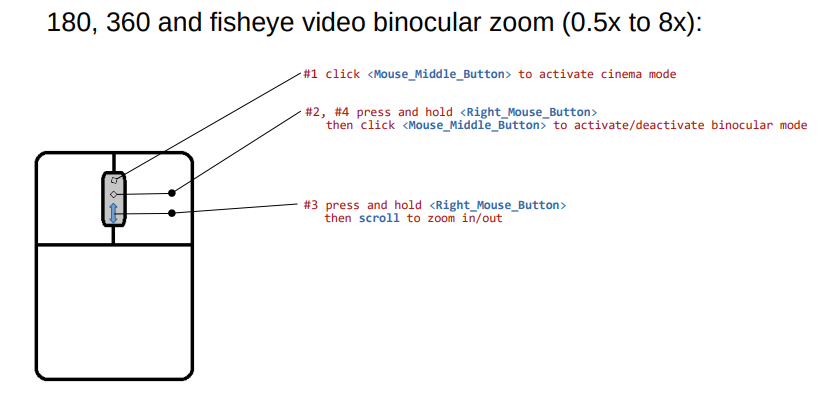
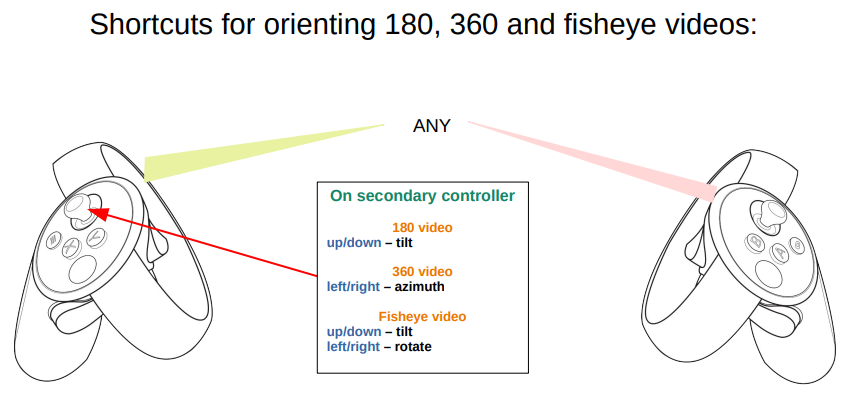
#13 Default settings
Update the saved default settings.
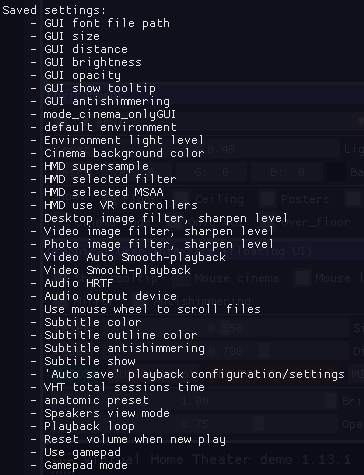
#14 Video settings
Update the saved video settings.
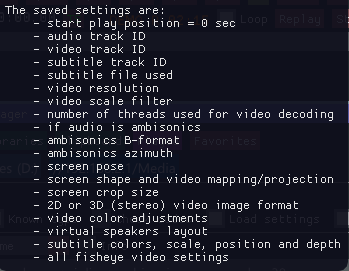
#15 For special needs
Added option to head lock the video screen.
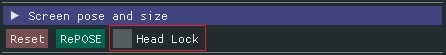
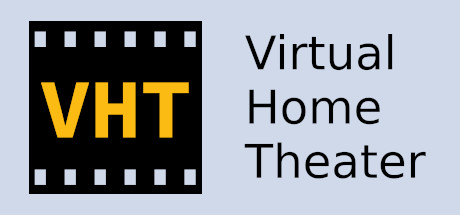
Changed files in this update