You can access the paint roller by interacting with the cans of paint included in the backpack. It works similar to the paint pens - you can use it by looking at a wall and holding down the left mouse button. It's best used to reliably cover those tough-to-reach areas and cover large areas of walls, and it comes in the same colour swatches as the paint cans.
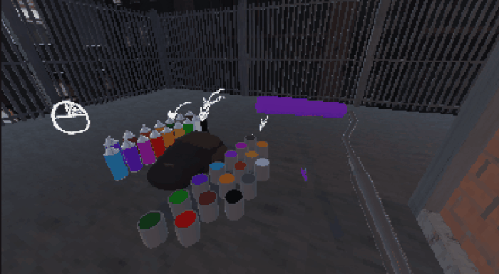
I've also added a "Filter" option to the Options menu which will allow you to turn off the camera's pixel filter. A few people have given the feedback that it's too harsh or off-putting. Be warned: It's not how the game was designed to look, so it might make some sections of the world look at little bit funky!
---
Finally, I'd like to announce that this will likely be the last update for Bombing!!: A Graffiti Sandbox - I'm working on a couple new game projects and unfortunately didn't anticipate how much upkeep maintaing Bombing!!: A Graffiti Sandbox would take, and no longer have the time to add new features to the game or support it further.
If you enjoyed your time with Bombing!!:A Graffiti Sandbox please feel free to leave it a review, and if you'd like to follow along with what I'm creating next you're welcome to join my Discord server.
Thank you to everyone who has picked up and played Bombing!!: A Graffiti Sandbox; I truly appreciate the support you've all shown, and I hope you all continue creating more and more amazing pieces for a long time to come!
- Devon

Changed files in this update