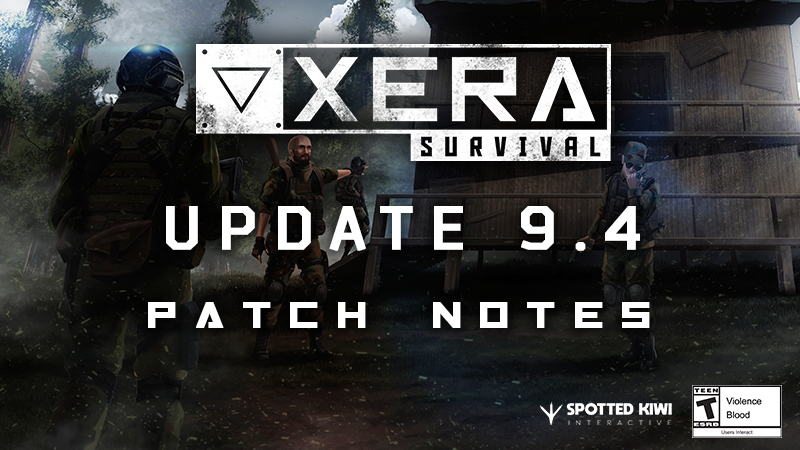
Greetings Survivors!
Patch 9.4 introduces the all new Survivor Exchange! The Survivor Exchange allows players to buy and sell in game items from other players without having to be online. This functions by using your global inventory and allows you to list any item that is currently in your global inventory for sale. Once the item has been listed, the item is removed from your global stash and placed on the marketplace. Items you purchase from the survivor exchange will automatically be stored in your global inventory and you can retrieve them once you re-join any server. The Survivor Exchange is available to all players once they have reached level 15 in game.
Developer Note: Items purchased on the survivor exchange can only be used on servers that have the Global Inventory available. PVE servers are not able to have access to items that are stored in the Global Inventory, thus items purchased from the Survivor Exchange may not be retrieved on PVE only servers.
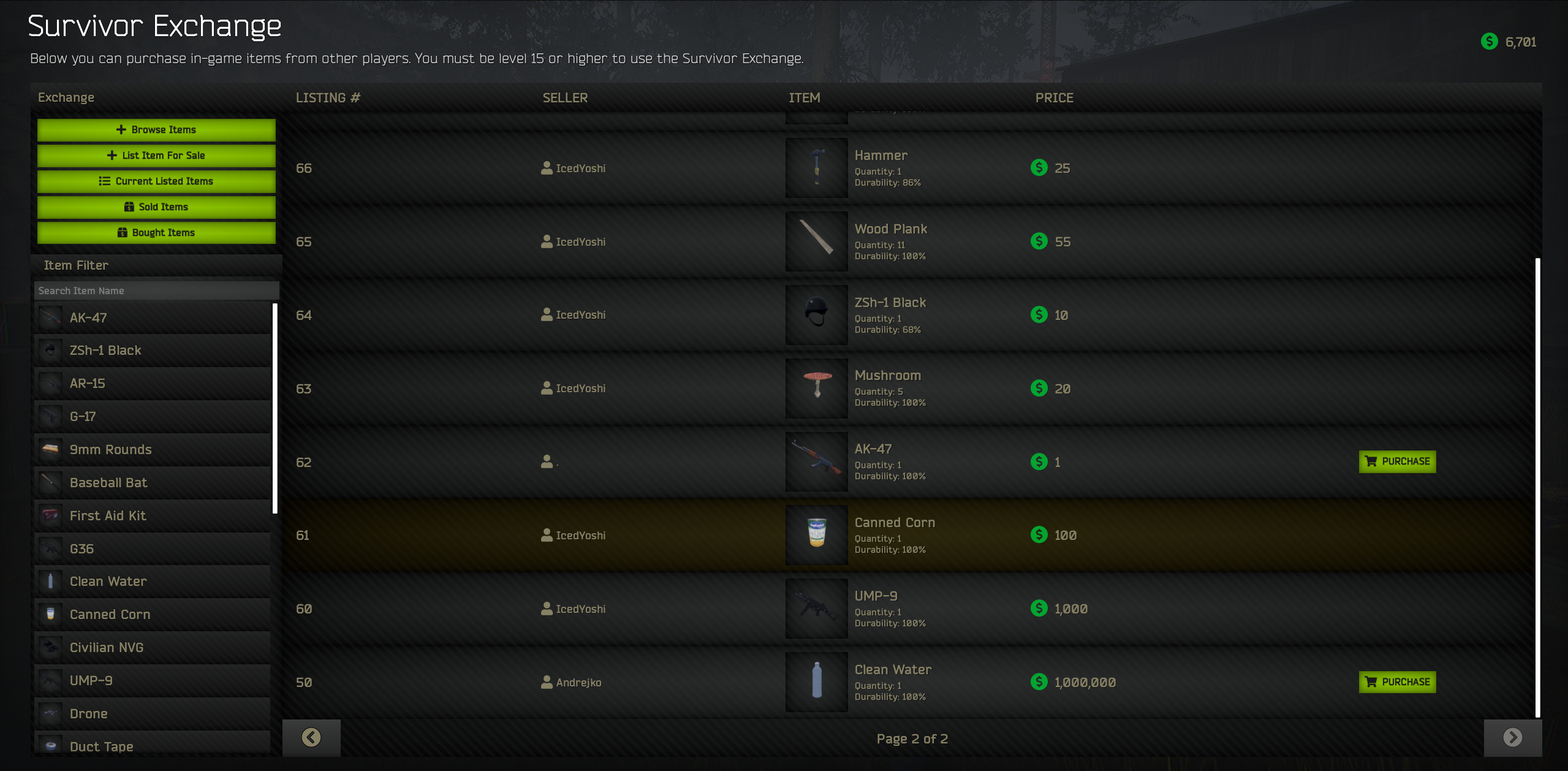
From the main menu, access the Survivor Exchange by clicking on Survivor Exchange at the top of the main menu screen. Clicking on Browse Items will bring up a listing of all items available for sale on the Survivor Exchange.
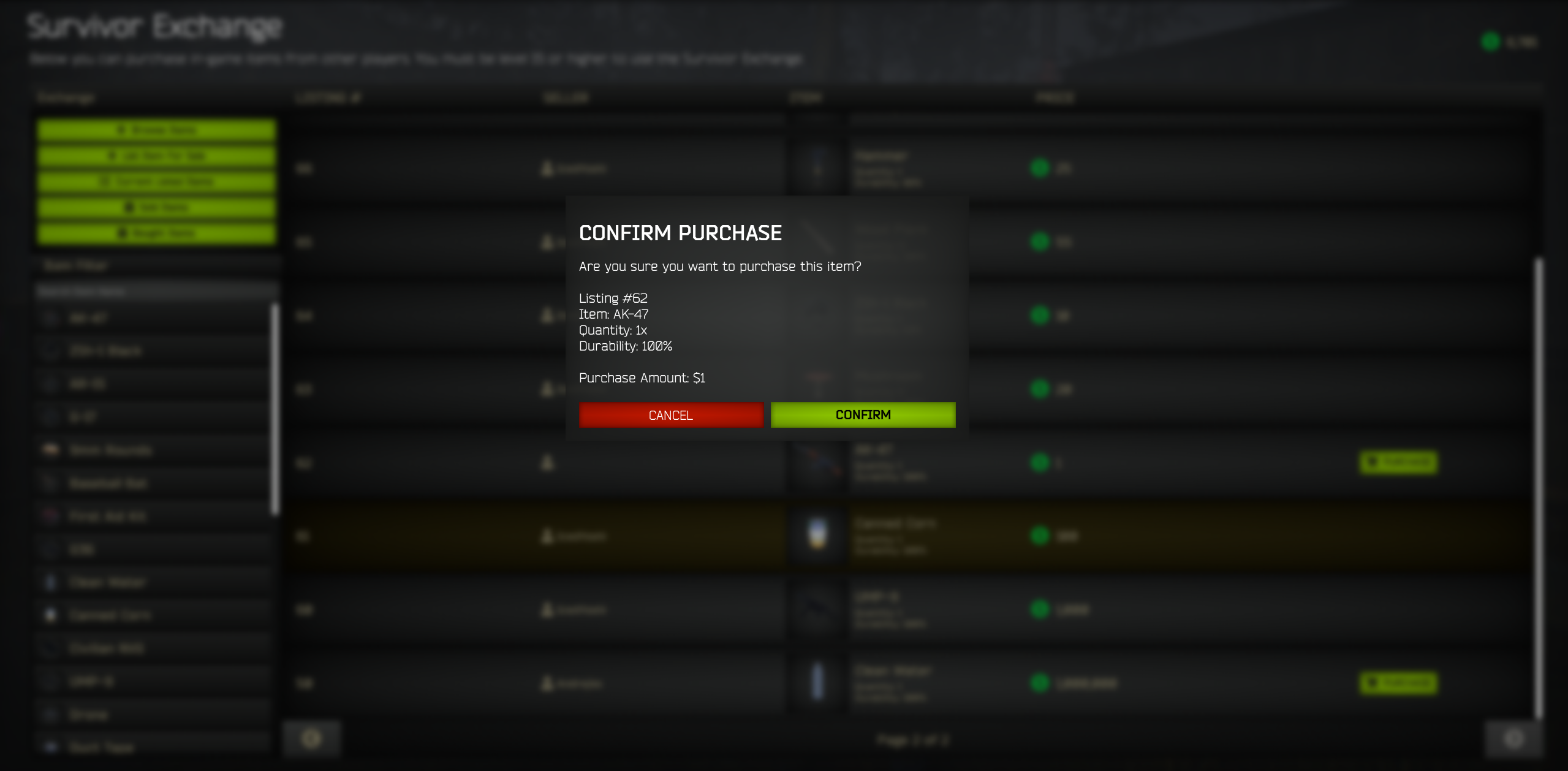
When purchasing an item from the Survivor Exchange, a confirmation box will appear along with the item details. Item listings are sold by bundles so if there are 75 of an item in the bundle, the price listed is for all 75 of that item. Bundles can not be split apart so when listing items for sale, keep in mind the price you list an item for is for the entire amount of that item, that you are offering for sale.
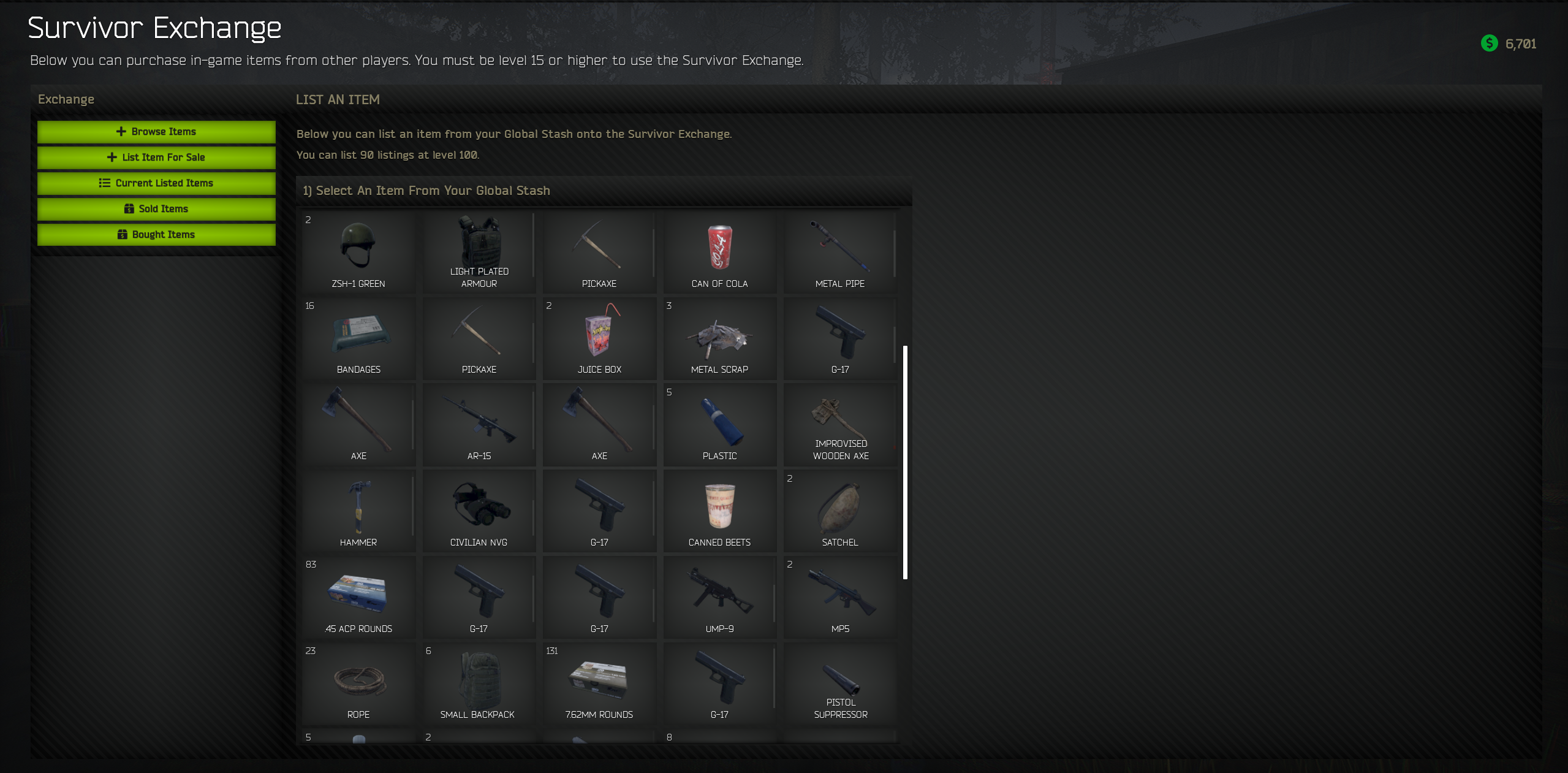
To list an item for sale, click on the list item for sale button. This will display all items available in your global inventory. The number of items you are allowed to list is based on your player level starting with 10 listings at level 15. Each time you level up, an additional slot will be available for an additional listing. When listing items, a 10% fee of the listing price is applied to the item listing and will be deducted from your in-game currency upon listing your item for sale on the Survivor Exchange. Upgraded premium listings will be highlighted in gold and do not have any listing fees for placing the item for sale on the Survivor Exchange.
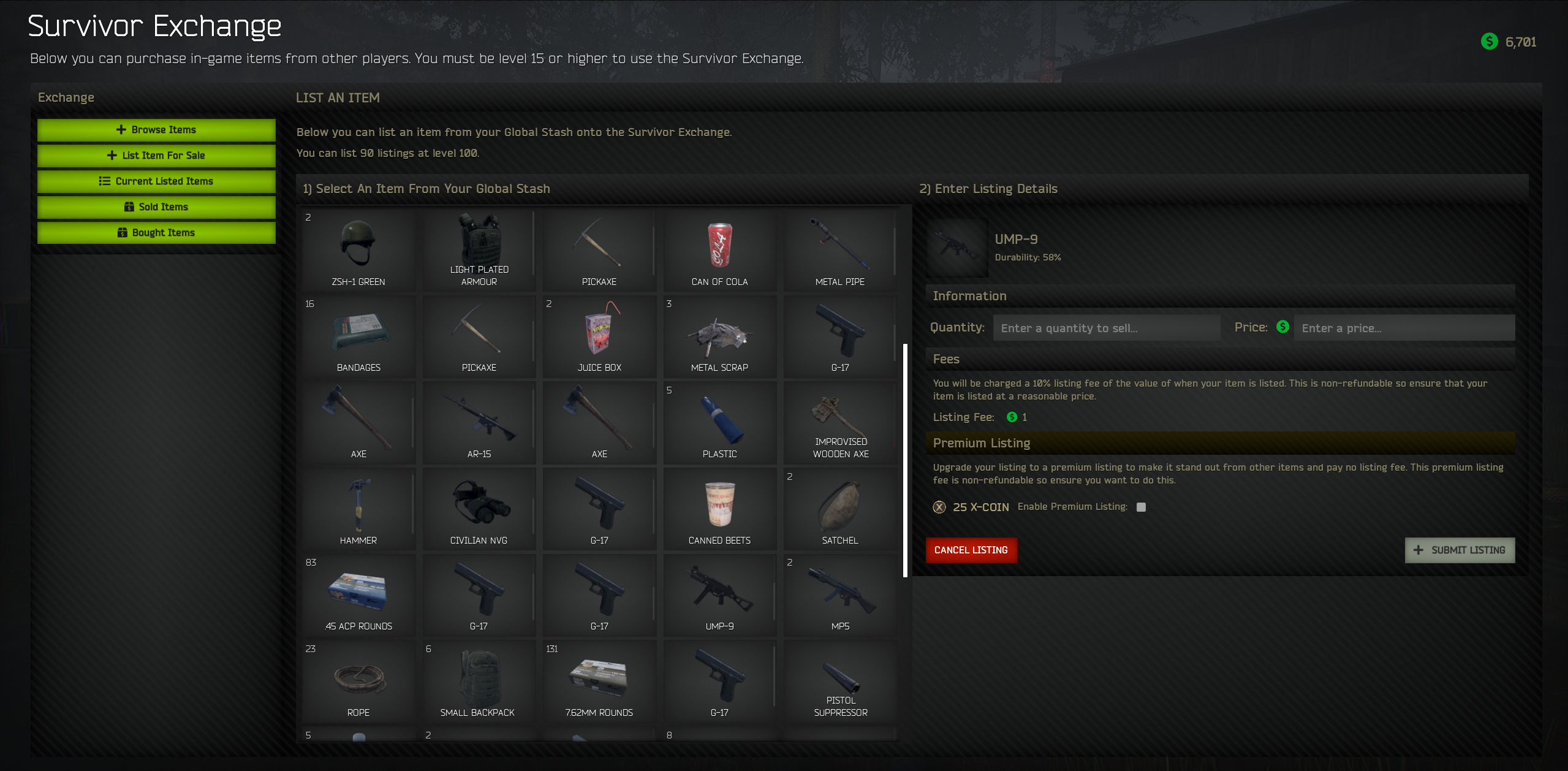
Click on an item to bring up the list item screen where you will input the quantity you want to sell of that item, and the price you want to charge. As a reminder, the price you list for your listing is for the entire quantity you are offering of that item and is NOT the price per item. Ensure you double check that the price you want to charge for the listing is for the entire quantity and not just for 1 of that item. Listing fees are non-refundable once your listing has been posted so be sure to double check everything before offering your items for sale.
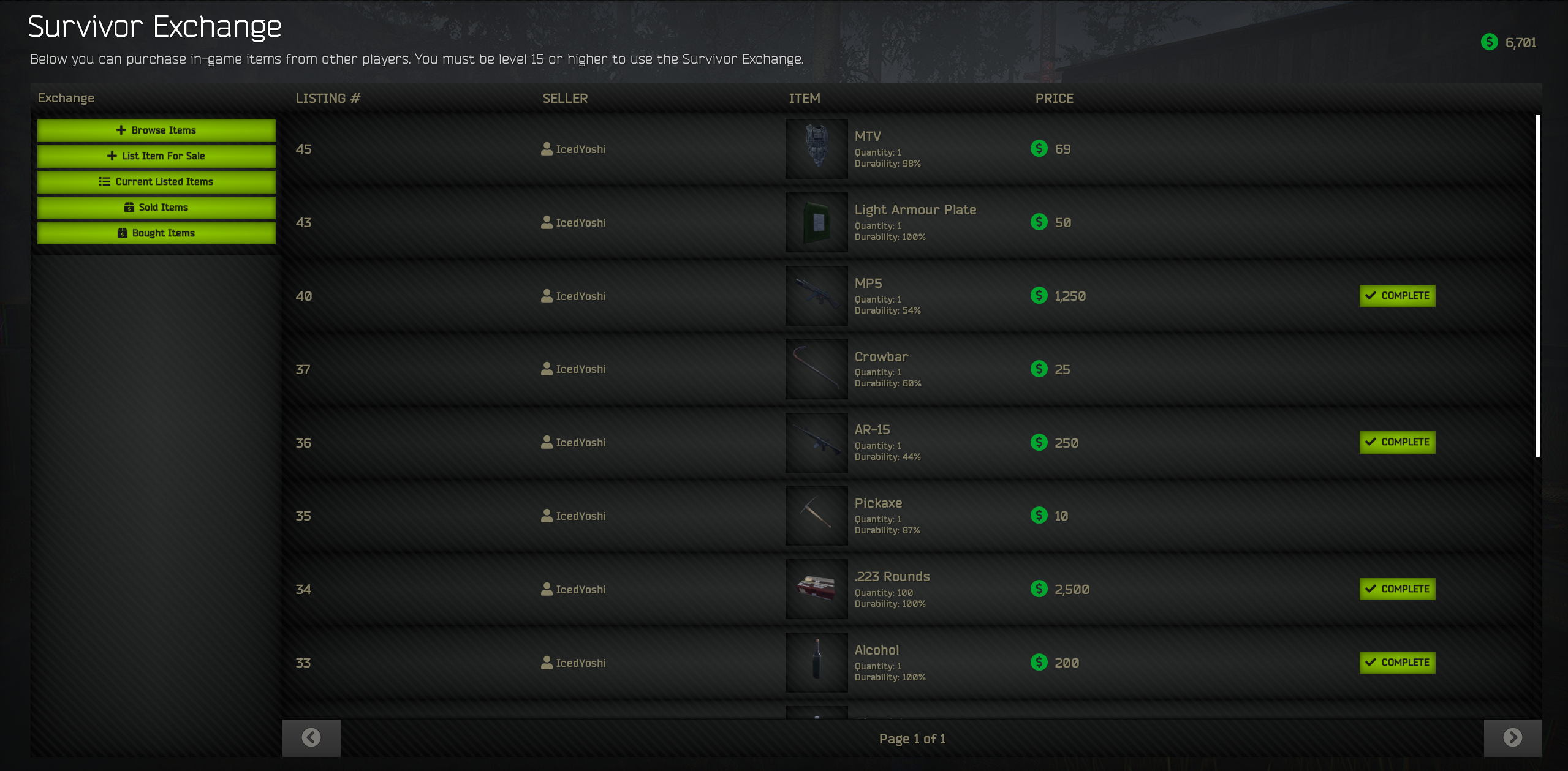
Clicking on sold Items will show you items that you have listed and sold on the Survivor Exchange. To claim the cash from the sale of the items, you will click on the complete button. Once you have completed the transaction, the amount earned from the sale of your item will be credited to your in game currency balance. Items can not be purchased or sold for X-Coin, only in game currency.
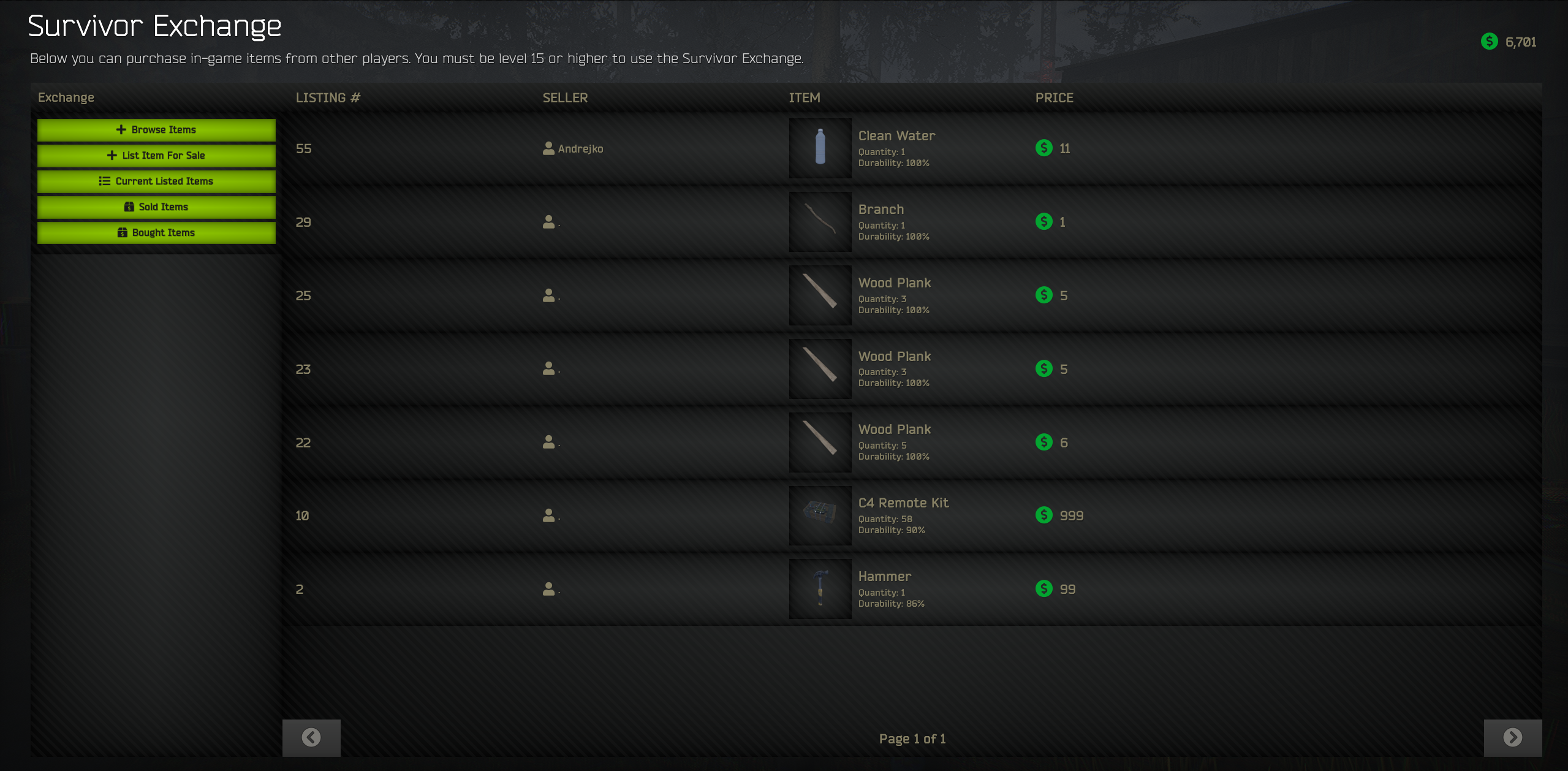
Clicking on the purchased items button will allow you to see your purchase history for all items purchased from the Survivor Exchange.
We know this has been a long awaited feature and we're excited to finally be able to bring the Survivor Exchange to the game. Developer Note: We are aware that items purchased from the survivor exchange can cause you to go over your available weight in your global inventory. This is intended for the time being and may change in the future.

Changed files in this update