Here's the changelog for version 4.5:
- Planes can fly to a VOR and then direct to another VOR using a single instruction, similar to the current 'VOR then heading' function, by dragging the mouse from the selected VOR onto another one.
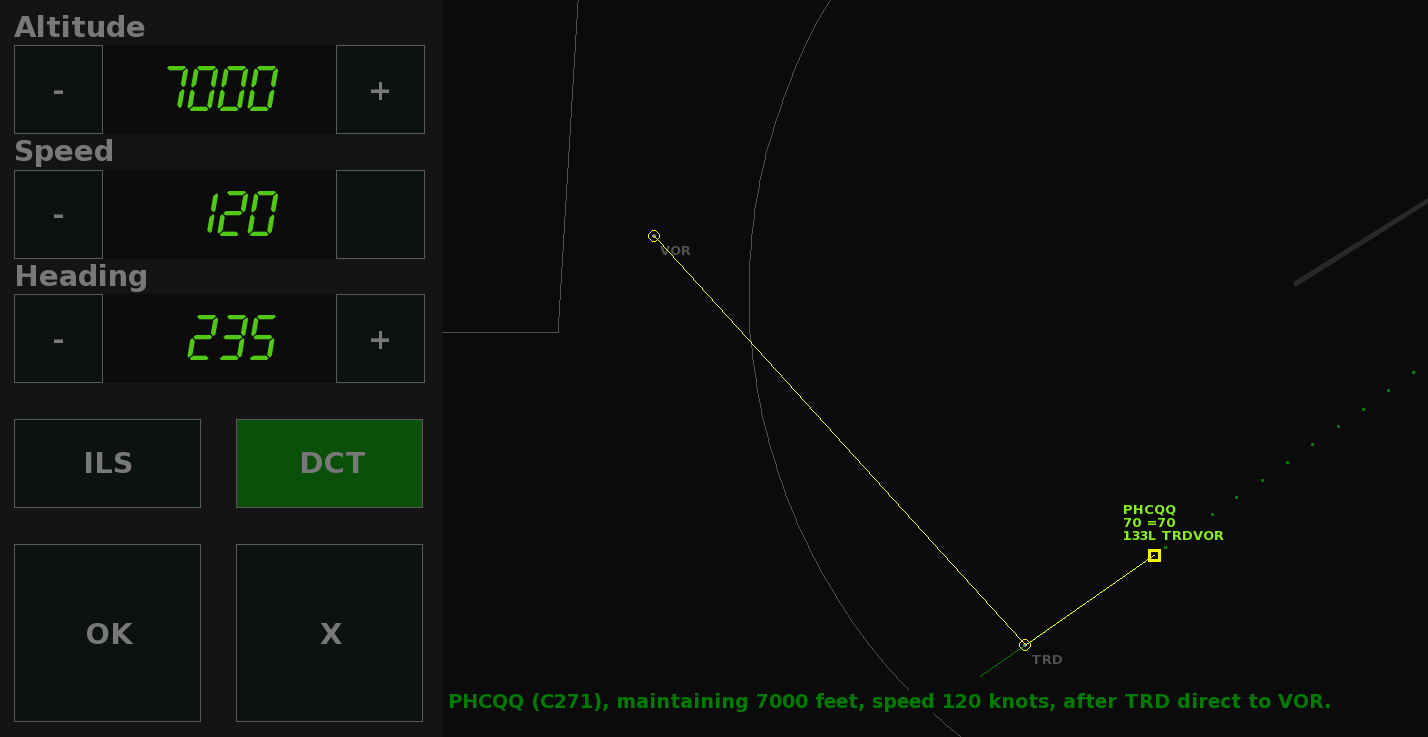
- Less likely trigger the 'above the glide' message when intercepting the LOC slightly high.
- Added a couple more hints to the help mode.
- Fix for not triggering a diversion when a (handed off) departure leaves the airspace boundary while flying too low.
- Fix for gameplay timer skipping two minutes ahead when starting a new game.
- Changelog for the custom airports feature:
- Optional custom altitude per entrypoint. This will override the general 'descendaltitude' value with a custom value for a specific entrypoint.
- Departure routes can now include an initial climb altitude to override the general 'climbaltitude' value. This can be done by adding an altitude value to the first waypoint of a route.
- Option to let approach routes end in a holding instead of continuation on a heading or ILS. This can be done by adding the words 'end, hold' to the last line of a route.
- Better anticipated turn onto a heading in case of an approach route ending on a heading.
- Option to make arrivals automatically select an approach route if the arriving plane enters the airspace flying inbound an APP beacon, by setting the automatic property.
- Improved triggering of the expedite mode for planes on an approach route with altitudes, to avoid levelling off too early.
- Arrivals will spawn at a fixed distance (about 10NM) from the boundary when using a polygon boundary, similar to when using a circular boundary. Before, the distance could be much larger depending on the shape of the boundary, which slows down the gameplay and could cause issues with fast planes catching up with slower planes.
- Allow for more common lat/long coordinate formats, to avoid having to convert them.
- Airspace radius extended to max 100NM. Smaller airspaces are recommended for gameplay reasons.
- Arrivals inbound a beacon will check in at least 5 miles before reaching the beacon. This allows for convenient use of beacons at (or close to) the boundary, as arrivals won't enter the holding immediately.
- Minimum selectable altitude ('floor') can now be up to 2500 feet above ground level.
- Waypoints at the beginning of a route are not automatically skipped anymore when a plane is close to a waypoint.
- Fix for the holding heading being ignored for APP beacons.
- Delayed planes can now also select APP routes of alternate airports.
- Fix game freeze when using certain custom callsigns.
- Fix for incorrect cursor position when pressing Ctrl key if a magnetic variance is used.
- 'End game' now turns around all planes outside of the boundary.
- Optional custom altitude per entrypoint. This will override the general 'descendaltitude' value with a custom value for a specific entrypoint.
- Hotfix v4.5.2 (17 July 2021):
- Fix for planes exiting a holding getting stuck if the plane's speed is increasing at the same time.
- Planes on an APP route that ends into a holding will use the correct holding heading of the beacon (if it's specified), and the APP button will be available if the location of last waypoint matches the location of an APP beacon.
- Fix for ignored custom climbaltitude for departure routes.
- Fix for some planes being diverted even before entering the airspace.
- Improved display of airspace features when longpressing the airport button.
- Fix for skipping waypoint when changing from APP route.
- Game can read INI files as an alternative to txt.
- Fix for auto-handoff not happening for delayed planes.
- Fix for planes exiting a holding getting stuck if the plane's speed is increasing at the same time.
Special thanks to the Discord community for their game suggestions and custom airport contributions. To add custom airports to the game, download them from the Discord server or from this GitHub repository, or try creating a file yourself: from scratch using the included example.txt or start with auto-generated files.
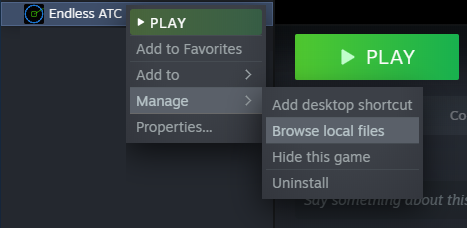
Copy your airport file to the locations folder and you're ready play.
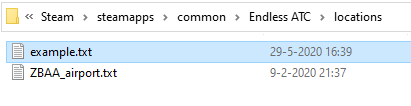

Changed files in this update