
I know "4th of July" is only a thing in the states (USA), but it seems you guys take all opportunities you can get to fire of fireworks, so here is another one!
... and while we are at it with the celebration - lets do a 20% SUMMER SALE :D
Changelog - Top 5
More fireworks and 4th of July decorations

"4th of July" is approaching and being the creator of a fireworks game, I thought it made good sense to release a bigger update around 4th of July.
In case you don't know, "4th of July" is the Independence day in USA, among other things, its celebrated by firing off fireworks.
Therefore, I have been up all night, putting up "4th of July" decorations through out the game.
They don't really do much, but I hope it gives a "celebration feeling" - even to none Americans.

Also, I added a bunch of new fireworks, like:
- 4th of July themed cakes
- Smoke bombs (different colors)
- The first fountain in the game
- New Tubes
- ... and a few more things
NOTE: The "4th of July" themed decorations is a time limited thing and will be removed shortly after 4th of July. However, the fireworks are here to stay.
Blueprints (save/load)
Back in December 2020 when I launched Fireworks Mania, the top requested feature was the ability to save/load/share your firework shows.Therefore, this was on the top of my list - as shown in my devlogs on YouTube.
It turned out to take a bit longer than I expected, why it wasn't ready before now.
Even though it works as its being released now, I'm sure I will keep updating it - but at least it can do the minimum now - which I assume will change the game a lot as you can now build really awesome shows, as you can save, try, load, fix, save and retry.
I call it "blueprints", which was the best name I and the community at Discord could come up with.
Essentially what you can do is to save and load all the things you have spawned, meaning fireworks and props. The reason I write this, is to make it clear that it's not the entire map that is saved, only the stuff you spawned.
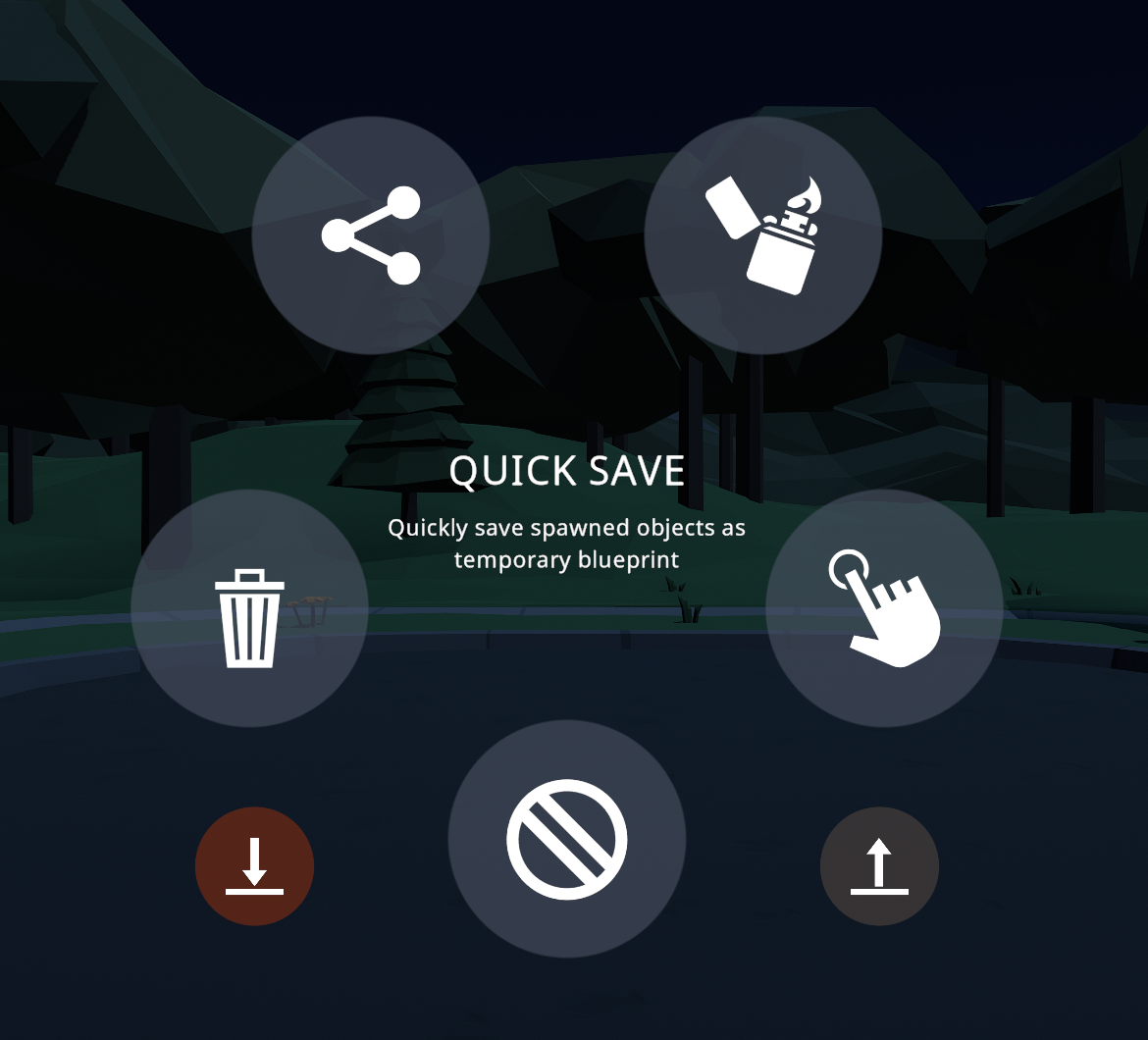
The first place you will see this, is in the Tools Menu (Q), where you have a "Quick Save" and "Quick Load" option now. They do exactly what you would expect, they saves the currently spawned objects in the current map and load them.
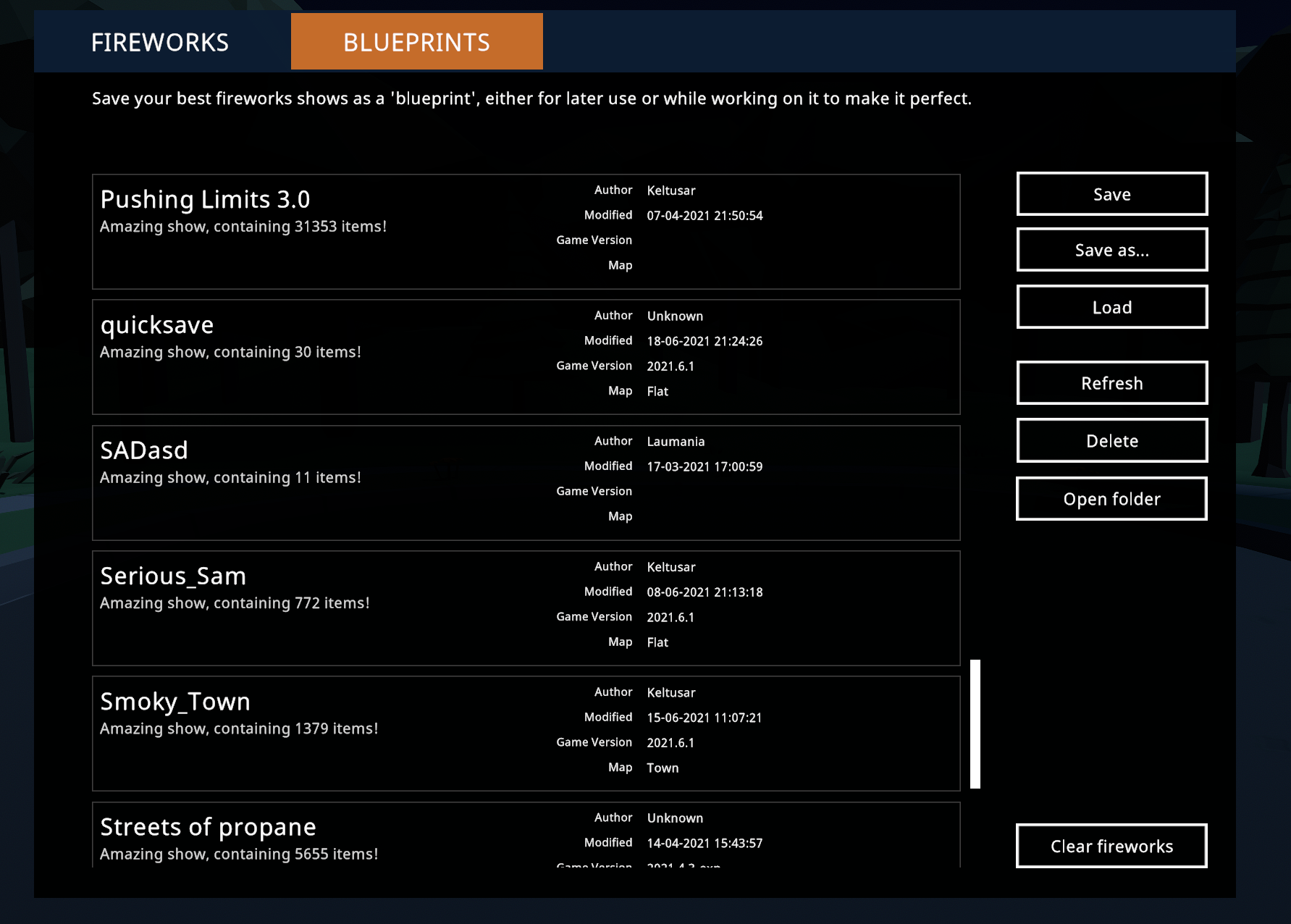
Once you are satisfied or just want to save what you currently have, you can open the "Blueprint" part of the Inventory (TAB) and "Save As" to give your blueprint a name.
This is also where you can load previously saved blueprints.
NOTE: Blueprints are saved as individual files. By clicking the "Open Folder" you will get to the "blueprints folder" where you can see, rename, delete or copy the blueprint files. This is also where you can take a file from and send to a friend. Your friend can then open the same folder and place the file in there and see your show.
In the future I would like to make this a part of the Steam Workshop to make this much easier, but this is how it is for now.
Performance
For some reason a lot of you really want to push the limits in Fireworks Mania and see how much your computer and the game can take - I just made your life a bit harder - as I have made some performance optimization that should (I hope :P) make it less likely to have these "0 FPS for a couple of minutes" moments.Yes you can get it down in FPS for sure, but it should do a better job trying to make it harder for you :)
Unlockables
Even though this is really just a sandbox/simulator game for now, with no real gameplay or goals, a lot of you like hunting for Easter eggs and explore the maps.So I thought, why not make something to hunt for - so I have added "Unlockables" to the game.
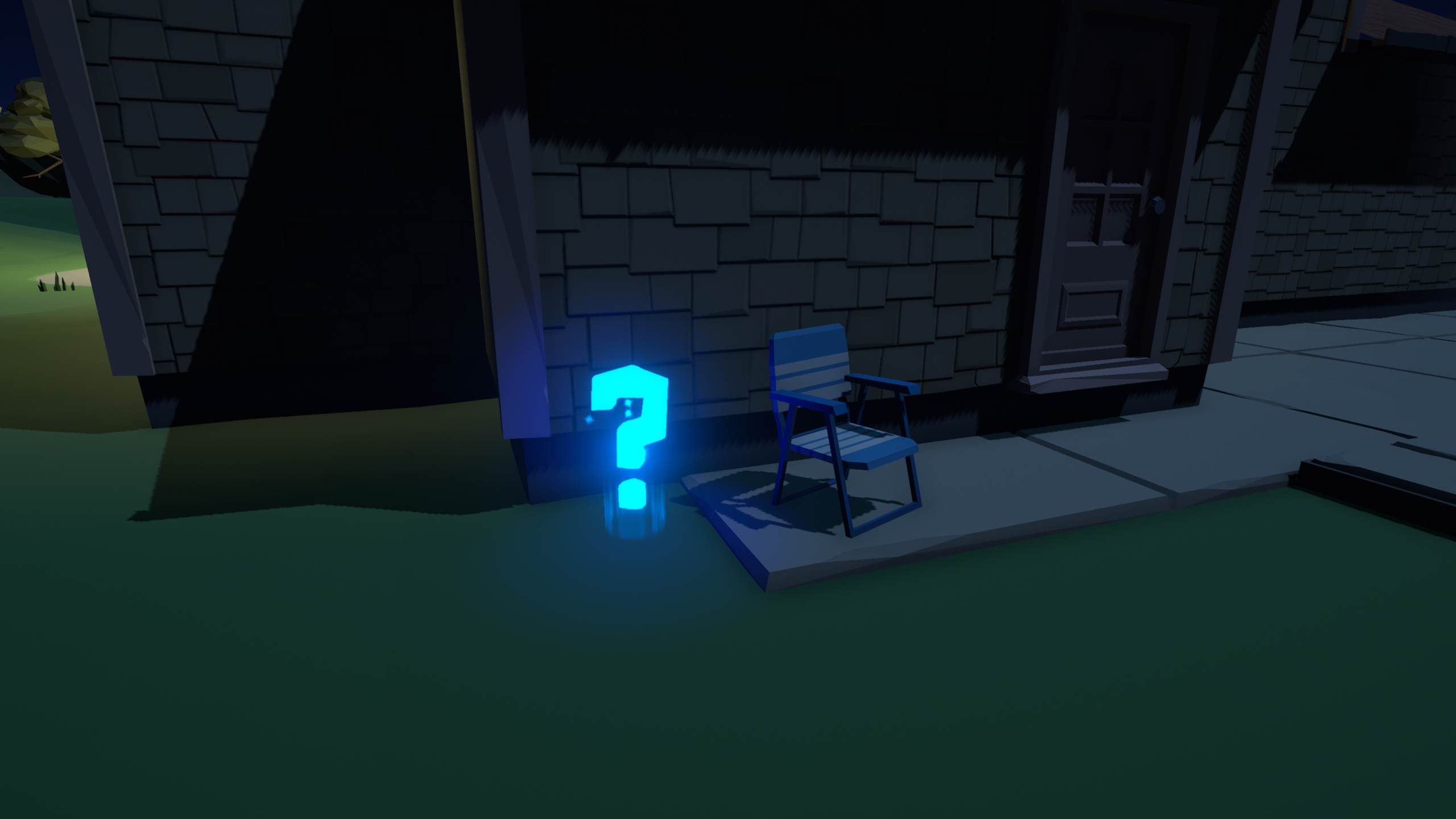
Each blue question mark either permanent or temporarily unlocks an item in the Inventory - so now there is a little to hunt for.
Please try not to spoil too much to your friends - will ya? :D
The locations of these unlockables are strategically and carefully selected with supervision from my kids :P
New map - Flat map
Another very requested feature from you guys was a flat map.Therefore I have added a new map called "Flat Map".
Its a map, it is flat and it is.....well, that's it.
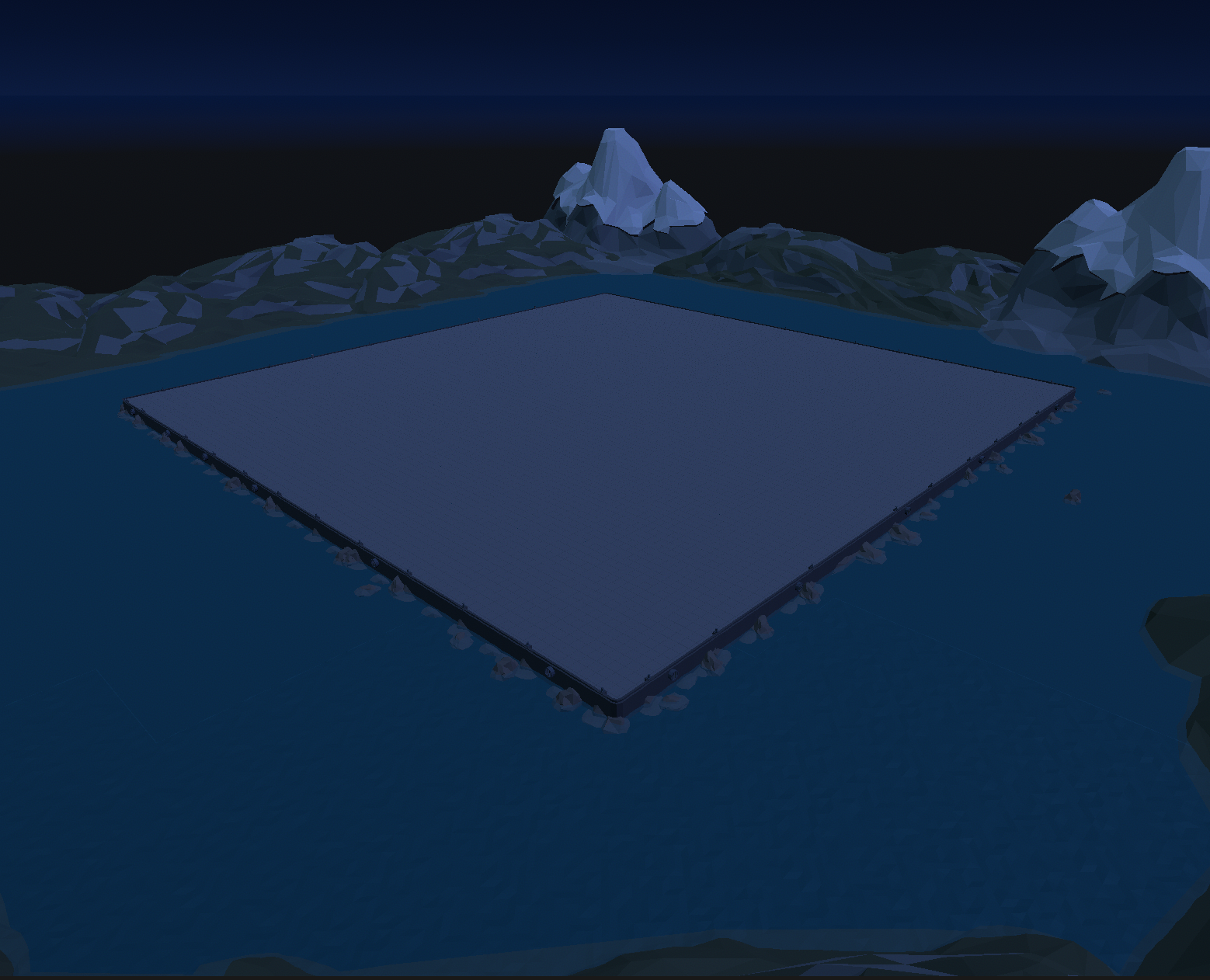
Enjoy!
That was the Top 5 changes, however there are more minor things, some under the hood that you as a player don't directly see, but also a couple of things that impact you directly, like the "FPS Limiter" in Settings, where you can limit the FPS in the game to get a more smooth and consistent experience, ex. when recording.Enjoy the update and let me know what you think :)
Still here?
Ok, so you are still here... impressive. I assume that means you have a fair bit of interest in Fireworks Mania and maybe in some behind the scene stuff. If not, you can skip this.I only post here on Steam when the game is actually updated. All the in progress stuff (which you can actually often try out and help test), I tell about on my YouTube channel "Laumania".
So if you want to follow along as I create the game and want to know what's coming, subscribing to my channel is a good idea. For starters you can watch some of my devlogs, if interested.
If you want to interact with more than 2000 other Fireworks Mania fans, you can consider joining my Discord.
If you haven't seen my video about how all this started, it's right here.
That must be it for now - this post turned out much longer than expected, sorry :)
- Enjoy!

Changed files in this update