There's two big changes to the game in today's update. The Story Events Editor is now available. And I’ve made some big improvements to the pesky popups problem that has plagued some of your playthroughs. I’ve also added some more story events to the game, and knocked a set of bugs on the head. Let's jump into the details.

In the New Game screen, you’ll find a brand spanking new button, “Mods”. Click it and you’ll get a link to the Steam Workshop. From there you’ll be able to subscribe to mods. Back in Star Dynasties, you can select which subscribed mods you want enabled for a particular game. To get you started, we’ve written a set of events and packaged them up in a mod, “The Reading Ruler”. Check it out!

But what if you want to write a mod yourself? Head over to Options and tick the new checkbox “Dev Tools”. This will give you access to the dev console and the story events editor.
We’ve also written a guide that will help you get started.
Dev Console
The dev console allows you to manipulate the game world, like changing a character’s traits, forcing them to take some action, or triggering a story event. You can bring it up by pressing ` or . while in-game. There is a small set of instructions if you click on “Read Me” in the console, and the guide goes into further detail.

You can break the game very easily with the console, so save before using it!
Story Events Editor
The story events editor is a powerful tool that will allow you to write story events and chains. With Dev Tools enabled, you load it directly from the main menu of the game. The guide will be invaluable for you to get to grips with its concepts and features. Join us in the #sd-modding channel on Discord to ask questions and get help from other modders and myself.
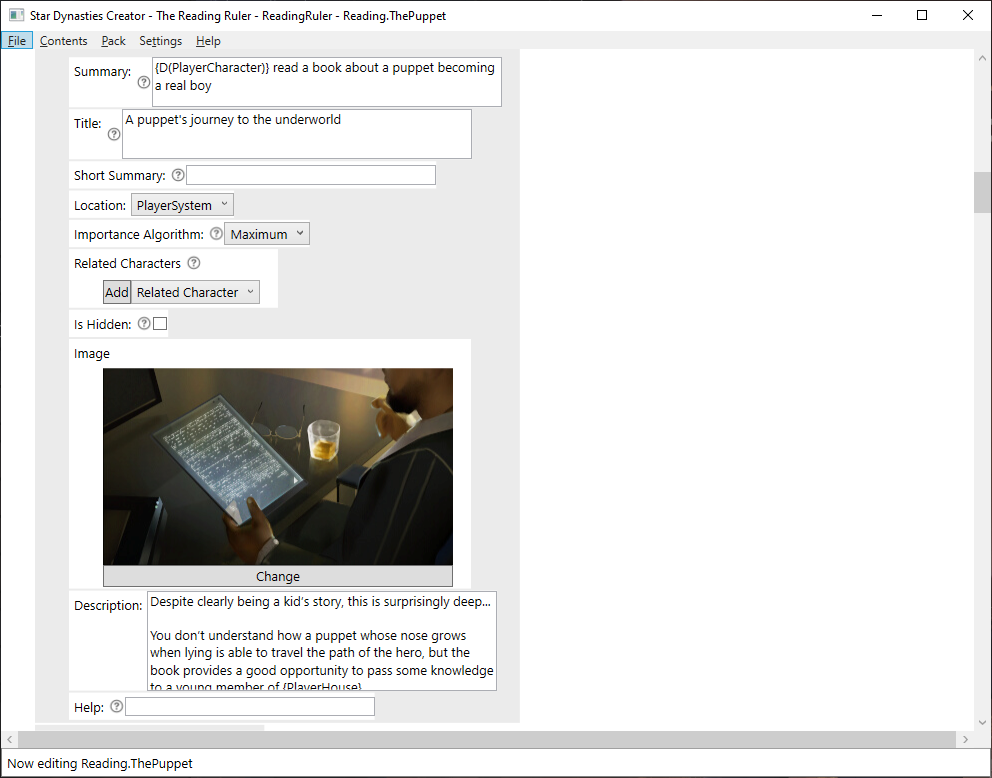
A small disclaimer. As we’re still in Early Access, the editor may undergo some significant changes before launch. I’ll do my best not to break any mods, but that may not always be possible.
After you’ve written and tested a mod to your satisfaction, you can upload it to the Steam Workshop using the Uploader tool, accessible from the main menu of the game.

One of the areas where I’ve received a lot of feedback is the game’s popup notification system. In short, most players think it’s a little too obtrusive, so I’ve made some significant changes.
Map Notifications
Some notifications that were previously popped up are now shown to you as notifications on the map instead.

Hovering over one of these notification icons shows you a list of the relevant events, which you can click if you want to see the event in full detail.
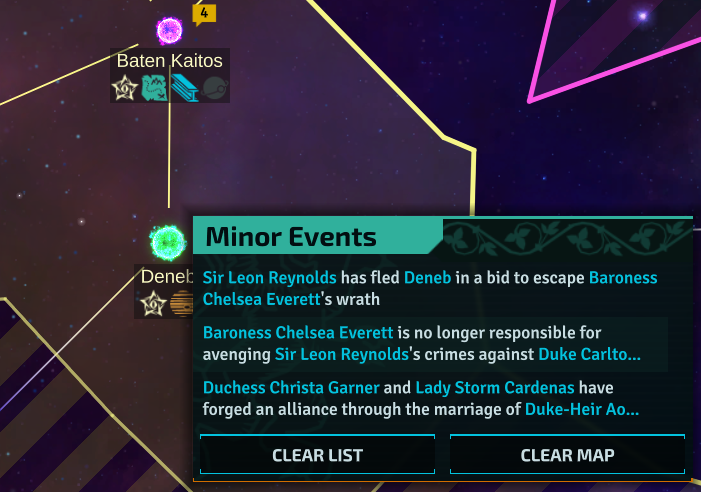
These map notifications allow you to pay attention to only the parts of the map that you care about, and to do so in a way that doesn’t force you to keep clicking “OK” on a series of popups.
The Recent Events window no longer pops up at the start of your turn, but it is still available if you wish to go through it.
Notification Rebalancing
I’ve gone through all the notifications in the game, and rebalanced them so that the ones that are popped up are those that you care about. Now this is partly a subjective judgement, so I wanted to describe the principles that I’ve used in determining when a notification is important to you or not.
My goal, for the default setting, is to;
- Use popups to show the player major political events that happen in their neighbourhood, e.g. a war, or a colony changing hands
- Use popups to tell you about significant political events that happen to the more important rulers around you, i.e. your rivals, victims, or troublesome vassals. These are events that will have an impact on your strategy, because they strengthen or weaken these key rulers.
- Use map notifications to tell you about secondary political events that may have an impact on your strategy, but not always. If there’s an area of the map in which you’re focused right now, perhaps because it’s ripe for conquest, you’ll probably want to scan through all the map notifications in that region, but not necessarily elsewhere.
- Use popups to tell you about significant events that happen to the characters you feel strongly about. Remember that ruler that assassinated your son, and then rebelled when you found out? You probably want to be told when they get their comeuppance.
- Use popups to tell you what happens to members of your house when it has an impact on managing the house.
- Use map notifications to show you interesting things that happen to characters that are important
Now, your preference might be slightly different. Or you might agree in principle, but your sense of what’s “important” and “significant” is slightly different. If that’s the case, the Notifications Settings window will allow you to toggle a global setting that will shift more popups into map notifications or vice versa. At the “Lowest” setting, many map notifications will be outright hidden.
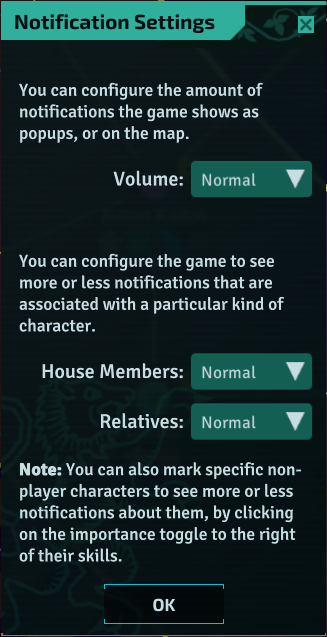
Popup Location
This is not a new feature, but it’s one that not every player is aware of, so I want to shine some light on it. By default, when an event generates a popup, the map pans to the location of the event and the popup window is dynamically positioned in the view to maximize the visibility of the map and the character cards on it.Some players love this, but some players find it really annoying because they have to “hunt” for the location of the window every time. If you are in the latter camp, note that you can turn off this behaviour and have the event window pop up in the same location on screen each time. Just tick this button in the top right corner of an event that has an image, and all subsequent events will pop up in the same place (you can still drag an event to change where they pop up).
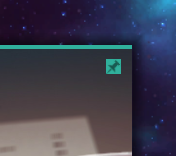

And finally, the full release notes for this update.
Dev Tools (enabled via Options)
- You can bring up a dev console by pressing '`' or '.' while in the game
- An editor is now available that allows you to write new story events
- You can upload story event packs (mods) to the Steam Workshop, and download those shared by others
Notification Changes
- Some updates are now shown as notifications on the maps rather than popups
- Mass rebalancing of the volume and importance of popups that are brought to the player's attention
- You will now learn of some characters naturally through events, reducing the frequency of unknown character notifications
- The notification settings window now has five volume settings
General Improvements
- Added 26 new story events / chains
- Added 6 new pieces of artwork for events
- Rulers now champion claims less frequently
- Characters now make claim demands less frequently
- Random dissent outbreaks are less frequent
- Quell Unrest now has a stronger effect
- Romantic partners may now end relationships
- The player is now shown a notification when they are snubbed for a feast
- Clicking the suggestion to punish a charge now focuses on the player character's justice tab, not the criminal's
- When you are charged against the acting head of a house, for a charge that you can escalate in turn to another ruler, the charge will also be considered escalated if you charge against the legal head
- Tweaks to various tooltips, text, tutorial, events
General Fixes
- Fixed an issue where the game would sometimes get stuck on "Please Wait" when you are deposing one of your vassals
- Fixed bug where the game soft-locked in some scenarios where a character died during a story event
- Fixed rare soft lock issue when clicking or tooltipping some dead factions
- Fixed issue where the scripted portion of the tutorial no longer worked correctly if the event popups setting was changed
- Fixed bug where military difficulty bonus / penalty was not being reloaded correctly in saved games
- Fixed bug where some assignments were not ending when their target is destroyed
- If the target character of an assignment, such as Improve Relations, moves to a faction you are at war with, the assignee will automatically come back home
- Fixed issue where the dishonor of murder was sometimes applied twice
- Fixed bug where the player was not always made aware of systems bordering their master's league
- Fixed issue where creating a vassal faction would automatically stop any assignment you had going on in that system
- Truncated links in a popup's Context window now work correctly
- Fixed issue where the option to champion a claim to rule a faction could sometimes show in the wrong context menu
- Fixed issue where your starting spouse sometimes had a wrong name
- Fixed bug where you couldn't make claim demands if you were ill
- Fixed issue where the information that a claim had been championed was not being saved correctly
- Fixed marriage so that marrying two characters in the same house also adopts the last name for the dominant spouse
- The "Hide Already Shown" toggle in "Recent Events" now works correctly after loading a saved game
- Fixed bug where you sometimes accompanied yourself to a feast
- Fixed minor character awareness issue when the PC changed as a result of coming of age
That's all for this update! Don't hesitate to get to tinkering with the Story Events Editor, and let us know what you think of the patch.

Star Dynasties
• Website
Iceberg Interactive
• YouTube
• Twitch

Changed files in this update