today's update brings the pop-up Peelhole! It will additionally show the Peephole as an overlay directly in your view. Now you can see the Peephole without using your VR controllers.
To activate/deactivate it just open the Holoswitch via SteamVR's dashboard and go to the Peephole tab.
You can also adjust the position, size, and switch between the front and back camera.
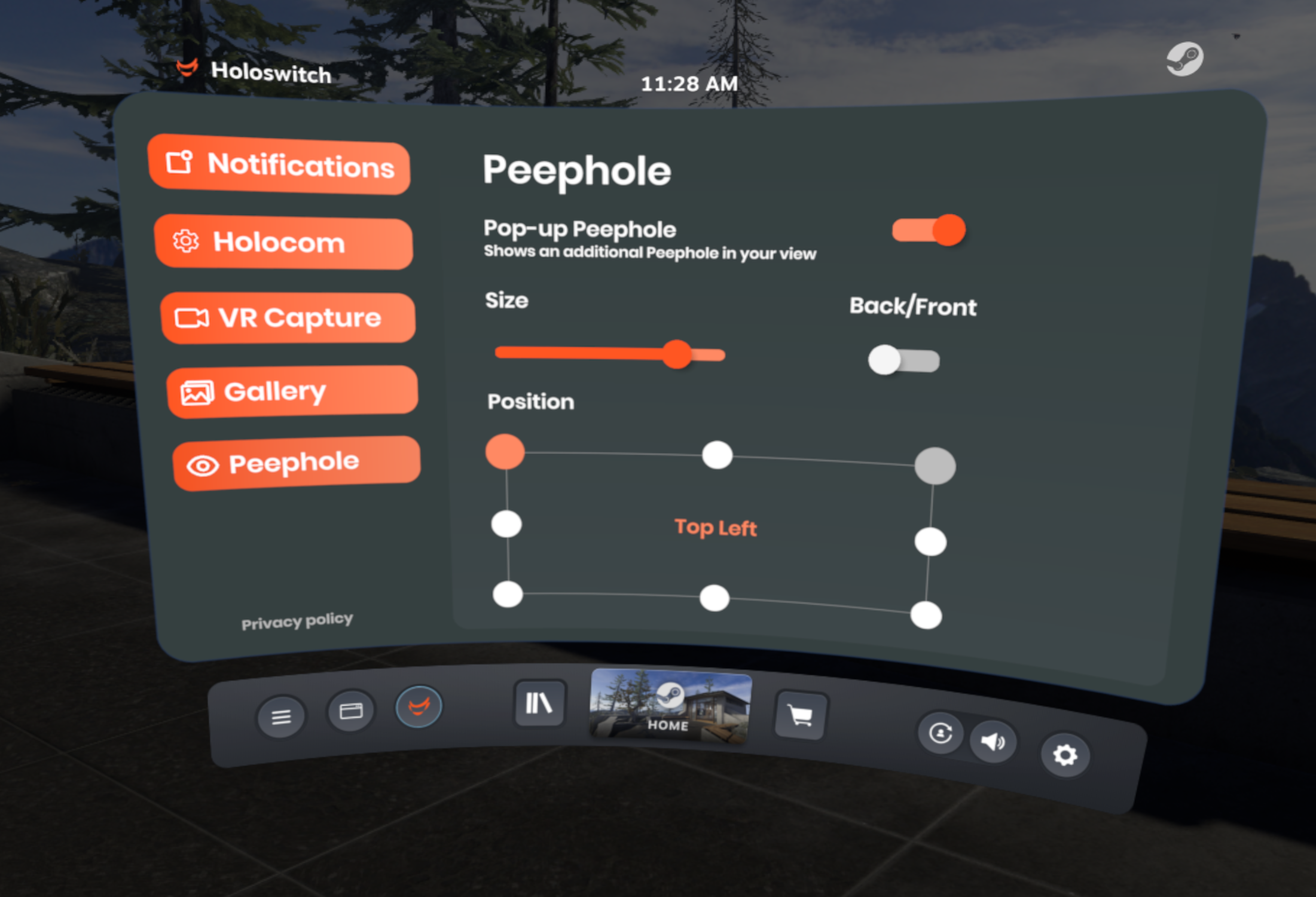
We also fixed some minor issues and bugs.
If you have any questions feel free to join us on Discord here.
Stay healthy guys!
Richard from Holoswitch

Changed files in this update