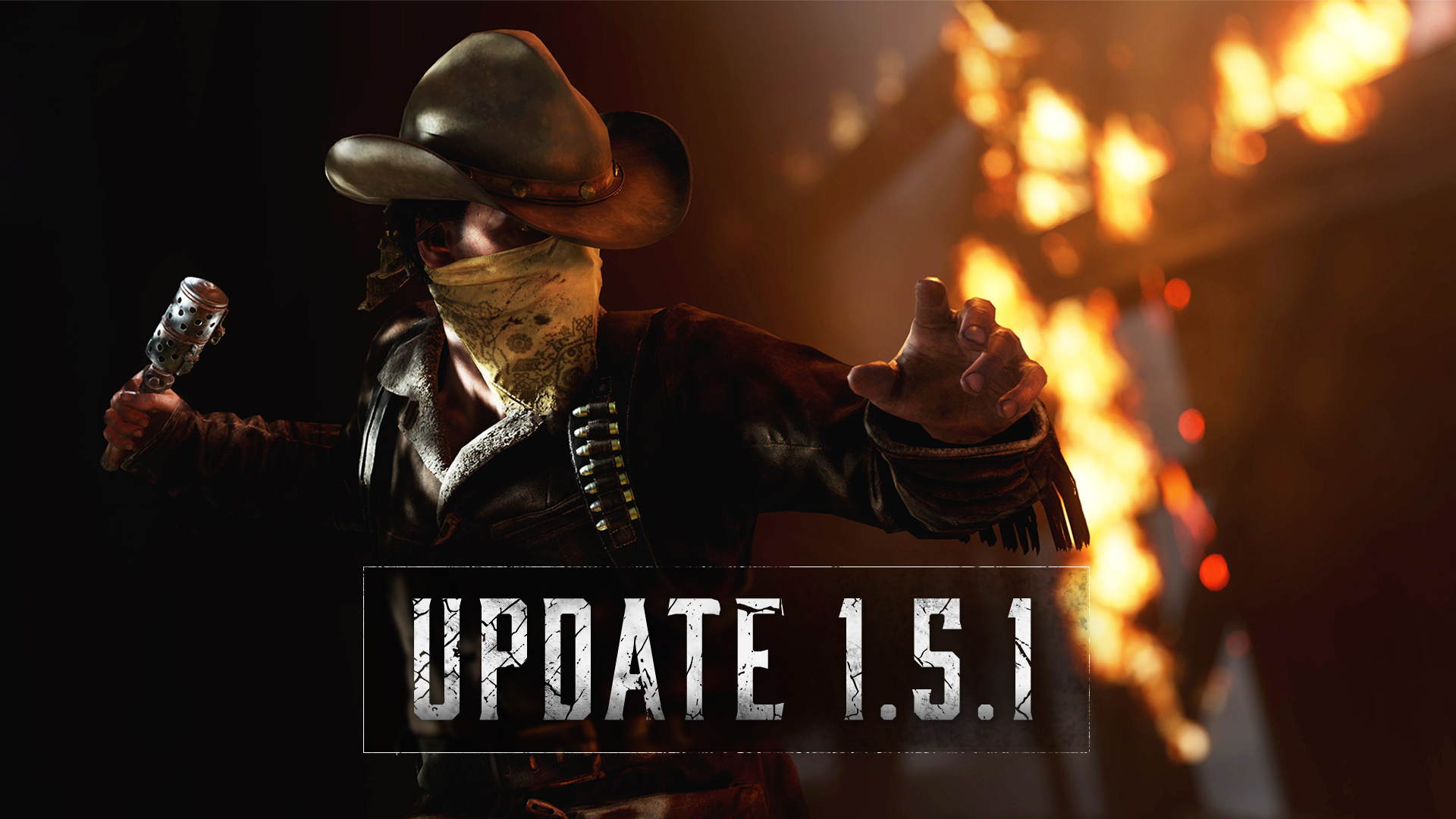

Matchmaking Improvements
Skill-based matchmaking
An option “Skill-based” has been added to the lobby screen. When enabled, this option will match you exclusively with players in your assigned skill bracket. Please be aware that selecting this option can result in fewer players in your match.
When this option is disabled, we will try to match you with players in your assigned skill bracket first. If no such match is available, we will then look for a match with as many players as possible based on those that have also disabled the “Skill Based" option.
Ratios for different group types
We have added a ratio that will increase or decrease the PvP rating of a group depending on its type.
PvP rating decay after absence
We implemented a temporary decay of your PvP rating if you have been inactive for some time to let you recover your muscle memory and ease back into Hunt without unfair match-ups
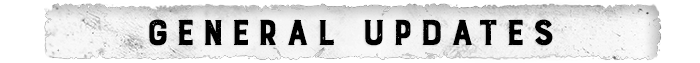
Audio
- Improvements made to the audio hit feedback explosive custom ammo.
- Improvements made to the suspicious audio state of the chicken coup to be more distinguishable from the idle state.
- Improvements and adjustments made to the mix for Winfield Variants (1876m, Centennial and 1887). The Centennial is now over longer distances while the 1887 has been volume has been reduced. Both weapons should now be more in line with others in their category.
Meta
Decreased the XP costs across all categories in the Book of Weapons (all variants and custom ammo). This change is aimed at encouraging more experimentation and variation with your loadout choices.
Matchmaking
Skill-based matchmaking
- A tick-box “Skill-based” is added to the Bounty Hunt and Quickplay lobby.
- The option is enabled by default and cannot be removed for:
- Players still in the trainee mode
- Random groups
- Players still in the trainee mode
- The option is disabled by default in Quickplay.
- When enabled the matchmaking will enforce that you play only with players from your team’s PvP rating bracket.
- When disabled the matchmaking will first look for players within your team’s PvP rating bracket but in case it cannot find a full match it will pull from the pool of players who have also disabled this option.
Developer note:
This change is aimed at providing players more control of their matchmaking experience and ensuring they are matched with players of a similar rating/skill level. It’s important to note that these changes are also influenced by the range of the PvP brackets which can be different depending on the region you connect to. This setup should help to ensure enough players are considered during the matchmaking process but keep in mind that it will not be perfect. We will be closely monitoring the progress and will make alterations if needed.
Group Matchmaking
Random groups will follow the standard “Skill-based" matchmaking rules with some slight modifications to how the “Group PvP rating" is calculated.
To make the matchmaking process as fair as possible, we have added additional factors to calculate the group rating. Each of the five group types (Solo, Random Duo, Random Trio, Invite Duo, Invite Trio) will factor the average rating of all members, as well as some additional multipliers. For example, a solo player will not have the same PvP rating as a team of three players, where each member of the team has a similar PvP rating to the solo player.
PvP rating decay after absence
A rating decay (temporary decrease of your PvP rating), will be applied in case you have not played Hunt for some time. This will apply to the next 10 matches you play once you return. After you have completed these 10 matches this decay will be removed and your PvP rating will be calculated as normal.
More details about our matchmaking changes can be found in our latest blog.
UI
Custom ammunition types: visual adjustments
The visuals of the equipment bar in the HUD have been changed and enhanced to improve the visibility and readability of the different ammo types. We have also adjusted some misalignment issues with this update.
We have also made some modifications to the Equipment screen to improve readability of what ammo is currently being used. (Resized default icons, removed unnecessary + icon, fixed some alignment issues).
Roster: visual adjustments
Changes made to the visual of the Hunters trait points in the roster screen – overview page to improve readability and scrollbar behavior.
Performance & Stability
- Fixed several client crashes.

Audio
- Fixed an issue where some explosives play a (not-killing) headshot sound when they hit/kill an entity.
AI
- Fixed an issue that prevented traits dropping from Scrapbeak.
- Fixed an issue that allowed Scrapbeak to leave the boss lair in some instances. (He just wanted some fresh air after being couped up all match)
Gunplay
- Fixed an issue where the Scavengers Snare legendary concertina bomb was displayed as a white box model while in the air.
- Fixed an issue that caused the ammo pool for single shot weapons to refill when revived.
- Fixed an issue that caused explosive ammo to deal less damage to big red doors.
Hunter
- Fixed an issue that caused parts of the Plague doctor to become detached and remain at the spawn (like the floating jar).
Meta
- Fixed an issue where dual wielding 'Dead Ringers' legendary pair resulted in having one of the skins duplicated instead of the intended separate skins.
- Fixed an issue where the incorrect unlock requirements were displayed for custom ammo.
World
- Fixed an issue that allowed players to use gun oil multiple times.
- Fixed a bug that resulted in players being kicked back to the menu if Scrapbeak spawned in Cyprus Huts.
UI
- Fixed an issue where the ammo on the Death Screen would change depending on which custom ammo the killer is currently holding.
- Fixed an issue when the scroll bar next to the hunter list would not be in the correct position.
- Fixed the formatting of the “challenge completed” banner in German language.
- Fixed an issue where the wrong equipment would be displayed during spectating.
- Fixed an issue where single shot weapons would show the wrong capacity in the menu.
- Fixed an issue where the filter information would not be correctly transferred between weapons and custom ammunition.
- Fixed an issue where the HUD would not fade when switching between weapons equipping custom ammunition.
- Fixed an issue where the matchmaking timer would still be visible in store while in queueing for a match.

- In some cases, when an enemy hunter survives a headshot from explosive ammo the “death from a headshot” audio can still be heard.
- The maintenance timer on the region selection screen might not update correctly in some cases.
- Crows around Scrapbeaks lair can be invisible.
- In some cases, it is not possible to charge a melee attack instantly after swapping between weapons/tools.
- Death from bleeding damage caused by AI can show as killing yourself in the damage history on the death screen.
- In some cases, when dealing damage to multiple AI in a row, some hitmarkers might not appear even though damage has been dealt.
- In some cases, it is possible to become stuck in the heavy melee animation. Swapping to another item with resolve this.
- Some textures/LoD might change intermittently during gameplay.
- In instance where you are killed by another player, but they leave a match, the kill view will not be available.
- In some cases, a death by headshot may not be shown correctly on the death screen.
- Some melee hits may not connect consistently due to a discrepancy in the client/server camera angle.
- In some case the bounty tokens might spawn in the floor of the lair, but you should still be able to interact with it correctly.
- Scrapbeak does not take damage from fire sources when in frenzy mode.
- In some cases, the clones of the Assassin may become stuck and will not attack players.
- In some cases, the UI can “hiccup” and may take some time to update meta-actions (buying/equipping/hiring hunters).
- The penalty text for leaving a group overlaps with button prompts in the lobby screen (German language).
- In cases where you interact with a clue as soon as the banish begins, the audio from the clue will play in a loop.
- Preparing a weapon while in Gunslinger can result in being unable to melee.
- In some cases, while in gunslinger returning to ADS after cancelling a reload can require too many inputs.
- Chaining shots while using gunslinger mode is less reliable than in Hunter mode.
- In some cases, switching to another weapon (looting) can result in the dropped weapon falling under the floor.
- The butcher does not stop attacking after being extinguished with a choke bomb.
- Switching between fire modes on the LeMat may result in a weird looping audio and cause you to not to return to your previous stance.
- In some cases, where all consumable slots are full, you may not be able to purchase consumable items other than the one in the first slot.
- In some cases, your health bar will remain onscreen even though it appears to have no damage. This is caused by having been slightly burned but it does not display correctly. A small amount of damage will refresh this and show the correct information.
- Unlocking a legendary item can often change the order of items in the list when modifying your loadout.
- In some rare cases, the spider may become stuck beneath the floor after jumping on a player.
- A potential stall can occur when banishing a boss.
- In some cases, the banish state and extraction state can show the incorrect details. This is purely a visual issue. The normal status will continue as intended in the background.
- Trials/Training- If you die to fire or poison, you might respawn in the same state.
- In some rare and very specific scenarios, the bomb lance projectile might not explode.
- In some cases, while in the “waiting for players” screen, it is possible for AI to attack.
- Spectator mode: Aiming state of the player does not always line up with what is visible in spectator mode.
- In some rare cases, a health pack can spawn on a clue which will prevent you from correctly investigating it.
- In some cases, when a player is killed and cannot be revived further (Red skulled), the last death will not count in the death’s total, but the player that killed you will still get credit for the kill.
- Trials: In some cases, when replaying an earlier trial mission, you might spawn in with less health chunks than intended.
- Alt tabbing in and out repeatedly can result in losing control of your hunter.
- In some cases, weapons will come out of ADS randomly.
- Some visual issues can appear when hide statistics is enabled after an update has been pushed to the live server. (Incorrect arrows shown when someone views your profile)
- In some cases, the crosshair for the throwing knives can disappear during gameplay.
- Killing a hunter after your death (while still in the game spectating or on the death screen) will sometimes not reward you with the kill credit.
- Challenges that are auto claimed overnight will not display a pop up when you next login to the game.
- Some players may encounter stuttering issues. We are actively investigating these issues.
- Poison effects from the hive and spider can persist even after their intended duration.
- Training tab can become stuck under other UI elements when leaving the training selections screen. Opening the training tab again will resolve this.
- In some cases, while in gunslinger mode, performing multiple actions in very quick succession can cause players to melee instead of shooting as intended.
- In some cases, where there are performance dips or instance of large amounts of in-game activity, the audio might crackle slightly.
- When outfitting your hunter, the slot selection may not jump to the next slot after exchanging a contraband item with a newly purchased item.
- In some cases, cancelling a reload will cause you to melee instead of shoot in cases where the right mouse button is held down.
- Dying to a poison cloud or poison trip mine will result in seeing an empty death screen.
- Poison traps cannot be seen when your hunter has the ‘Vigilant’ trait.
- Shooting a hive bomb that is floating on the water (with a shotgun) can result in multiple instances of the swarm.
- In some cases, crows may react to player noise later than intended. If there is a lot of occlusions between you and the crows, they can also be hard to hear.
- When attempting to join a Quickplay match, after leaving a team, the “please wait” might change back to red requiring you to press Play again.
- Challenges: Hunters that are damaged by other players but receive a killing blow from AI count towards the total. This is not intended and should only add to the total when the killing blow is caused by a player.
- The death screen and summary screens might show different PvP rating arrows for other players.
- In some cases, when attempting to loot a hunter, a message can appear saying “Ammo full” which will prevent you from looting the dead hunter.
- Challenges: Kill 50 bosses is incorrectly tracked by the killing blow rather than participation.
- Some inconsistencies may be experienced in terms of sensitivity while using gunslinger mode. Melee and weapon turn speeds are slightly different.
- Switching between ADS and hipfire quickly, with the fanning trait, can occasionally result in not being able to fire.
- In some cases, after being revived or if a weapon is swapped with a Winfield equipped, the server will register might register that it has no ammo.
- Beartraps placed on window frames can cause issues with vaulting through the window.
- Tutorial: Consumable replenishment may be incorrect after respawning.
- In some cases, a looted item will still appear on the blue boxes in Quickplay even after another player has taken it. You will not be able to interact with these items.
- Gunslinger: In some cases, players can shoot by pressing melee button after spamming a combination of different actions.
- In some cases, Meatheads might be missing leeches and will not react to players.
- In some cases, the crosshair may not change dynamically when switching between aiming modes and can become stuck at the smaller size.
- In some cases, if you are unable to loot a weapon it is because the client registers that it fell in a different place than is shown on the screen.
- Gunslinger: Performing a heavy melee attack while you stop sprinting results in returning to the incorrect stance (should return to hipfire stance).
- Quickplay: Looting a new tool can replace and already existing empty tool, rather than taking up the next available slot.
- Some weapons allow for two heavy melee attacks to be performed in quick succession before losing any stamina.
- Performing multiple specific actions at once can result in players unintentionally standing when in a crouched position.
- In some cases, after changing fire modes on the Winfield Aperture, it is not possible to ADS.
- The penetration values tied to the extraction cart are not correct (easier to shoot through than intended).
- Lootable weapons sometimes drop to close to each other making it difficult to loot the correct one.
- Concertina wire can damage players through walls.
- Quickplay: Picking up a small weapon while performing a switch to a larger weapon results in swapping the wrong item.
- In some cases, using ladders can teleport players or cause them to become stuck in other assets.
~The Hunt Team

Changed files in this update