Hello everyone!
I'm still hard at working getting Zeepkist Version 4: The Workshop Update out the door, and I recently hit a big milestone!
Steam Workshop is functional.
There's still tons to be polished and updated and added, localization is also not included and the whole thing is still very rough around the edges. BUT for whoever is interested, you can try out the Zeepkist Workshop while I work on finishing it up!
How to get Zeepkist Workshop Beta Access
There's two steps to trying out Zeepkist Workshop for yourself!
Step 1: Join Workshop Beta Group
Zeepkist's Steam Workshop is only available for members of the "Zeepkist Workshop Testing" group, which you can join here:
https://steamcommunity.com/groups/ZeepTest
Nothing will be posted there, it's just a place you need to join to get access to the Zeepkist Workshop. After joining, you'll be able to see the workshop here: https://steamcommunity.com/app/1440670/workshop/
Step 2: Opt Into The Zeepkist Testing Client
The next step is to download the Zeepkist Testing Client! This is very easy.
Go to your Steam library, right mouse click on Zeepkist, and select Properties:

Next, navigate to the BETAS sub-menu, and enter code "TESTZEEPKIST" (and click Check Code) to unlock access to the test client!
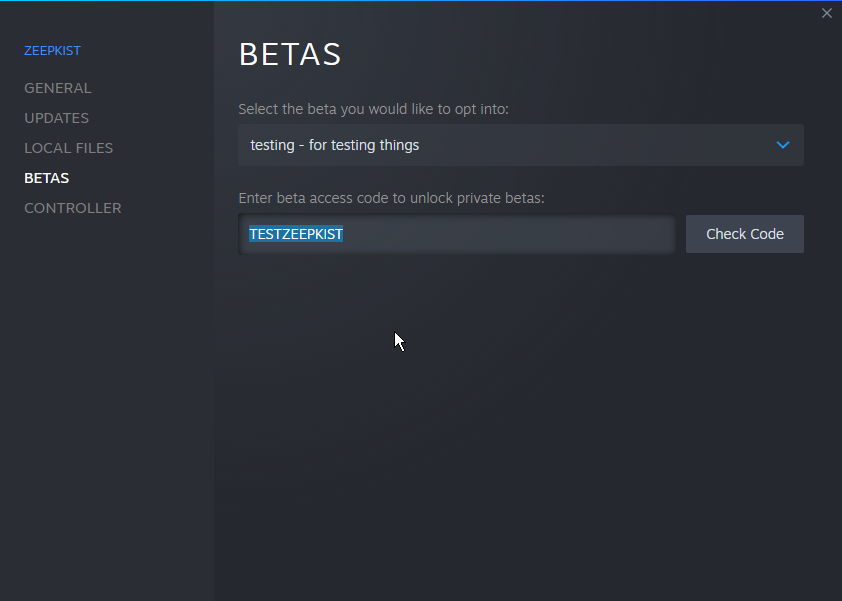
If you then select the test client branch, it will begin downloading!
Things that have changed!
So there's a ton of changes in the test client!
- First of all, the Free Play level select screen has been revamped to include support for folders!

- Next up, we have the Steam Workshop menu, accessed from the "Level Editor" menu in the main menu.
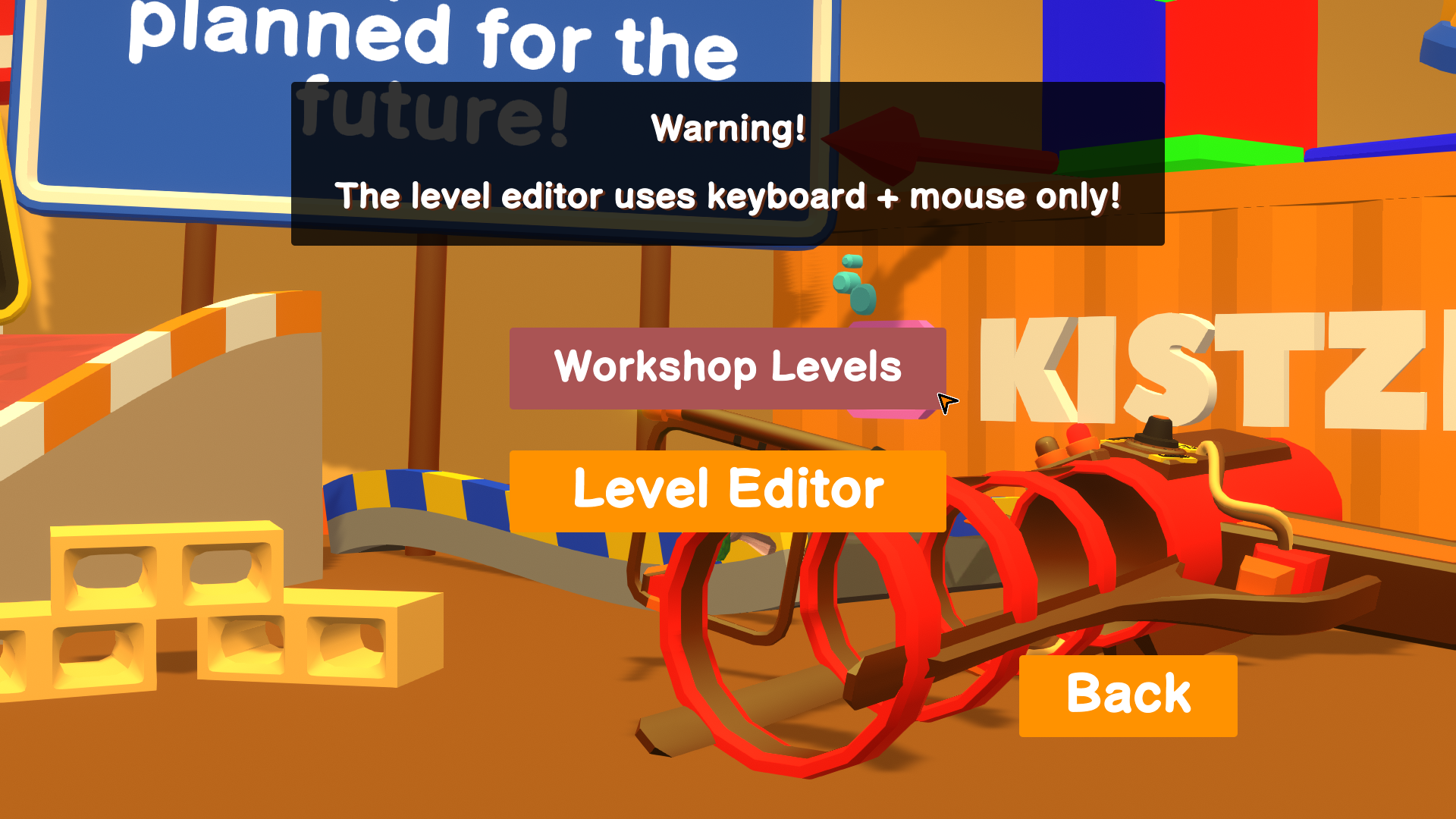

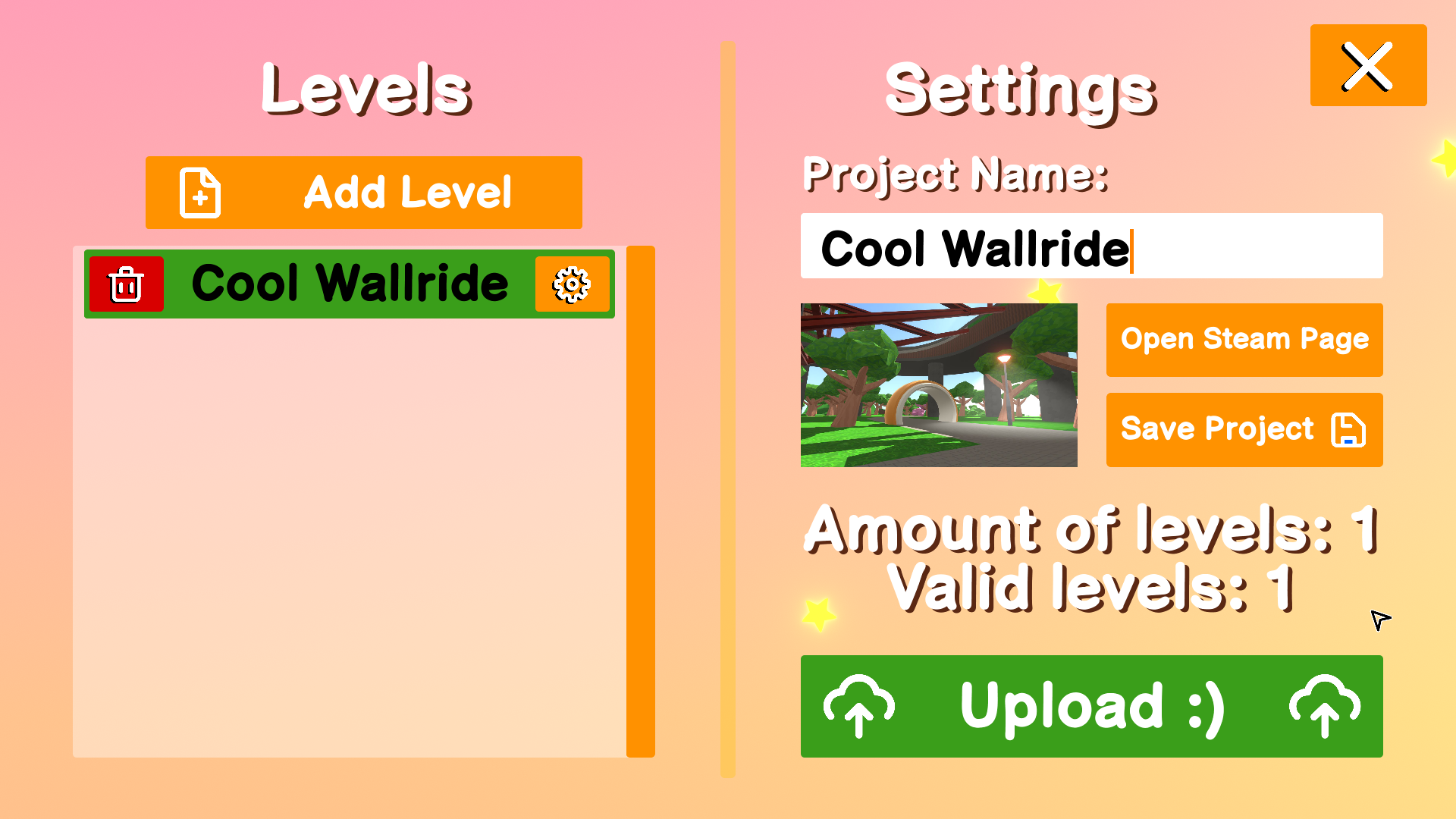
Zeepkist Workshop Items are essentially map packs. You select a bunch of levels you want to upload, give the collection a name, and upload it to Steam! It's totally possible to upload map packs of 1 level, if you only want to upload 1 level.
Note that the levels you add need to be validated in order for you to be able to upload them to Steam!
Also also note that all of this is still very unpolished!!
> Nothing about the Steam Workshop menu is localized yet, so it's English and Dutch mixed together.
> Another known bug is that when your workshop upload fails for whatever reason, the "Uploading" message doesn't disappear and you have to Alt-F4 out of the game.
> Also, workshop items in the level select screen are displayed by their ID, not their name.
All of the issues will be fixed before the actual update goes live!
- Another big change is that level thumbnails are now saved as .jpg instead of .png. This means you'll have to generate new thumbnails for levels by opening them in the level editor and saving them again.
Have fun!!
That's all for now! Have fun!!
Let me know if you run into issues and all that, best place to reach me for that is the Discord!
Discord: https://discord.gg/kmfaaQg

Changed depots in testing branch