
This update has a ton of stuff in it, including some very highly requested features!
There's a lot to get through, so I'll go through them one-by-one:
Room scaling (in all directions)
You can now extend the custom room's walls in all directions! Which is perfect if you've ever run in to a situation where you wanted to extend your layout in a direction that is blocked off by the menu corner.
Previously you could only change the width/length/height of the room, but now you can adjust these to negative values to extend the walls in the opposite direction:

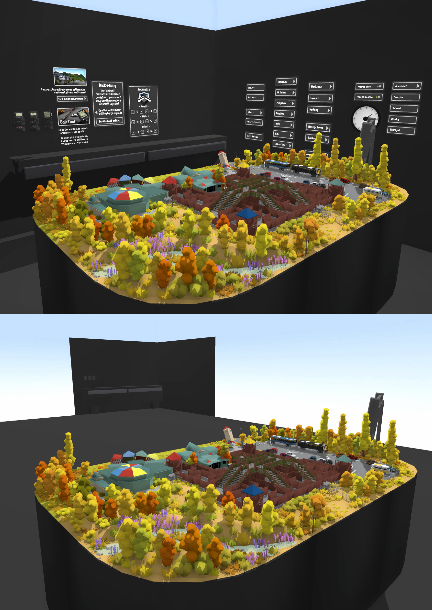
Placeable custom menus
You can also now place your own portable menus anywhere in the room!
You're no longer limited to just the single menu in the corner of the room, simply place a new pause menu wherever you like in your layout and you can use it just like the default one.
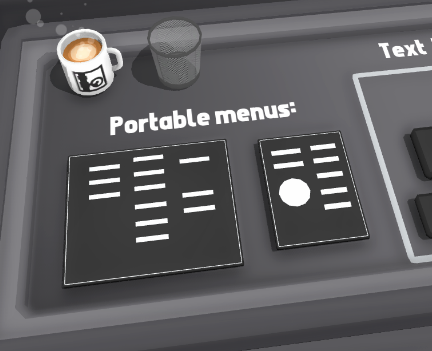

You can also place compact little time/weather menus as well:
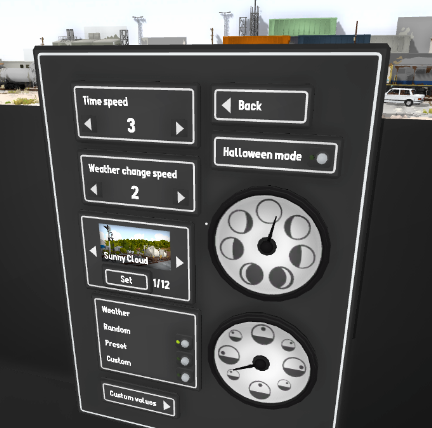
You can also set menus as a "teleport point"
(simply use the "Q" hover option to toggle on/off)
When you press the pause button you will automatically be teleported to the closest menu which has the "teleport to" option enabled! This means you can have multiple menus around your layout that you can teleport to, instead of just the default one in the corner.
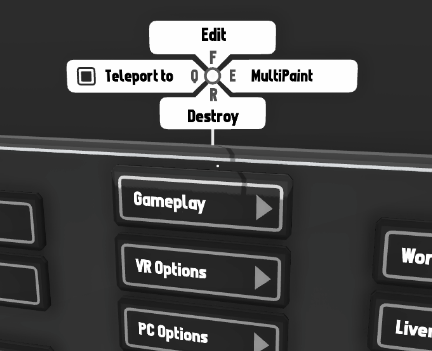
Level crossings
Here's something people have been requesting for ages!
You can now control the trigger area for level crossings
(how close a train needs to be to enable the bells and lights)
Much like with skyboxes and switchboards, you can place down "bounds boxes" to show where you want the crossing to detect trains:
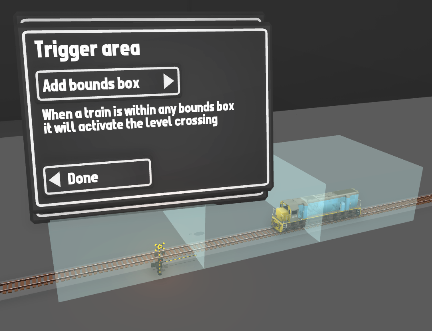
Of course you can still leave them automatic (which they are by default) but this new system means you can completely control how level crossings detect trains!
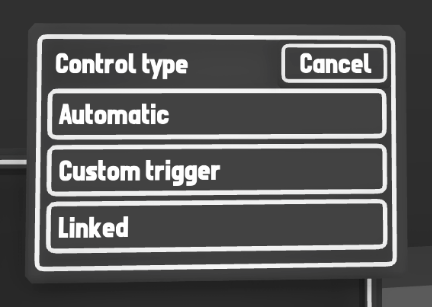
There are 3 options:
- Automatic (how crossings normally worked, using the default trigger area)
- Custom trigger (choose your own trigger area)
- Linked (copy the state of another crossing)
linked crossings will activate/deactivate at the same time as the crossing you link them to. This is perfect for when you want 2-4 crossing signals to all activate at the same time!
Simply set up one of them to detect trains, then make the other ones link back to the original.
There is also an option to "Use lights offset" which will make the flashing lights alternate to the one you are linked to.
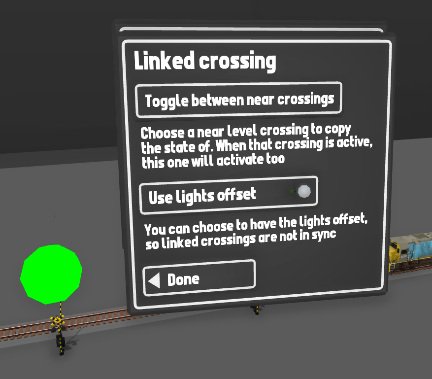
Biome brush improvements
The erase function on the Biome Brush is now much more useful!
Biome brushes will now delete anything that matches the items inside it (they no longer need to be placed with the same brush).
This means you can load up a map, put a tree in the brush, then easily erase the trees on the map.

The lag caused by using the brush for a long time has also been improved!
As long as you "Apply edits" often you can continue to use the brush without any extra lag.
There are also now 16 slots (instead of 8)
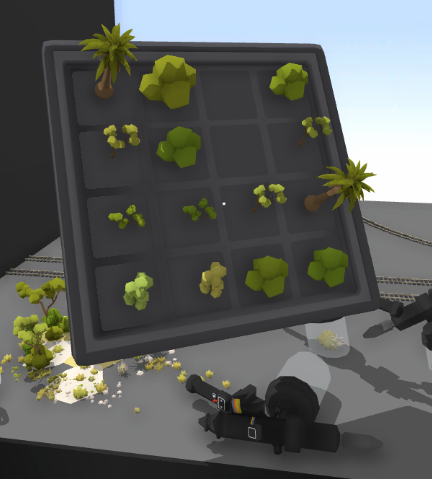
plus a few other smaller things:
- The "moving help box" setting has been removed and the help box hovers over the selected item by default
- Made changes to the wall editing UI
- There are now two room tool drawers, instead of just one. And it's more organized
- Fixed some mesh issues with the pylon props
- Fixed issue where the wire tool would be deleted when using the down action, instead to changing the UI selection
- Fixed major issue with the VR keyboard (they keyboard had been broken for ages and somehow managed to not get noticed)
- Fixed the transform gizmo breaking after restarting the game (visiting easter egg scenes)
- The help text for setting the track gradient to 0 is now more clear (you need to hold ALT and release the left mouse to set the gradient)
- Streamliner custom liveries now use the correct default wagon when the livery is not downloaded
And that's all!
Tons of stuff in this update, lots of useful things for map makers!
It's great to finally get these features done, i'm gradually getting through the list of everything I've been meaning to add to the game for ages.
Big things are on the way!
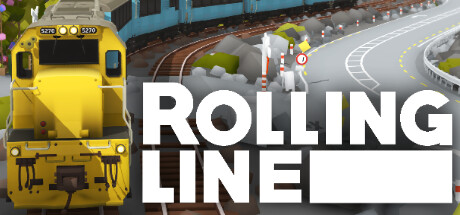
Changed files in this update