Changes
1. From now when you write your script tags into the head tag of your HTML file, the src attribute will be "path/filename" instead of "./path/filename".
2. Markdown editor has been added. You can save your markdown content to a .md file or text file that contains HTML content which is converted from your markdown content.
We have shortcuts as well.
- ctrl + s: save markdown file
- ctrl + shift + s: save as
- ctrl + shift + h: save as the version that is converted to html
- ctrl + o: open markdown file
- ctrl + n: New markdown file
You can always put your mouse pointer on the button to see the shortcut as well.
Now some people might know that the markdown editor features have shortcut as well. But they are disabled for now. Because if we enable the editor's shortcut, we cannot use some shortcut in the markdown editor page. We might change them in the future if we get too many request about it.
You can drag and drop .md file to the program for opening the .md file.
3. We are changing wording of the "Reload all" button to "Reload whole App" and "Reload web page" to "Reload webpage". And shifting down the "Reload webpage" button to above "Reload whole App". So people understand which one they should click.
We have found that some of users cannot find Reload webpage. And they have been clicking on "Reload all". We really wanted to figure that kind of human error problem out. So that's why we are changing wording and the position.
4. The order of button in HTML page has been changed. From [..., Open, File path, Save, Save as, ...] to [..., Save, Save as, Open, File path, ...].
5. From now, formatting Javascript code (Prettier code) and html (Prettier HTML) won't wipe out undo stack. You can always go back to previous version of your code and html.
Developer's message
We understand users want a guide or tutorial. So we are building our own headless CMS because other CMS does not meet what we want to have for the user guide. However we may change the plan if we find a better solution. So in the mean time please use steam forum and guide.
Thank you for reading! ːsteamhappyː
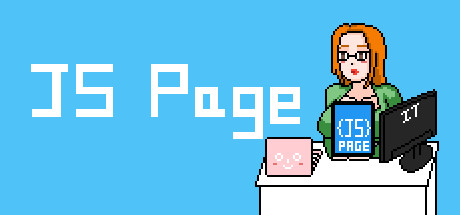
Changed files in this update