
Here's something I've been wanting to add to the game for ages!
Rolling Line has had power poles and pylons for a while, but they were always missing the actual wires.
Well this update finally adds a "wire tool" which lets you connect wires between different points!
You can easily connect power poles and pylons (all wires at once) or freely string up wires between any two points.
You can find the new wire tool in the "Room -> tools" drawer:

You can change a few options (like wire thickness and the slack):
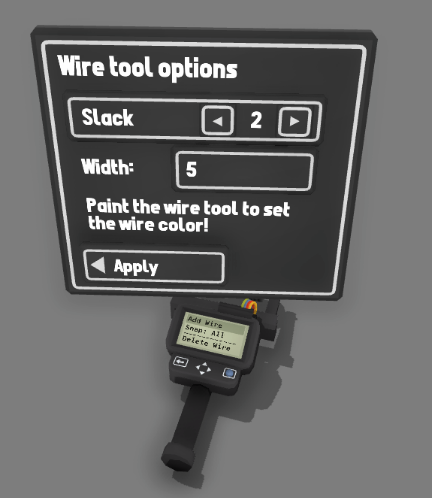
Plus you can change the colors of the wire by painting the tool directly:
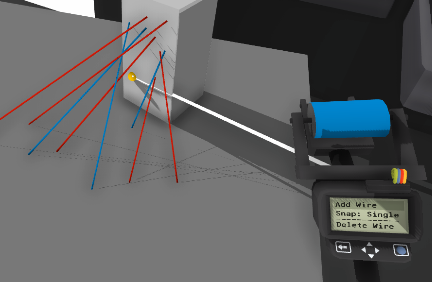
Using the tool you can connect all the wires of a power pole/pylon in one go:

Or you can change the snapping mode from "all" to "single" which lets you connect wires to each point individually:
(Press Q and E two switch between snap points)

All of the power pole and pylon props have snap-points for wires!
Plus the two pylon props now have insulators and a few more details:

Plus the power station props have wire snap-points too!
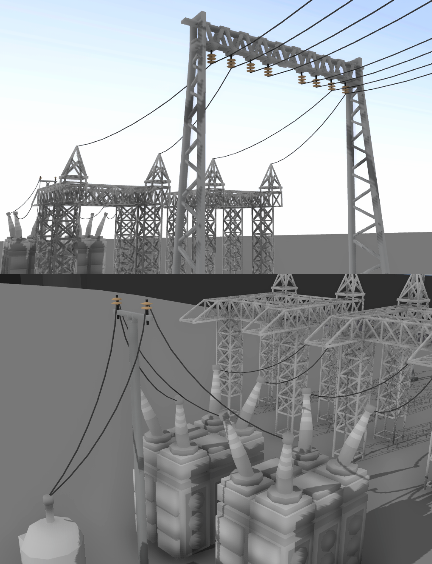
There are also a couple of new single insulator props that you can stick on to anything:
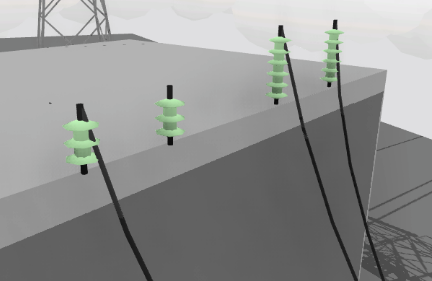
And of course you can add these new snap points to your prop mods too!

Here's an example I've made on the Steam Workshop:
You can find the files for this example mod in the game folder too:
"Rolling Line\Modding\templates\prop mod examples"
https://steamcommunity.com/sharedfiles/filedetails/?id=2451075760
In addition to the new wire tool, this update also includes a few other things:
- There is now a launch tag "-nomods" which makes the game load without any mods (which is great for testing whether mods are causing issues without needing to delete them all)
- The room tools drawer is cleaned up and has names for each tool
- Legacy liveries now show up for updating in the "mods" list instead of the "layouts" list
- The original NZ power pole props are now paintable (and a bit taller)
And that's all for this update,
It's going to be great seeing actual wires showing up in everyone's layouts, it adds so much more detail and makes pylons look so much cooler!
Enjoy!
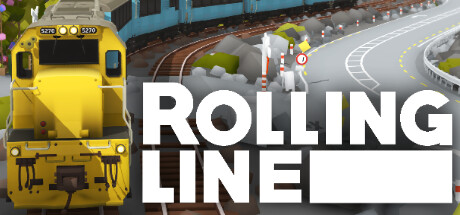
Changed files in this update