v1.6.2 (March 29, 2021)
- Added: New 3d Gizmo! If Gizmo is enabled, it will appear when selecting vertices/faces/instances. (X to toggle on/off, Shift+X to toggle mode).
- Added: Hotkey to snap Gizmo to nearest vertex mouse is hovering over (Alt+X).
- Added: Hotkey to snap Gizmo to center of selection (Shift+Alt+X).
- Added: Hotkey to move Gizmo without moving the selection (Shift).
- Added: Hotkey to transform the Crosshair via the Gizmo (Alt). This allows you to quickly rotate or translate the Crosshair with the mouse.
- Added: Rotate Interval input on the Tileset tab. This value controls the degree interval for the Gizmo when rotating.
- Added: New hotkey to round vertices to the nearest pixel! Press O, or open the context-menu in Edit mode and select Vertices > Align vertices to the nearest pixel.
- Added: Crosshair orientation inputs in the Transform tab! Use these to rotate and tilt the crosshair.
- Added: Gizmo checkbox in the Transform tab to apply transformations relative to the Gizmo.
- Added: Double-sided mode button on the Tileset tab. This will also serve as a visual indicator for the currently selected Tileset.
- Added: Double-sided textures now save their setting in the project file.
- Added: Color setting for Selected Faces in the settings. Go to Settings > Edit to change the color of selected faces.
- Added: Ability to lock Objects/Cameras/Layers in the Scene tab! Locked items cannot be removed or edited. Everything within a locked Layer is also locked!
- Changed: Round vertices to grid now uses Ctrl+O.
- Changed: Snap crosshair to the grid now uses Alt+O to snap it to the grid.
- Changed: Enter key now also works in Draw mode for entering/exiting Object Edit Mode.
- Fixed: When exporting .gltf/.glb files with Vertex Normals set to Flat, the normals would be incorrect.
- Fixed?: When pressing multiple keys on international keyboards, the generated charcodes would cause the key bindings to stop working.
- Fixed: Undoing edits to a prefab object with Mirrored settings would cause errors if not in Object Edit Mode.
- Fixed: Dragging items in the Scene tab would prevent undos/redos until user clicks again.
Remember to report any bugs you may encounter!
Check the Gallery to see creations by Crocotile users: http://www.crocotile3d.com/gallery
Also, there is a Discord server where Crocotile users can chat: https://discord.gg/fmtJdUb
Watch youtube videos demonstration Crocotile 3D: Youtube channel
Consider supporting via Patreon!
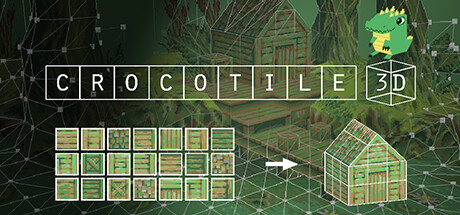
Changed files in this update