Changes
1, Drag and drop feature is added. Now you can drag and drop files. File droppable area will change their color if you drag your file on them. And dropping multiple files in script tag page will add multiple script tags without type.
2. Shortcut keys are added. If you leave your mouse pointer on a button, you can find how to control JS Page with your keyboard.
ctrl + r - Run JS
ctrl + p - Prettier Code/Prettier HTML
ctrl + s - Save
ctrl + shift +s - Save As
ctrl + o - Open JS file/HTML file
ctrl + n - New JS, HTML
ctrl + w - Show HTML page
ctrl + d - developer tool
ctrl + q - console window
F5 - Reload HTML Page
3. How JS Page start setup has been changed.
Old version of JS Page was showing content of EULA 2 times. But new version of JS Page shows EULA just once when you install JS Page from steam. So if you start JS Page for first time, it will ask you to select language only.
Thank you for reading! ːsteamhappyː
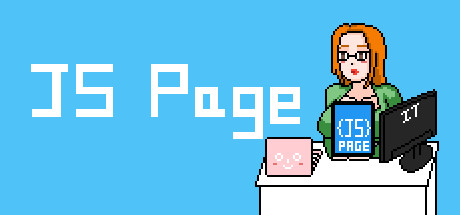
Changed files in this update