This is a small, but potentially very useful update. There are a LOT of keyboard functions in the sim, and whilst I can generally remember them all, not many other people can.
So what we have in this release is the "Quick Menu". From within the Sim (i.e the flying part, not the menus), if you click the mouse button, you'll enter the quick menu. This menu will list all the possible options you have got (it's context-sensitive as well, so if you aren't crashed upside down then the flip option won't appear, and if you are not using the weather system you won't have the option to produce random weather, etc)
You can use this menu in one of 3 ways. Firstly, if you want to do something, but you can't remember the key, then here's a reminder. Secondly, whilst in the menu, you can press those keys and the function will happen. Or thirdly, you can use the mouse to manipulate the values from the menu. In essence, you don't need a keyboard to play any longer.... YAY!
In the main game, there are different menus for Quads/Planes/Cars as they all have slightly different limitations. In the Online game, you'll notice a few other differences as it supports specific online functions. It's also supported whilst in Quad-Ball, but it's much more limited in scope (as Quad-Ball is as well)
The only other thing to note is that whilst entering the menu pauses the game, this isn't the case online as other people inhabit the world. You are best doing things from a landed position, else your model will just carry on in the direction it was going!
Also, as per usual, there have been a bunch of bug fixes, and a small enhancement to Quad-Ball in order to make things a little easier/clear. In the moving platforms sections in stages 9 and 10, the moving platforms have a red line to signify where each platform ends and the next begins.
0.54b is out today - no need to remember what all the keys do!
Some depots below may not display changed files because our bot does not own the specific depot or game.
Game can be donated with a key, by sending a gift, or using curator system.
- Loading history…
- Loading history…
- Loading history…
- Loading history…
- Loading history…
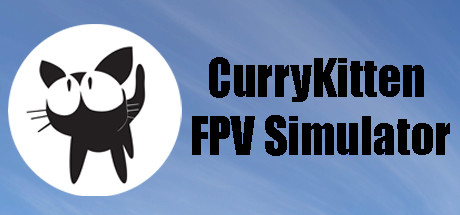
Changed files in this update