What's new in Desktop+ 2.5?
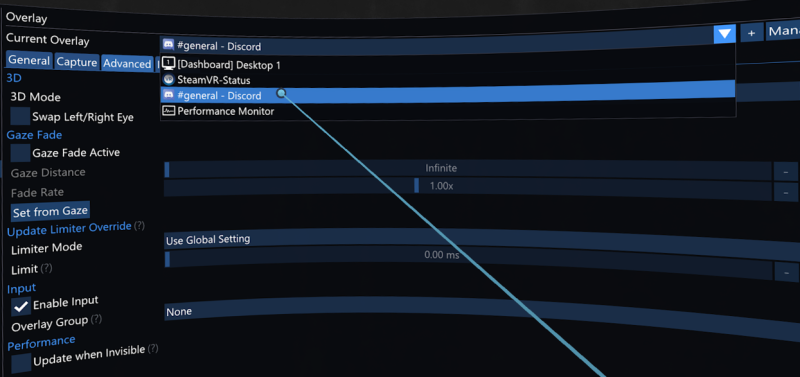
Version 2.5 mainly features smaller additions and fixes that were introduced in the beta branch since the last stable update.
Graphics Capture has received many fixes and improvements, UIAccess allows giving Desktop+ full control and the UI improvements should make usage a little bit more comfortable until the new interface lands.
Here are all the changes in this version:
New:
- Added environment background color and UI dimming settings
The environment background color setting allows to partially or fully cover the VR scene either only while looking at the Desktop+ dashboard tab or at all times. Primary intended use of this feature is creating a completely black void to use SteamVR overlays in.
- Added "Update when Invisible" overlay setting
This setting helps if you want third-party applications to be able to grab the overlay contents at any time (e.g. Stop Sign VR). Updates are still suspended when the overlay is disabled or hidden by display mode setting, however.
To create an overlay meant to only display in a third-party app, make sure it's always visible and enabled, then set the opacity to 0% and disable input for it.
- Added Global HMD-Pointer setting
This setting allows using the HMD gaze to point at Desktop+ overlays while the dashboard is closed. Mostly useful to change focus, get the cursor to window overlays and then use the physical mouse to continue the interaction.
- Added support for enabling UIAccess
UIAccess allows Desktop+ to access all windows, including UAC prompts, without running elevated itself. It essentially lifts most restrictions Desktop+ faces as a normal application.
Enabling UIAccess can be very convenient, but also means you trust Desktop+ with your system. Use your own judgement and read the documentation in the "misc" folder of Desktop+'s application directory on how to enable this feature.
- Added automatic overlay naming
Overlay names will now automatically change to match the selected source desktop/window. Manual naming is still possible and unaffected by this. To go back from a manual name to an automatic one, leave the name blank.
- Added icons to overlay and window lists
- Added quick add button next to the overlay drop-down list
- Added "Set from Gaze" auto-configuration button for Gaze Fade
- Added option to disable GPU performance counters for the Performance Monitor
This prevents GPU hardware monitoring related stutter with recent NVIDIA drivers.
- Added cleanup script in the "misc" folder to revert system-wide changes made by scripts from there
- Allow for smaller slider steps in UI desktop mode when holding shift
- Floating UI now scales based on viewing distance
Changed:
- Changed default Gaze Fade distance to infinite
- Changed default overlay interaction auto-toggle distance to 0.30 m
- Changed overlay curvature slider maximum range to 35% (higher values are still accessible through +/- buttons or direct input)
- Overlay width is now limited to 0.25 m when initially switching to controller origins
- Names and icons of hidden overlays are now displayed half-transparent in the overlay list preview
- Enabled all display modes for dashboard overlay origin
- Current desktop mirror is no longer reset in single desktop mode when cropping to the same desktop as before
- Performance counter queries are now only active while the Performance Monitor is visible
- The VR keyboard now automatically switches to settings UI input when needed if the keyboard is already open for a Desktop+ overlay
- Capture source windows are no longer auto-focused when HMD pointer override is active
- It's now possible to directly select the same window source again to restart the capture if it had been lost before
- Improved reliability of window focus changes
- Improved scripts in the "misc" folder and related documentation
- Improved Graphics Capture stability
- Improved startup time
Fixed:
- Improved hotkey compatibility with games using lower level keyboard APIs consuming hotkey presses (e.g. Project Cars 2)
- Fixed simulating mouse input on the desktop when pointing at a Performance Monitor overlay
- Fixed "To HMD" button not working correctly with overlays with tracked device origin
- Fixed inaccurate width values by removing scaling from dashboard transform
This is a semi-breaking change. Existing profiles' overlay width values will be adjusted automatically, but only for the active origin.
Default overlay width has been adjusted to result in roughly the same size as before.
- Fixed cursor not displaying for window overlays when the window is in focus if the system supports hiding the cursor
- Fixed desktop buttons not working when switching from window capture
- Fixed upside-down overlay when there were no frames getting captured
- Fixed output error texture sometimes not getting set when switching capture source
- Fixed Graphics Capture dashboard overlays not being positioned correctly sometimes
- Fixed Graphics Capture overlays sometimes not appearing at launch
- Fixed Graphics Capture thread error when switching to desktop from lost capture
- Fixed desktop buttons not using numbered icon for desktop 6
- Fixed multi-GPU mode being used when the preferred adapter wasn't found during desktop enumeration
- Fixed Desktop Duplication not using the adapter of the mirrored output when they're not the same as the primary one
- Fixed "To HMD" button not taking overlay origin scale of dashboard origins into account
- Fixed "Use Active Window" not working on new windows
- Fixed keyboard extension not displaying modifier state while an elevated application has focus (requires elevated mode or UIAccess to work)
- Fixed possible action button ID conflict with settings button when icons are used
- Fixed wrong working directory when launching applications through actions in elevated mode
- Fixed settings icon being displayed in the Action Edit pop-up when the actual icon failed to load
- Fixed some elements being too small when large interface display scale was used
- Fixed blank section in performance graphs when SteamVR runs out of history
- Fixed desktop cycle buttons not wrapping around when cycling backwards while [None] was selected as Graphics Capture source
- Fixed repeated texture reloads on overlay and window names that contain characters that can't be found in any loaded fonts
As a reminder: If you wish to receive more frequent updates for Desktop+, consider opting into the beta branch. See the initial Desktop+ Beta introduction post for details.
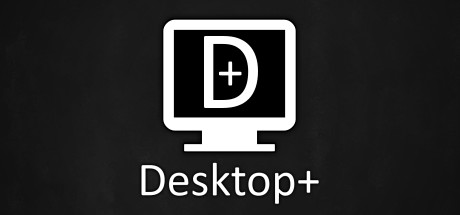
Changed files in this update