Now moving on to how I made Old City Road into this:
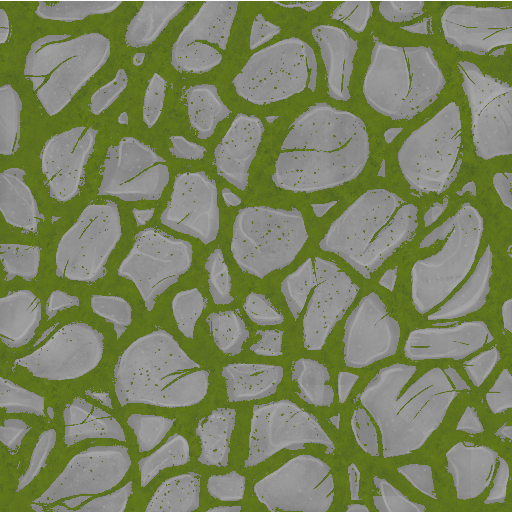
First of all, you need to make what you want to retexture white. Either by painting it white, or by shading it white.
Then you use the Brush Optimizer. Print it on the canvas. Next, upload a single or several images with CTRL + SPACE and then randomize it. You have now successfully changed the texture. But wait, the other stuff (gray stuff?) are now cut out/transparent. Well, use Add Clear Assets and then put in a colored background, then stamp it on the canvas again. Now you're done with your amazing transformation.

Changed files in this update