This should fix the hanging loading screen and allow you to enter the game properly.
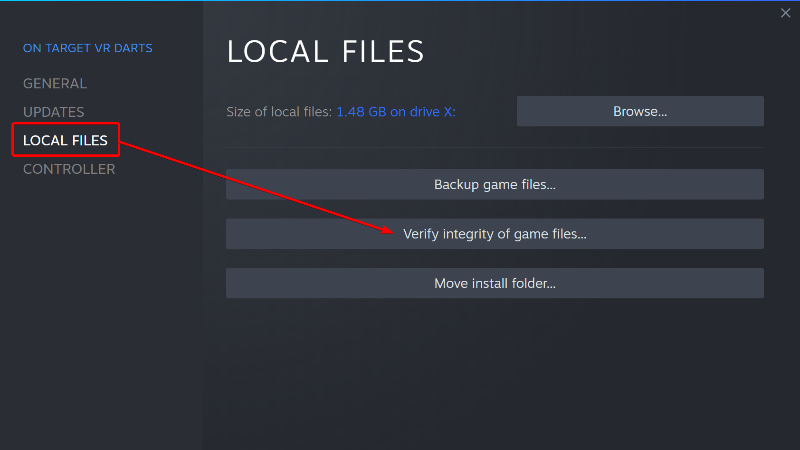
7656…) to be redirected to calculatorid/ or profiles/app/ or sub/ or bundle/ or depot/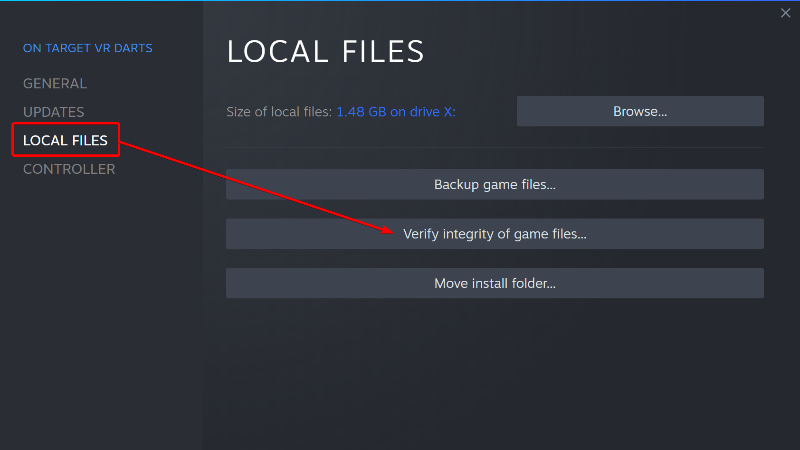
Some depots below may not display changed files because our bot does not own the specific depot or game.
Game can be donated with a key, by sending a gift, or using curator system.
Changed files in this update