64 bit editor
The editor is now a 64 bit app. 32 bit is no longer supported.CopperCube runs faster this way now and also is able to support much bigger projects.
If you need 32 bit, please use CopperCube 6.3 or older.
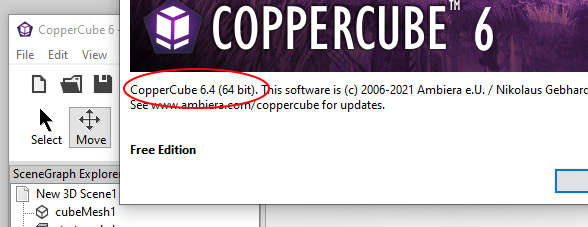
64 bit Windows apps
Generated Windows .exe apps are now 64 bit (instead of 32 bit previously).Improved macOS .app generation
When MacOS Apps are generated from CopperCube in Windows, the .app file will now be bundled as .zip file automatically. It can be sent directly to macOS users and be run that way.It's no longer necessary to manually set execution flags using chmod or similar.
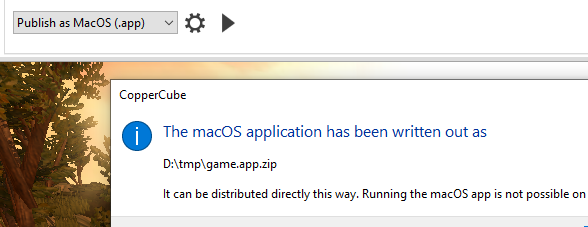
Nicer system() command execution
The scripting system() command has now a second optional parameter, which when set to 'true' causes no console window to appear anymore when run on windows.Instead of
system('notepad.exe');
you can now type
system('notepad.exe', true);
in order to not have the console window popping up when running the command.
64 bit macOS apps
All generated MacOS apps are now also 64 bit.File import via script
Importing static and animated meshes into the editor is now possible via scripting using these two new functions:editorImportStatic3DMesh(filename);
editorImportAnimated3DMesh(filename);
Resortabe actions
Actions can now be re-arranged in the editor. This is especially useful, since actions are executed in the order they appear in the list. Simply right-click onto an action in the action editor, and select "move up" or "move down" for this.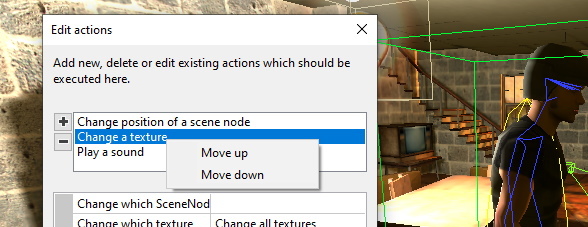
Stopped macOS editor support
There is no longer a MacOS version of the editor available.The Windows version of CopperCube can still generate macOS apps, though.
If you need a macOS version of the CopperCube editor, please use version 6.3 or older.
The reason for this is that Apple no longer supports OpenGL ("deprecated") and Carbon ("deprecated") and unfortunately generally appears to have a terrible strategy regarding backwards compatiblity. Most of the time developing CopperCube was spent working around bugs introduced in newer MacOS versions. So removing macOS editor support will cause development to start catchup a bit faster again.
Removed Oculus Rift Support
Oculus Rift VR support was removed. CopperCube only supported an older DevKit of this anyway.Various fixes when importing 3D files and textures
Fixed inverted colors when importing DDS files
Fixed crash when importing obj with invalid material file
Fixed a bug causing CopperCube to crash when importing Blender .blend files with no parent
Fixed a bug causing CopperCube to crash when importing Blender .blend files without set material

Changed files in this update