1. Why can't I change to the highest resolution with a 2K/4K screen?
Go to Options, Graphics Tab, switch Display Mode to Windowed and you can change the resolution. The resolution of the game is related to your screen resolution setting.
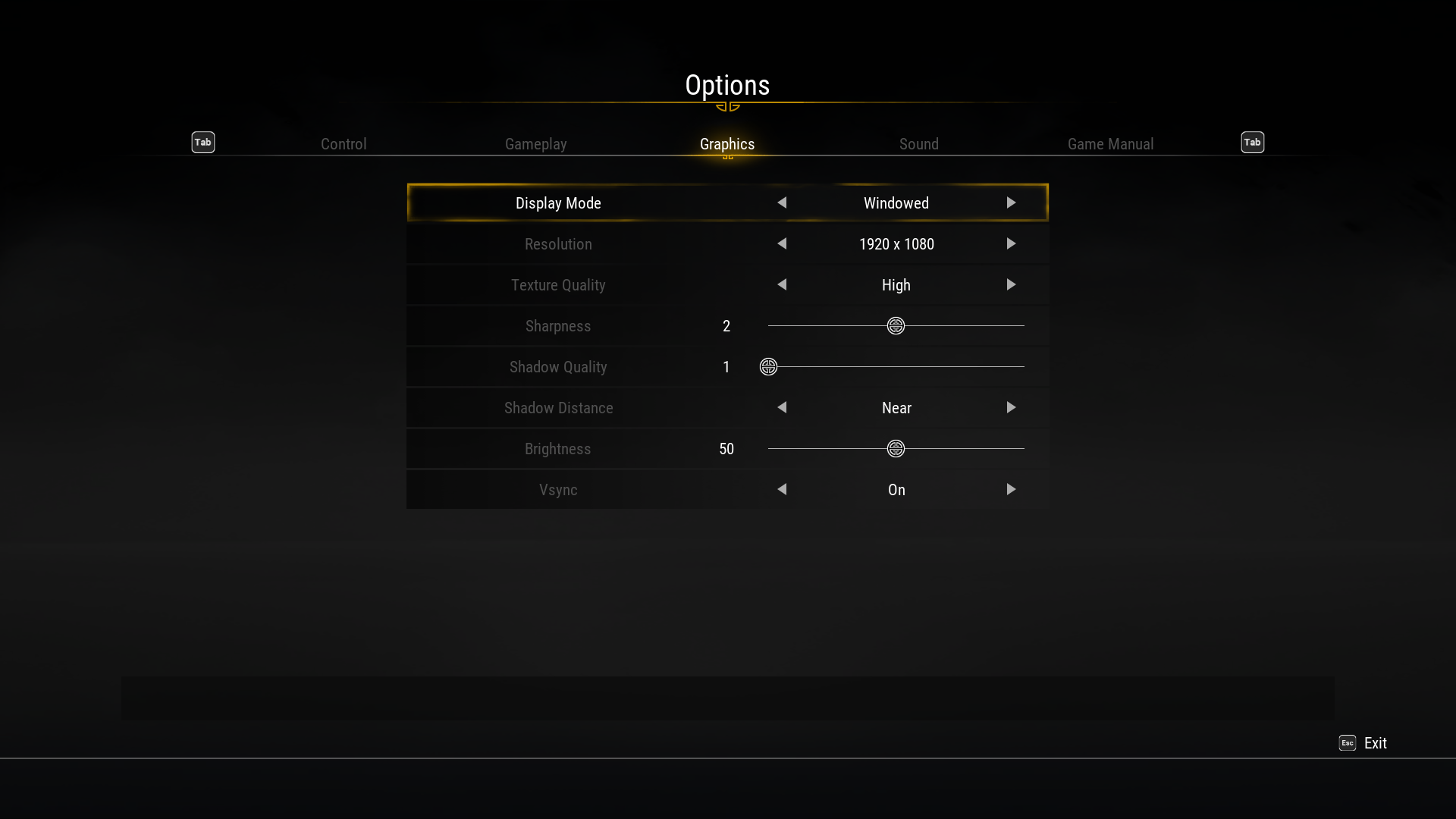
This issue is related to UE4 regulation; we are contacting Epic to solve this issue.
For now, you can solve this issue by readjusting the DPI setting of your OS.
Here we take Win10 for an example to demonstrate how to change the DPI setting.
Settings > System > Display > Scale and layout change to 100% (recommended)
If you don’t want to change the DPI of your OS, you can only change the DPI setting of the game. Please follow the steps below.
Right-click on the SWD7.EXE file, and check two options in the following pictures.
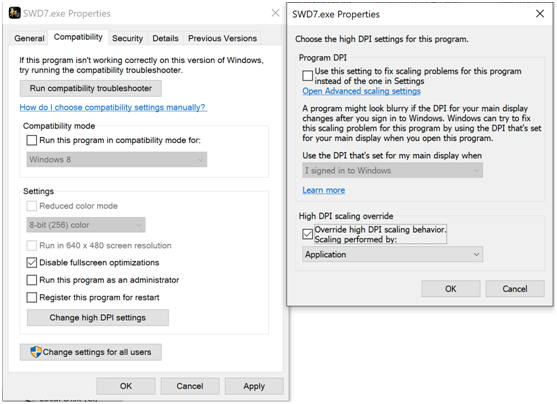
2. How to activate 30th Anniversary Special Pack
You need to download the appearance DLC separately. Please make sure you already download and install the game. And you can go to the store page to download “Xuan-Yuan Sword VII” and download the DLC.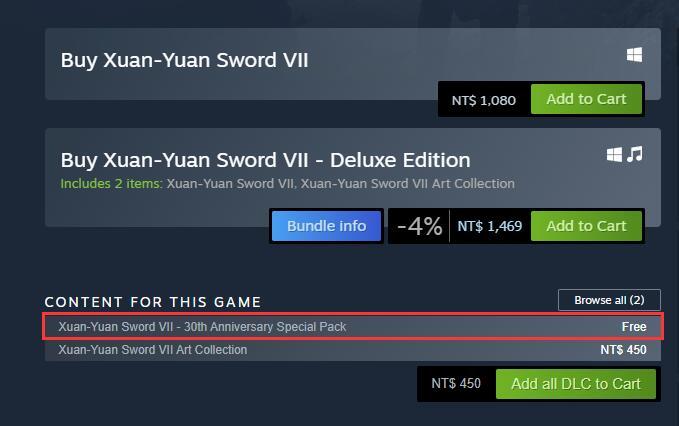
Clicking the download button will activate the game.
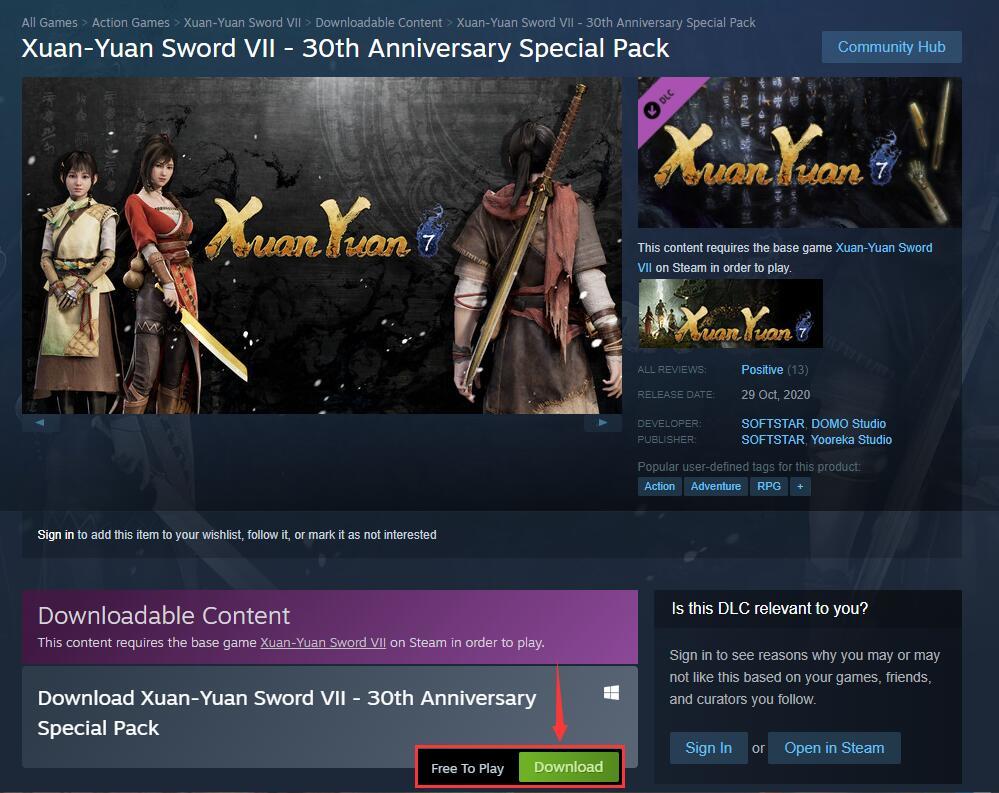
Go into the game and get the weapon appearance.

3. Where to find DLC “Soundtrack and Artbook” after purchase.
A. Original soundtrack album
After purchasing the soundtrack, you can go to the library page and check “soundtracks”. Then you can download the album.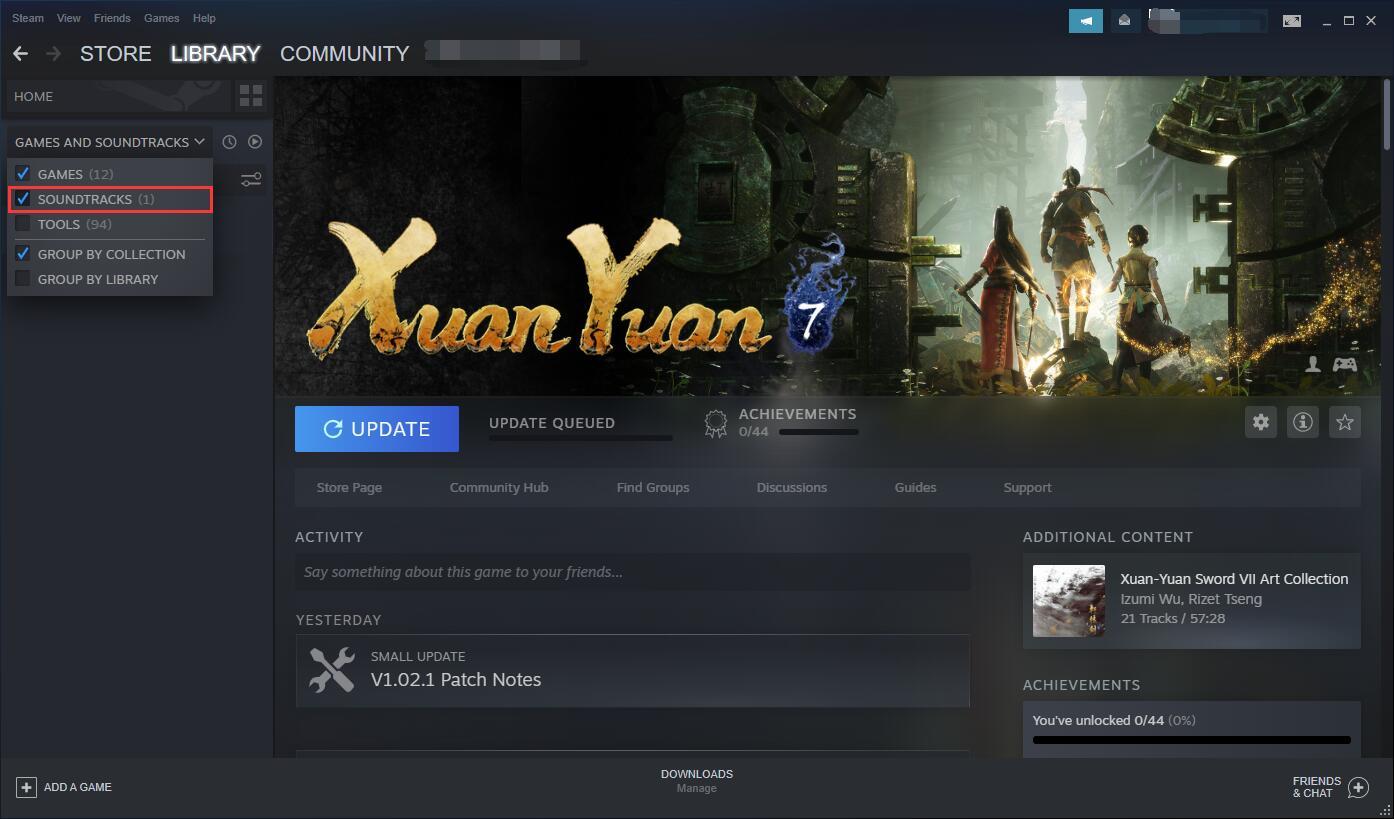
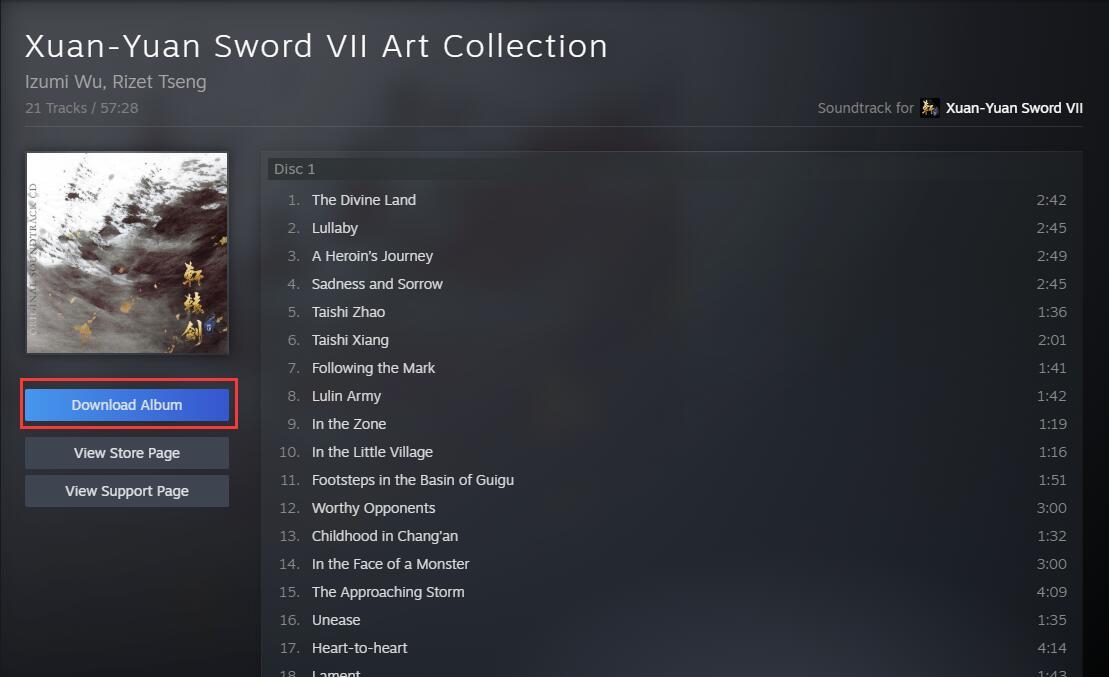
Download and play on this page.
B. Artbook
Along with the soundtrack, the artbook will be downloaded as well.On the same page, click “Browse Local Files”, then you can find the art collection from the pop-up window.
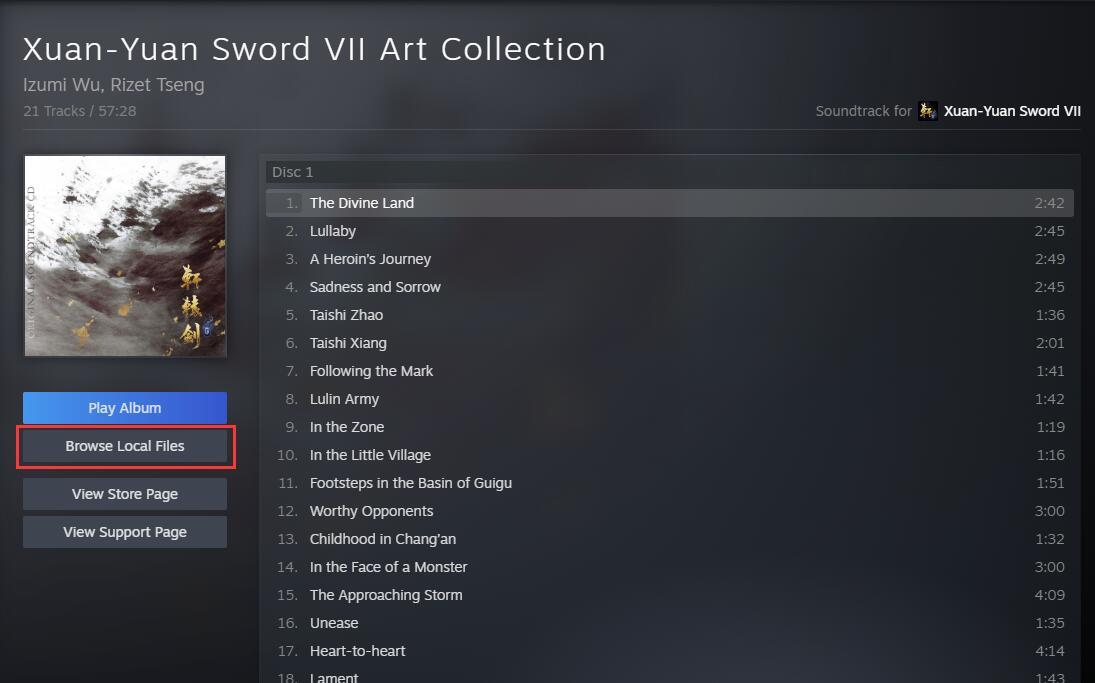

Changed files in this update