
Greetings Cutters!
We are back this week with a new update introducing our Salvage Runner as well as adding new voice options, cloud saving, and fixing numerous bugs linked to our weekly R.A.C.E!
Thanks to every employee who jumped on our Beta Branch and sent us their feedback and suggestions in the last few weeks.
The Salvage Runner is now ready to be fully added in-game!
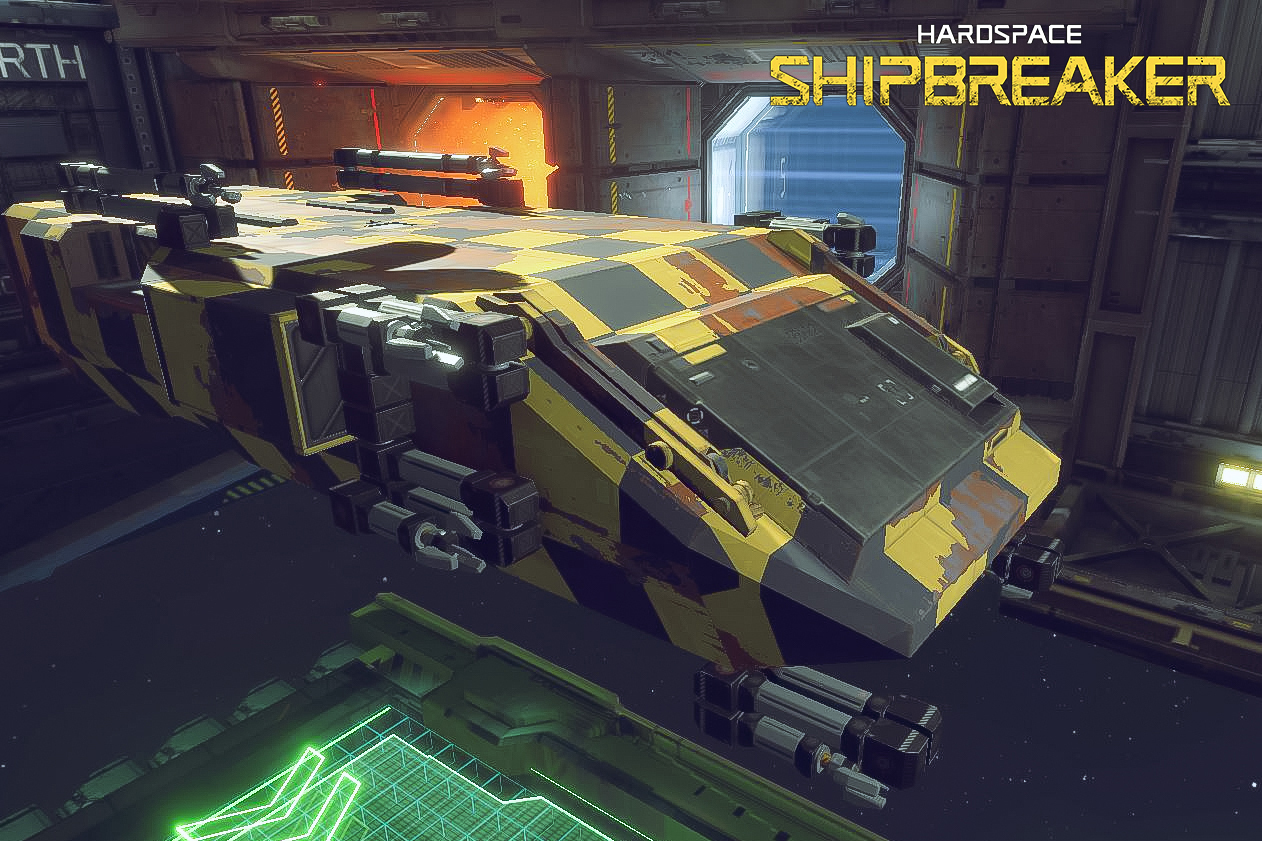
Discover our Salvage Runner!
The Salvage Runner is a model of Gecko-class ship designed for remote salvage and recovery. LYNX Salvage operates the vast majority of Salvage Runners in service, and has been aggressively trying to corner the market and push out their closest competitor, Hanzo Freight.Salvage Runners are industrial vessels outfitted with large Salvage Holds and decent-sized Crew Quarters for longer missions. Typically used for salvage operations that are either too hazardous or too broken up to haul to a yard, you never quite know what you’re going to find in the holds of these decommissioned ships.
One of the key components specific to the Salvage Runner is the mechanical Utility Arms scattered around its outer hull. These manipulators are critical for remote salvage operations, but they can be retro-fitted for a variety of purposes and seen as highly valuable.

The 0.2.2 update brings you:
- A new ship type added: Salvage Runner
These rugged vessels are used in the dangerous act of remote salvaging
Watch out for a variety of salvaged objects appearing in the cargo holds
- Voice Options Revamped & Expanded
- Cloud Saving
- UI text and labels in Scan Mode are now more legible
Patch note
Check out our detailed patch notes for more details:
- SALVAGE RUNNER - Salvage Runner Gecko-variant added
- TUTORIAL - Tutorial updated with additional feedback and VO for important information
- UI - Text and Labels in Scan Mode are now more readable
- AUDIO - Existing Player Voices revamped, and two additional voices added
- AUDIO - Grapple audio completely revamped
- AUDIO - added to roll thrusters
- R.A.C.E. - Update Work Order Preview to show Quantity
- R.A.C.E. - Update Post Mission Screen Rank Display
- R.A.C.E. - Provide visual and audio feedback when passing the 50% Mass Salvaged Threshold
- R.A.C.E. - New visual “Your Rank” treatment.
- R.A.C.E. - Display a unique Death Message when the player dies during a Weekly R.A.C.E. session.
- CUT GUARDS - Cut Guards can now be shattered with the Grapple’s Charged Push
- CUT GUARDS - Cut Guards spawn less frequently
- CUT GUARDS - Cut Guards are no longer flammable
- VFX - New “ECU” Room Type added with custom visuals / ambience
- HAZARDS - Explosion Shrapnel now has accompanying FX
- HAZARDS - The size and severity of large Fuel Canister explosions has been reduced
- SAVING - Cloud Saving has been added
Bug Fixes:
- Airlocks don't become scrap when cut in pieces, each piece yielding credits as a full airlock
- Game can crash when putting a Mackerel’s airlock or inner frame into the furnace
- Mass Remaining Stat on the post Session screen is misaligned
- Broken character in the work order in Traditional Chinese
- Broken character on the notification screen when gaining a rank in Traditional Chinese
- Broken characters in a string when rebinding a key in traditional chinese
- Broken characters in traditional chinese on the salvage summary when an object has been destroyed
- Broken characters when achieving a certification quota in Traditional Chinese
- Cut Guard reacts as if it's metal, shows sparks when impacted (ie. not impacted enough to shatter)
- Gamepad remapped interaction prompt does not update to new input
- Grabbing a collectible while it is travelling high speed will incorrectly carry the player along with it
- Hab certification menu has unlocalized text
- Hand grab audio is delayed
- HUD keeps jittering after staying in the processor / furnace gravity field for a few seconds and escaping.
- In the Free Mode menu, it's not possible to select a Mackerel Cargo and Geckos when using a controller
- Interaction prompts shows default keyboard icon even when using gamepad or remapping the keyboard control
- Inventory screen is displaying the wrong values.
- Leaderboard headers are ordered incorrectly
- Leaderboard terminology for Open Shift not consistent with established terminology
- Main menu loses focus after reverting keymap to default and pressing back on the main menu
- Pipes becomes invisible when too far from them
- Player name should remain the same green colour when highlighted on the leaderboard.
- R.A.C.E. - Leaderboard entries show inverse value for Shift Length
- R.A.C.E. - Leaderboard's Total Value Salvage is 0
- R.A.C.E. - summary replacing "mass salvaged" with "mass remaining"
- R.A.C.E. - UI overlaps the "Leaderboard" title on post session screen
- R.A.C.E. - Work Order Review progress bars are full but not completed
- R.A.C.E. - The controller loses focus when pressing Y or Dpad Up
- R.A.C.E. - On the performance screen, the player profile's avatar is upside down
- R.A.C.E. - Returning top landing page after a shift will show an empty Work Order Preview
- R.A.C.E. - Shift Performance screen is cut off at the bottom
- R.A.C.E. - UI Focus is lost when backing out of the Leaderboards
- R.A.C.E. - User is unable to start a second R.A.C.E. shift after returning from a R.A.C.E. shift
- R.A.C.E. - User cannot exit the Shift Summary Page of the R.A.C.E. with Keyboard Controls
- R.A.C.E. - Some key prompts don't update in weekly R.A.C.E. leaderboard
- R.A.C.E. - Shift performance salvage summary's closed brackets clip into the scrollbar
- R.A.C.E. - “Final Penalty” shows even when the value is Positive
- After playing a session of Weekly R.A.C.E. and then switching back to career mode, some statistics for the career mode leaderboards will not be tracked until the user quits the application
- Sometimes, when things are grappled, they reorient themselves
- The Debt amount displayed on the Kiosk is not the profile's debt
- The incorrect interact prompt is displaying, when using the controller
- The user is blocked in the Key Mapping>Menus when trying to remap keys
- The user need to press twice A via the controller to rebind a key in the Key Mapping menu, unless the mouse is hovering in the menu
- Touch Transfer sticks on if Touch Transfer is active when the airlock is destroyed.
- User can get stuck on the button rebinding page when trying to rebind Start and Back on the controller
- Yanking the middle shipping crate in a triple stack causes the top and bottom crates to be forever bound together
- User can penetrate the back of the bay in some spots
- Incorrect Font for the tool name on the HAB Equipment screens
- Texture effect not correctly placed on the wall at the entrance of a processor
- The text on the prompt buttons for Toggling the Oxygen in Open Shift doesn't fit the allotted space in several languages
- It is possible to repressurize a room that is opened by melting the beams in Geckos
- In 21:9 resolutions, the "Gamepad" header in the remapping menu isn't lined up with the button prompts column
- Reactor I goes in meltdown when salvaged on the barge with its panel
- Door handles of rooms externally exposed cannot be interacted with.

Changed files in this update