Yes, because it was our intention to make everything smooth like butter and remove all remaining micro-stutters happening in either low or high frames per second.
What has changed:
- Futureproofed the game to all display technologies (high-Hz, G-SYNC, FreeSync, odd-Hz)
- Better experience for VRR (variable refresh rate), FreeSync, G-SYNC, and high-Hz
- Better experience for monitors with refresh rates not divisible by 60 (e.g. 75Hz, 144Hz)
- Far less stuttering/jittering while walking
- The game behaves better with fluctuating framerates, and framerates not divisible by 60, even on 60Hz monitors.
- More consistent mousefeel experience, no more "lagfeel yo-yo" effect from the sync issues
Now, depending on your system specs, you might still experience hickups in heavy load or culling scenarios (i.e. much more detail becomes visible all of a sudden), but this effect should be reduced, especially on high-end systems.
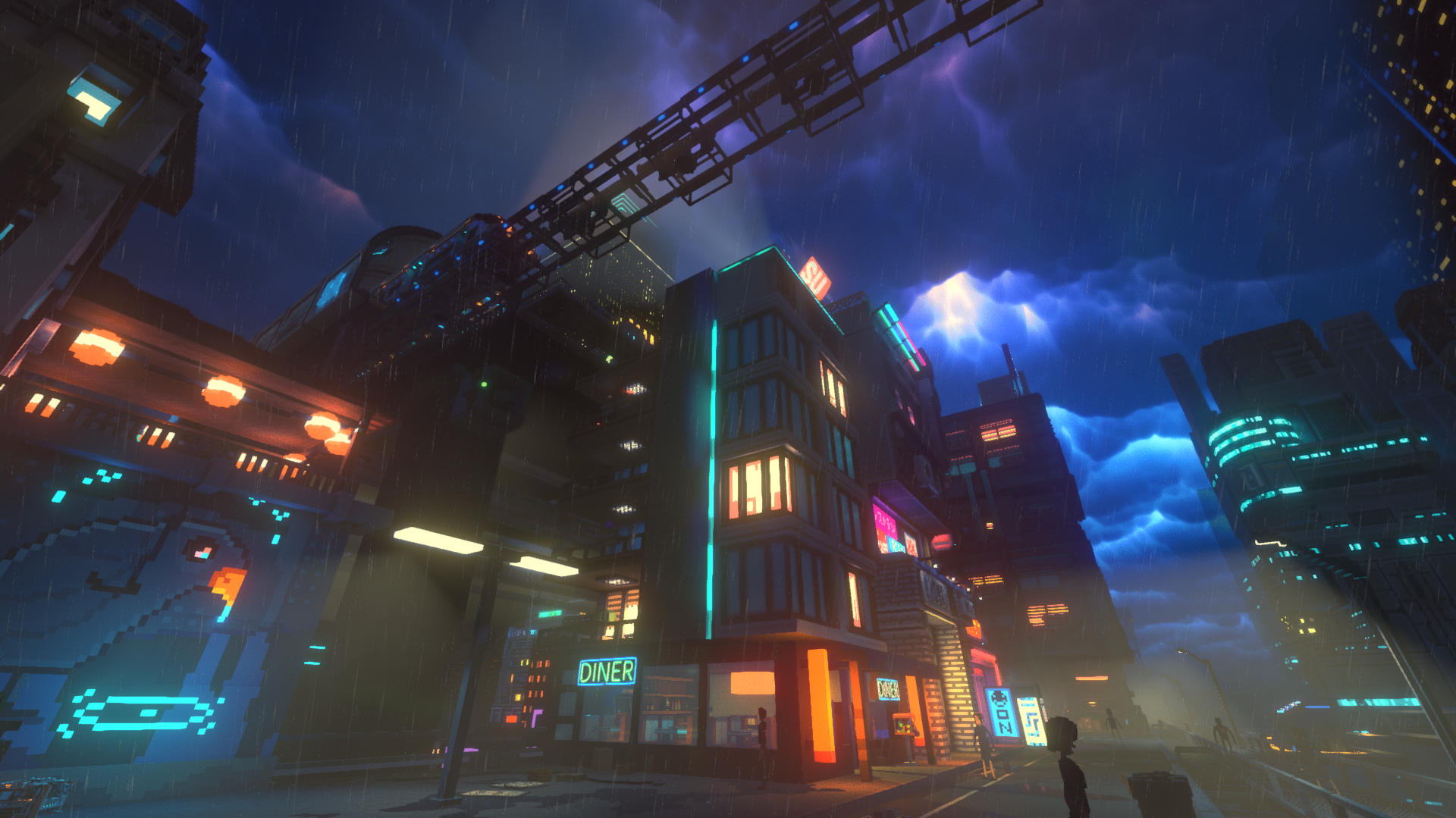
To make use of variable refresh rates supported by G-SYNC or FreeSync, you can make these settings:
NVIDIA Control Panel:
Monitor Technology = G-SYNC
Vertical Sync = ON
In-Game:
Vertical Synch = OFF
Framerate Limit = 1000
If your GPU is running hot, you can still use the in-game framerate limiter, which now works much better and 60fps now feels a lot "faster" than before. You can also use the framerate limiter in RivaTuner Statistics Server (RTSS), which works a bit smoother than what Unity provides. In this case you will have to put the framerate limit in-game to uncapped (1000).
Soundtrack Changes:
We've added 3 new tracks:
"Tick Tock"
This one was in the game before, but not part of the Soundtrack DLC yet. It's used only once in the game. Can you guess where?
"It's like Floating"
"Stimulant"
These two are completely new tracks, played while driving or exploring on foot.
ː2017stickydrinkː
Cloudpunk will be 25% OFF for the rest of Summer Sale. So take a drink in a coconut and enter the city of Nivalis.

You are welcome to join our Discord Server for a direct chat with us and other Nivali. We would also like to thank community member Mark Rejhon of Blur Busters for his assistance and comprehensive testing of the stuttering issues.
Control out.

Changed files in this update