
With the new Steam Locomotive, you can chain together multiple minecarts and deliver a huge amount of goods across the map!
The engines consume fuel (wood, coal, etc.) and water. They can only load or unload their contents at a Train Station, so they're best for long trips with lots of items. A Train Stop connected to a station can be configured to load or unload, select specific items, or wait until the train is empty, etc.
They can be assigned 'Signal Tag', which is additional text property that can be used as a way to route trains onto different tracks - just write the same tag on a railway Logistic block and that block will only affect trains with that tag.
The other helpful thing about Trains is that they can pull a train of cars uphill...since Minecarts can no longer magically move uphill on their own. You can, however, place a Mechanical Rail that will pull the carts uphill! This uses a new 'Rotational Power' supply, which works when you hook up a Steam-Powered engine to it.

Speaking of Steam Power, it's been totally revamped so that it makes a lot more sense - you'll see little units of Steam moving through the pipes, which then reach the destination and fill a Steam meter. Along with that, you'll also now be able to move water (and other liquids) through Fluid Pipes.
All these changes are especially handy with the new Water Pump, which accepts Steam power and produces Water that can be piped to any building that needs it.

Mana has also been improved - you can now configure inputs & outputs separately. Now it should work much more like other objects in the game.

You can also build Signposts (in the 'Decor' category) and write a label on them. That label will then show up when you hold the 'data overlay' key (default: F)
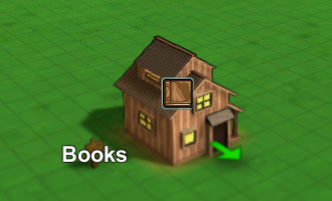
There's a bunch of other big & small changes, so check out the full patch notes below!
Changes to Rails / Trains
- New unit type: Steam Locomotive. Is powered by water & fuel, can move large trains of minecarts (attach with the Move tool, or place new minecarts directly on end of train). Fuel is consumed more when going uphill, less when going downhill or pushed by Powered or Magic rails. Fuel can be added via Rail Loaders (previously: Rail Stops).- Train inventory can only be loaded or unloaded at Train Stations, via Train Stops. These stops will load or unload a train’s contents based on whether the Train Stop is set to ‘Load’ or ‘Unload’. The Train Stop additionally can have a flag to ‘Hold Until Full’ or ‘Hold Until Empty’ which will force the train to wait at the Train Stop until that condition is met. (Usually, the train will depart as soon as cargo is attempted to move but fails due to inventory constraints)
- New unit property: Signal Tag. Is a text property, and currently only on Steam Train Engines. Path logistic structures (like Pushers) can be assigned a Tag as well, and then those logistic structures will only activate on units that have a matching Tag.
- New global rule: Minecarts Use Gravity. When On, minecarts can not simply climb uphill. They can only climb uphill if driven by a Train Engine, or is on a currently active Powered Rail. This rule defaults to ON for new games, defaults to OFF for previously saved games.
- New path type: Mechanical Rail. When provided with Rotational Power (e.g. via new standalone building Steam Engine), will provide a minimum speed for Trains & Minecarts.
- New building: Steam Engine. When supplied with Steam Power, provides Rotational Power to nearby connected Mechanical Rails.
- Fixed bug: Rotating or Moving a stopped rail cart sometimes caused it to start moving
- Only 1 item shown in rail carts, for easier viewing
- Rail Stop “Input” and “Output” renamed to “Unload” and “Load” for clarity
- Magic rails now accelerate up to a max speed, instead of instantly setting at a max speed
- “Rail Stop” renamed “Minecart Loader”. This continues to only work on solo minecarts.
Changes to Steam, Fluid Pipes, and Water
- Steam now uses pipe ‘agents’ to transfer value, instead of instantaneous ‘power’ system- Steam pipes are now placed directionally like Mana and Omni pipes, to allow for easier routing of Steam through a pipe network.
- Can now have separate ‘output’ Mana Pipe attached to building to get rid of Depleted crystals, instead of requiring the transfer happens in the middle of a single continuous pipe
- Steam production bonuses are now provided by “Steam Boosters”, which are a specific upgrade that can be applied to a subset of buildings. Any buildings on previously created maps with a Steam connector already in place are automatically provided this upgrade to avoid breaking existing builds.
- Steam Pipes can now be built in Crossover arrangement like mana pipes and omni pipes
- Well water production speed slowed from .2 seconds to 2 seconds per unit of water
- Wells can now link to nearby water tiles (up to 40), which add 1 water / sec passive intake speed
- Other buildings’ passive water intake speed slowed from 4 water / sec to 1 water / sec
- New building: Water Pump. Must be placed on terrain, and near Water. When supplied with Steam power, produces a large amount of Water. Can also be powered by Rotational Power (e.g. via Steam Engine), which is more efficient.
- New pipe structure: Fluid Pipes. made from Wood Planks at the Lumber Mill. Requires Fluid Pipe research. These pipes can transmit a variety of fluids: water, ether, milk, juice, potions, fish oil, etc. They are placed directionally and can be above or below ground like other pipe types.
- Fluid Pipe connectors can be assigned an item filter
- Steam Power research now requires Fluid Pipe research first (older games where Steam Power has been completed will automatically have Fluid Pipe knowledge completed)
- Mana Connectors can have filters
- Only Houses, Storage buildings, and buildings that produce physical items will get an automatic rail stop when placed near a rail tile
Changes to Copy/Paste
- C now only performs a ‘light copy’ - type & facing direction of highlighted or selected object, will not copy the selection as a full blueprint. However, holding Ctrl when building will automatically paste properties from the copied item- If an object is selected, but another one is actively highlighted by the cursor, the ‘Copy’ function will target the highlighted object
- Ctrl-C will copy all selected objects as a single or group blueprint (includes properties), and load into cursor state so it can be pasted with a click. This works any group of buildings and structures. It will currently work on worker units, if only one is selected.
- If nothing selected, but object highlighted, Ctrl-C will copy just the properties of the object (item filter, active state) which can then be pasted
- Paste properties will work when object is highlighted, if nothing is selected
Misc improvements & balance changes
- Added Sign Posts with editable ‘Label’ property that shows up when you activate the Data Overlay (default: F)- Grabber will automatically be created if dragging belt directly away from the edge of a building
- Magic Rail now requires Powered Rail as input
- Power inputs are treated more like default inventory inputs. (Instead of being continually drained, they are consumed once each time the recipe begins production)
- Magic Rails now cause rail carts to hover and show particle effects
- OmniTemple and Enchanter can no longer support Steam Power boosts
- If a building can link to water blocks, the count of linked water is always shown on the selection status panel
- Mana connectors now have Active State, that can be controlled by computational blocks
- When dragging pipe in 2D layer, will automatically assign Output access type from the start pipe, and Input access type to the end of pipe, if those ends connect to a valid building
- Added overhead grid view for building & editing from a top-down perspective. Accessible by pressing the ‘Display Grid Overlay’ button (default: G)
- Overhead views for various editing layers (steam, mana, omni, etc) are now truly isometric, avoiding unintentional grid discrepancies for objects near edge of screen
- Improved performance of activating Data Overlay view (default: F)
- Automatically-placed pipe connectors are removed when the attached building is deleted
- Bottom-left action label reflects the structure or building being created
- Removed costs for Steam and Mana connector
- Filters, Sell Categories, and Satisfaction Categories are more clearly labeled and have distinct icons in the Item Filter Selection panel
- Improved icons for pipe & pipe connector structures
- Default keybinding for ‘rotate camera left’ and ‘rotate camera right’ have been removed
- Default keybinding for ‘pan camera’ is now middle mouse button
- Default keybinding for ‘rotate camera’ is now right mouse button
- Default binding for Pipette tool (previously: Copy Cursor Tool) is now Q
- Steam Power now shows ‘Steam Generator’ as a provider in item tooltip
- Can place new production buildings even if at max population capacity. The building will be created without any workers and will be flagged as missing a worker until the building is assigned a worker
- “Issue Command” now shown in Context Commands menu when a worker unit is selected
- Camera Move (default: RMB) can be used when placing structures, as long as cursor is not over a deletable target
- Wells can now auto-output in forward direction
- Added alert for a Train Stop / Minecart Loader without underlying rail
Misc bug fixes
- Fixed bug where a multi-item delivery to a Market (e.g. from a Rail Cart) would cause some delivered items to be lost in some cases. (Linked houses were not updating internal consumption state mid-delivery, so potentially try to receive more items from the Market delivery than it actually had storage room for)- Fixed bug: Mana Transmitter recipes in-progress show the Crystal version of the item, not the Power version of the Mana
- Fixed bug: Mana Transmitters would get stuck in ‘Output storage is full” if a recently produced pipe item had only one direction to go and that direction was blocked by another pipe item
- Fixed bug: Non-Mana underground layer highlights had incorrectly low brightness
- Fixed bug: fixed preview icons and preview paths being too transparent on 2D pipe overlay views
- Fixed bug: ESC key was not dismissing text & number entry fields
- When dragging rail near building and Rail Stop will be created automatically, correct preview block is shown
- Fixed Well not automatically absorbing nearby water
- Fixed “RMB = Cancel” tooltip showing up in Context Tip menu when placing a building or performing a Farming action, as it is not functional

Changed files in this update