First of all, I wish you happy holidays and a happy and healthy new year!
Secondly... I wanted to implement the advanced Site List before publishing the new version, but I've run out of time, and because of a few fixed bugs I felt like it is better to share whatever I have right now. So you don't have to ask for it, it is under progress! :)
The new SPP System might generate a debate - but I'm very interested in how will the community react to it. It is a community-generated idea, and I'm not sure if you will eventually like it or not, so let's see! You can find a topic about it on the Steam Forums!
Now let me share with you the changelog of the new version:
- Research Tree Filters - From now on, you have an extra window on the research view (tech tree), where you can highlight the hardware types on the tree, also if you click on a given tech node, its compatible types will be highlighted on that window.
- Country List - From now on you have a "Country List Screen", where you can order and filter countries and special regions. You can also buy a license or build a site right from there. If you click on its name you will also enter the site, if there is any.
- Notifications Window - From now on there is a notification/message window at the left bottom corner of the screen. You can filter them. Most likely you will ask for more messages, just let me know what you'd like to see there.
- SPP System - From now on you have a so-called SPP System in the game. When you build logistic buildings, you get a given amount of PP buffer that you can use when your DPP is higher than your PP. Computer Tycoon being a grand strategy is not aiming to handle production logistics deeply, but this new feature can be considered as some kind of logistic extrapolation in a top-down system. This way when you release a new product, you won't lose potential customers if you have a big enough SPP.
- All preference icons have tooltips on all screens.
- From now on when you edit a price and the time is going in the game, the not finalized values won't be saved. So price values are only saved and used when you actually leave the edit box.
- I've decreased the effect of hype when you release a new product. This means that the temporary DPP increase in the first 3 days is going to be lower than before.
- The checkbox on the settings screen before the game starts is a little small, especially the box to set the exclusion of opponents has a delicate click judgment, I sometimes open their avatar change screen. Fixed.
- The screen where you can set the discounts of your products is named as "product pricing" from now on. Indicating that those are affecting only the product from which you navigated there.
- Tab keys between discount fields. - Added.
- On the discount screen now you also have the main price edit box, so you don't have to go back to the previous screen for that.
- "Another 'little' bugette at the beginning of the game. You can (almost) complete the 'New hardware' dialogs, for example, GPU, even though you haven't done the necessary research and some vital technology is missing.
So although I could select DIP Memory and Heatsink for a new GPU I could not then create it because I was "Missing visualization technology". It would be better if I was actually prevented from getting to the new hardware dialog entirely if I did not have the minimum requirements." - Done.
- "Can we have the option to disable the tape drive sound, so that I don't have to mute my computer when I load the game? "- Done
- "The font of the filter options is too small and blurred" - Fixed.
- "The font in the list of accessories (Mouse,...) seems blurred" - Fixed.
- From now on, you have an extra window on the research view (tech tree), where you can highlight the hardware types on the tree, also if you click on a given tech node, its compatible types will be highlighted on that window.
- If you happen to go out from the tech tree, from now on you can grab yourself back.
BugFixes:
- On the hardware screen the tech list was flashing per new day. (only visual glitch) Fixed.
- Visual glitch on the speed setter menu on the top left the corner. (sometimes two speeds were highlighted with green). Fixed
- Sometimes multiple computers were selected on the computer list and multiple hardware on the hardware list (only visual glitch). Fixed.
- There was a bug calculating worker and gamer scores of computers (often resulting in negative values for your products on the country survey screen) - also affecting sales. Fixed.
And of course, a few smaller things that I can't even remember and I've forgotten to make a list about them :/ :)
I hope you will like the new version! If you have ANY issues, let me know on Discord or on the Forums and I will do my best to fix them. But you can simply just say hello or whatever! :)
Pics of the new stuff:


#############################################################
Pictures of The Still Unreleased features of the ROADMAP:





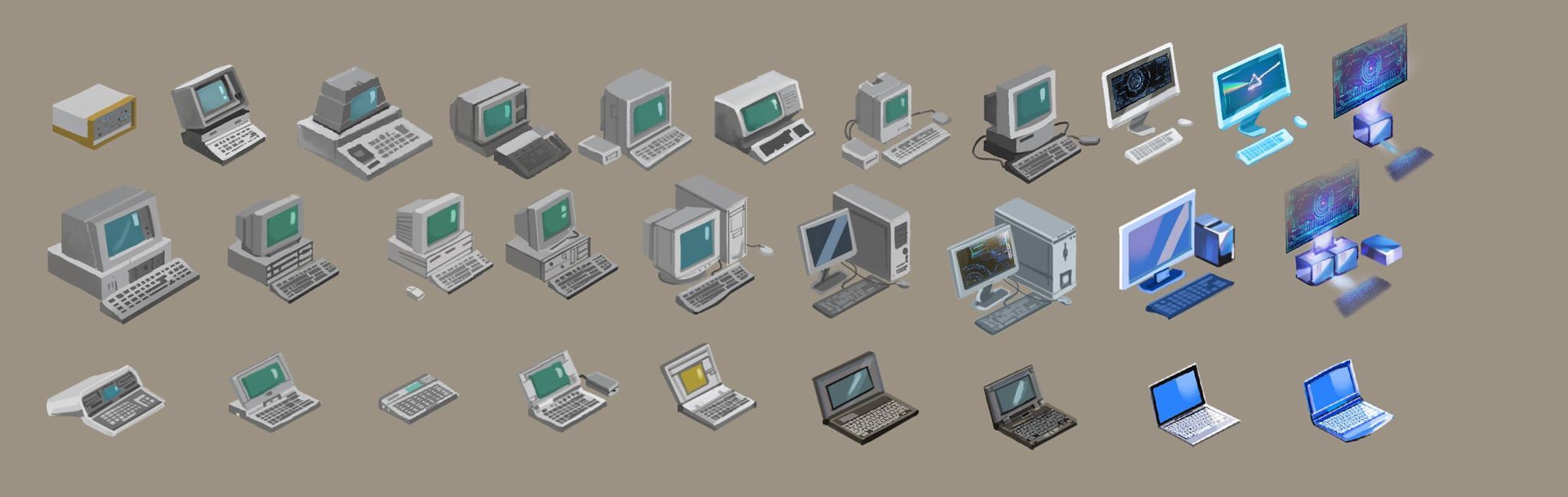

Changed files in this update