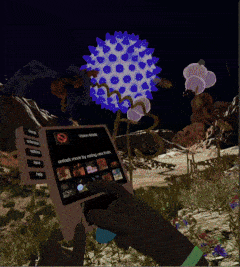
There's also a new menu tab called Collections. This is where you'll be able to keep track of everything that you find and plant in your Garden. The first page is working now: Vision Mods. Like a camera filter they give you a new view on your world. Collect more Mods by eating new kinds of fruit.
The other major change is more under-the-hood. I set-up Unity's Occlusion Culling system to help cut down on the objects being drawn. It's saving hundreds of thousands of polys from being drawn every frame - which means better performance. There will be more optimization in the future, but this is a good start.
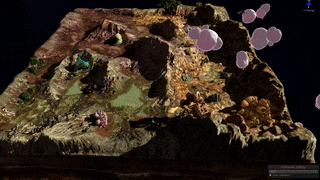
This is a top-down view of the Garden showing what's being rendered as the player sweeps their view in a wide semicircle. The normal Frustrum culling only renders what is within the player's field of view. The Occlusion Culling also removes objects that are hidden behind the terrain or other large objects. This is a common rendering technique, but one I've never used before. I'm surprised how well it works in this open setting.
The next menu tab will feature Tasks for the player to complete. I also want to improve the save/load system to include all of the new plants and other changes.

Changed files in this update