You can now easily shift layers around. It's not a major improvement to the layer feature but it is an improvement that I've seen requested by the community.
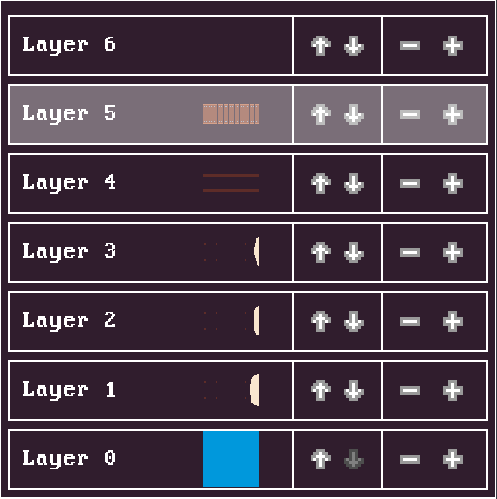
Delete Selection
In hindsight this should have been included with the addition of the Selection tool but better late than never!
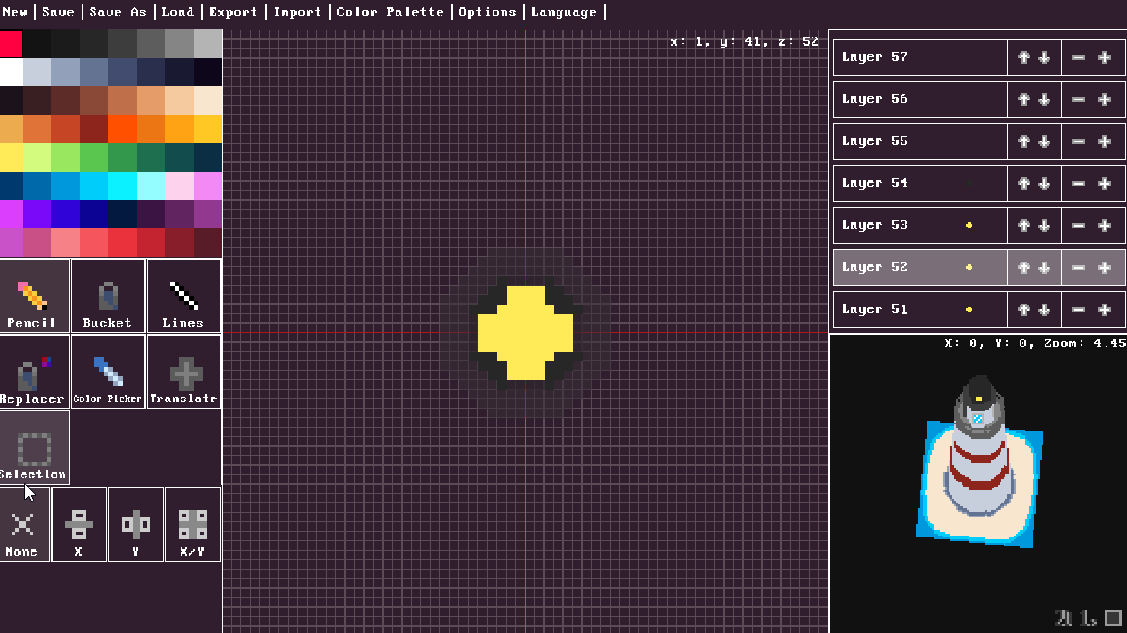
Changelog
- Layers can now be reordered
- When using the Selection tool, you can press backspace/delete to remove pixels in the selected area (on the current layer, or multiple if you've selected multiple)
- Pressing Escape closes any popup menu, same as pressing cancel/close
- Zoom scrolling for preview is disabled while in 3D view
- Pressing "Enter" will select your currently viewed layer on the layer list and remove all other layer selections
- Zoom scrolling for preview is disabled while in 3D view
- Fixed bug with undo/redo feature when editing multiple layers with the Selection or Translate tool
Thanks for the support as always!
You can find me on Twitter!

Changed files in this update