
Version: v0.641
SteambuildID: 3829759
Client patch size: ~350 MB

- FOV Slider to change the field of view
- Spectator camera improvements
- General bug fixes
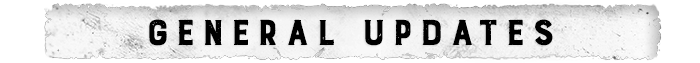
FOV Slider
- Added possibility to set a different horizontal field of view from 85° (default) to 110° in the Game Options tab.
Hunter
- Adjustments to interactions with world items: Reduced the total time necessary to pick up lanterns, hammers, axes and bear traps. (total time until player can use a world item is reduced from 0.7-0.8 seconds to 0.45 seconds.)
- Revive interaction will now pause burning damage and completely remove the burning status if he is not lying in a fire zone anymore.
- Improved the outline of your team-mate to be more visible across different times of day.
World
- Further tweaks to the activation range of crows and ducks.
Spectator Camera
- Spectated player's name, rank and prestige will be displayed in the lower right of your screen.
- Mission logic (closed rifts etc.) will now be displayed through the eyes of the spectated player. This is the first of many changes to make the spectator mode more accurate.
We currently have a bug in version v0.631 that on switching spectator with F8 or F9, the map also opens/closes. Press Escape to close it.
Audio
Developer Note:One of the things we're excited about is that Hunt: Showdown uses Binaural Audio. All you need is a pair of stereo headphones to allow you to accurately tell where monsters and enemies are in 3D space. That's why we recommend to play with your headphones in stereo, but our spatialization solution also supports surround speaker setups like 5.1 and 7.1.
Sometimes a mismatch between your system setup and speaker settings can occur, resulting audio appearing to be missing.
For example, if the game is providing output in 5.1, and you are listening with stereo headphones, you will only hear things from front-left and front-right speakers. All the audio information from center and rear speakers is lost in this case, as it is sent to an output channel which you don't physically listen to. Therefore, in any case, please always check if your soundcard settings match your monitoring device to guarantee the best possible experience. We hope you like it as much as we do!

- Assassin now takes more fire damage as intended.
- Assassin no longer gets stuck on walls when killed.
- Fixed issue where geometry would not render at medium to long distance (increased the distance at which streaming of geometry starts)
- Bomb lance projectile now correctly destroys when fired into water.
- Fixed an issue where Hunter recruits would no longer come with special weapon traits like Fanning, Steady Hand, Bolt Thrower, etc.
- There was a door in Alice Farm that could cause players to get stuck.
- Waterdevil reacts to bullets again shot into water.
- LeMat Mark II shots sometimes don't get registered and shotgun shell can't be reloaded.
- Empty ammo pool for the shotgun of the LeMat Mark II didn't get displayed in the equipment bar.
- There was chance the Assassin could die on the ceiling.
- Fixed an edge case where bullet penetration wasn't handled properly.
- Fixed duplicate Audio Triggers on thrown fusees.
- Sometimes corrugated metal sheets did not render correctly.
- Duck death audio now has the correct fall-off distance.
- Vulture trait did not provide replenishment in some cases.
- There was a missing ammo image when looting back a bolt for the crossbow shot bolt.
- Hand Crossbow / Hand Crossbow Poison showed additional/duplicated ammo counter in the HUD.
- Book of Monsters UI is now properly locked during matchmaking to avoiding problems with claiming/unlocking pages.
- Fixed an issue where the white interaction highlight outline was not marking certain interactive objects.
- Fixed issue where using the First Aid Kit would not pause bleeding damage, after dying and reviving once.
- Fixed issue where First Aid Kit did not pause bleeding when only the doctor trait was equipped.
- Fixed issue where a Hunter with Doctor trait could still heal themselves and and get healed even while poisoned.
- Fixed issue where using a health station did not pause bleeding damage.
- Fixed issue with world item pickups (Lantern, Axe, Hammer, Beartrap). This would often fail when the Hunter was bleeding/burning.
- Fixed issue where picking up world items while bleeding or burning might be interrupted by the bandaging action.
- Tentative fix for camera sometimes feeling delayed.
- Tentative fix for horses sometimes not receiving damage correctly.
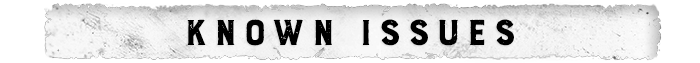
- Clients are not connected to the backend automatically after game start - a manual reconnect needs to be triggered.
- In rare occasions the client will crash without a crash reporter getting triggered.
- Players might perceive hit feedback (sound/stagger/death) to be delayed.
- Invalidated health damage from melee hits can still cause body destruction on AI.
- NVIDIA Highlights are not working.
- Bosses banishment cannot triggered if boss corpse ends up inside of ammo boxes.
- Chat formatting can sometimes break for random groups.
- Last partner is currently not displayed in the 'Last Match' section.
- 'Send Friend Request' only opens the Steam overlay instead of actually sending a friend request. The request needs to be send manually.
- World item hammer/axe can sometimes not be picked up anymore after being thrown with the Tomahawk trait because they end up in unreachable spots.
- World item hammer/axe sometimes falls through the floor when dropped.
- Hay bale proxies are too big, blocking some interactions (e.g. item pickup) near them.
- QUICKPLAY: Player might start empty handed into a Quickplay match. (Workaround: simply select the default weapon by pressing numbers key 1, everything should work normally afterwards)
- There is a slight delay when using decoys, fusees and throwing knives.
- There is a chance that partially burned health chunks of a downed hunter don't regenerate properly after getting revived.
- On switching spectator with F8 or F9, the map also opens/closes. Press Escape to close it.
Developer Note:
We are aware that some players are still experience micro stutters and freezes, investigation is still ongoing while we look for a solution. Players who have these issues can reach out to our moderators and community manager on our Official Discord to help us gather more data.

Changed files in this update