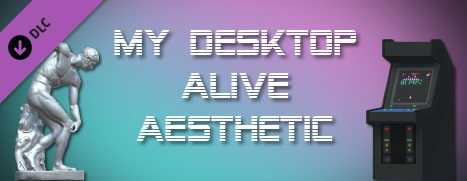
We took a stroll in the mall, we stopped at the beauty salon, and then travelled back in time with our memory to bring you the very first DLC of the year, a vaporwave themed DLC to be precise.
We are having a whole lot of fun imagining the things we could implement in My Desktop Alive; we have many exciting ideas for new themes, features, and improvements. For instance, with this update we are introducing a useful save/load preset button which allows you to save any worthy composition. But that's not all! As we want to make things as easy and convenient as possible for our users, we decided to move forward and make every future DLC independent from each other (starting from this one). This way people will be free to get only the DLCs with the content they're interested in, and skip the others. Being all additional content, the main application is still required, but the Nature DLC is granted for free.
PATCH NOTES:
• DLC ORGANIZATION: to start selecting elements to bring on your desktop, it’s now needed to select which content you’d like to use from the DLC panel.

• SAVE/LOAD CUSTOM PRESET: it’s now possible to save a preset; you can do so by opening the main menu from the scene. You can also load a saved preset from the main menu at the beginning.

• COLOR EDIT: from the in-app menu, under the “Edit” section it’s now possible to modify the color of an element (only available for certain elements).
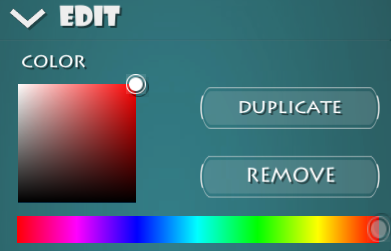
• ROTATION ON ALL AXES: we implemented the element’s rotation also on X and Z axis.
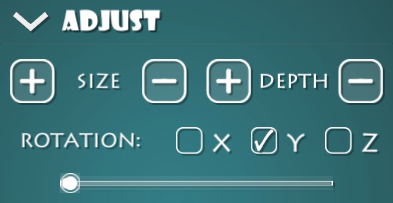
• ROTATE AND CUSTOM ANIMATION: from the in-app menu, under the “Animation” section is now possible either to activate the Rotate Animation option (the element will rotate on Y axis) or to activate the Custom Animation (if applicable).

• SELECT ALL: this feature can be found in the in-app “General Settings”; allows to move all the elements present on your desktop. It’s available just for some DLC.
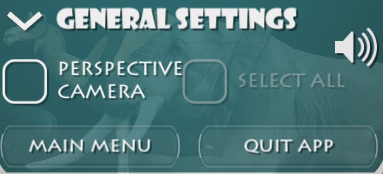
• DRAGGABLE MENU: the in-app menu is now draggable.

Changed files in this update