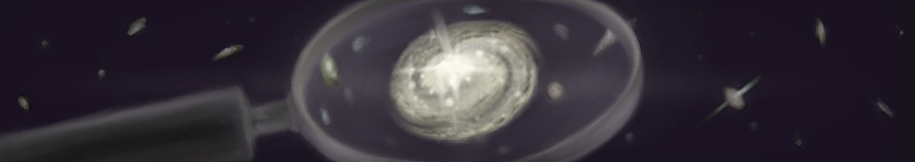
Feature Pack 1
Today we're coming out with Feature Pack 1, the first release in Tales of Cosmos: Director's Cut! This update brings the new zoom feature, improvements to many of the puzzles in the game, and many other quality of life features inspired by our players' feedback. We've been listening to your suggestions and criticism to help us identify areas of the game that needed improvement, and we also carried out some of our own ideas to make Tales of Cosmos better. We're confident that Feature Pack 1 will make playing the game an overall stronger and smoother experience.
But this is just the tip of the ice planet. We've got many more features and new content in the works that we're very excited to share with you, like the Flight Journal, Warp Gates, an entire new planet, and much more, so stay tuned!
To get notified of Tales of Cosmos news and releases, follow the store page, or subscribe to our mailing list.
For now, hop into the game and give Feature Pack 1 a spin! As always, we're eagerly awaiting your feedback, so do not hesitate to share your thoughts with us.
Version 1.1.668 Update Notes
Zoom
We've added a new zoom feature that includes eight different zoom levels to switch between at any time during the game. Whenever you want to view the game world in greater detail or increase your viewing distance, this feature has you covered.
Puzzle Improvements
We've made improvements to a number of puzzles that involved weak or faulty logic in order to make them more fair. At the same time, we've taken great care to preserve the overall difficulty level, which we think is an important aspect of the game. For a full list of puzzle changes (beware of spoilers!), see the list near the bottom.
Graphical Improvements
- The five original background star layers have been replaced with eight new graphically improved, larger resolution star layers.
- Large background nebulas in space now feature improved graphics, and a multi-layered 3D distortion effect.
- Celestial objects you can land on now appear darkened until they're discovered.
- The loading screen now shows a random animation from a set of new loading animations.
Miscellaneous Features
- Three new Steam achievements: Agility Champion, Bullseye, Modern Major General.
- Perseus and Gagayev now walk slightly faster.
- We've added three new interaction cursors—take, examine and talk—to help differentiate between the roles and abilities of the two main characters.
- The inventory can now be viewed while Gagayev is inside the spaceship, and even in outer space. Pressing the inventory/bark key no longer exits the spaceship.
- The camera now follows the selected character from a slight distance, allowing for smoother camera movement. This option can be adjusted or disabled with a slider in the display options.
- New Vehicle Zoom optional setting that automatically zooms out when you're driving the spaceship at higher speed.
- The spaceship's landing sequence can now be aborted by moving the mouse cursor to the sky and holding down the left mouse button while the spaceship is landing, causing it to return to outer space.
- Clicking on a main character's face in the window of the spaceship now switches to them, unless they're already selected.
- Discovering a celestial object now requires the player to start landing on it, it's no longer enough for it to appear on screen.
- While you're in outer space, the mouse cursor now switches to the use cursor when it's over a planet's landing zone.
- The options window now includes a setting that lets you choose whether you want to press to toggle the Star Map key, or hold it down.
- Perseus and Gagayev feature better defined mouse hit areas, to help avoid accidentally using items on them instead of the intended target.
- Perseus's inspection and conversation interactions can no longer be interrupted.
- Tutorial messages now have a dark translucent background for increased visibility and readability.
- New tutorial messages teaching how to use the zoom feature.
- New key configuration options: Zoom In, Zoom Out, Reset Zoom.
- 'Mouse wheel up' and 'mouse wheel down' can now be assigned in the key configuration window.
- The game now saves records of various player milestones to be accessed in the future by other games and content.
- The Save Game and Load Game windows have been increased in size, and more saves are visible at a time.
- The game now uses up to 3 quicksave slots and 3 autosave slots.
- The requirements for auto-saving has been restricted to whenever one of the player-controlled characters goes to a different area. There is also a 40 second minimum wait period between two autosaves.
- New save files will store snapshot image data more efficiently, allowing the game to catalog saves faster when opening the Save Game and Load Game windows.
- The loading screen now fades in when it appears, and fades out when it's complete.
- Scroll bars in the UI now scroll more consistently while you're dragging the scroll button with the mouse.
- The camera displacement effect of the Landing Camera display setting has been slightly decreased to adjust for the new zoom feature.
- The frequency of main character idle animations has been slightly increased, and we've made minor changes to the idle sequences.
- Removed the deprecated Antialiasing option from the display settings.
- Adobe AIR runtime updated to version 28.0.0.125.
Bug Fixes
- The player can now no longer exit the spaceship while in certain cutscenes, thus breaking those cutscenes.
- Player characters can no longer become stuck when certain events occur while they are boarding or unboarding the spaceship.
- Player characters in follow mode are no longer unable to leave the spaceship automatically after a reload.
- The spaceship's jet stream can no longer change too much intensity in too short a time.
- The spaceship can no longer have a shadow under it when in the air while landing on certain celestial objects.
- Clicking on a player character standing on the surface while launching or landing the spaceship now switches to that character.
- The switch character tutorial can no longer be completed prematurely by pressing the switch character key before gaining access to both characters.
Object & Puzzle Changes [SPOILERS]
- Perseus now gives a more concise hint about the Can item.
- The Cork item has been renamed to Spongy Cork, and Perseus gives a new hint about it.
- The Mechanical Bird item has been renamed to Thunderbird 4000, and Perseus gives new hints about it.
- There is a new advertising poster on Novaclad that gives hints about the Thunderbird 4000.
- The Recipe and Paper items are now removed after receiving the Fulmida Tonic.
- The Bicorne item is no longer removed after being used on the Terminal on Novaclad.
- 311 Zarathustra now features an elliptical landing zone, and its landing zone is now better centered around it.
- The Sparks on 311 Zarathustra have a larger mouse hit area.
- The Crystal on 311 Zarathustra is easier to break, and Perseus gives a new hint about it.
- The Strange Core/Crystal/Device items have been renamed to Mysterious Core/Crystal/Device, and Perseus gives new hints about the Core and the Crystal.
- The Information Board on Novaclad now shows a map of the planet that features hints pointing to various locations.
- The Dark Hole on Novaclad now has light coming from it depending on whether the light inside is on or off. It occasionally flickers on and off to draw attention. It also has a larger mouse hit area.
- The Lightswitch inside the Dark Hole on Novaclad has a larger mouse hit area, and Perseus gives a new hint about it when entering the darkened area.
- Perseus gives a new hint about the Door of the tower on Clades.
- The roof of the tower on Clades is now clickable, and inspecting it gives a hint about how to get up there.
- The Apparition on Clades now features new animation and sound effects to indicate it sleeping.
- The door of the Grandfather Clock on Clades has better visibility, is now clickable, and inspecting it gives a new hint about the clock's cuckoo cycle.
- The interactable Tree on Clades has better visibility.
- The Scrap Metal item in Novaclad Core has better visibility.
- Gagayev now takes a Spoonful of Dust when using the Spoon anywhere on Object 72.
- Gagayev now takes Seeds when using the Spoon on the Sack on Novaclad.
- When using the Seeds on the Mechanical Bird, Gagayev now tries to reach up to it with the Seeds in his hand.
- Talking to Captain Dinky or Lt. Nibbles on Tyrus no longer discovers Novaclad, instead it's now discovered when its shield generator get disabled.
- Lt. Nibbles now gives a better hint about affixing the Tin Can to the Flagpole.
- Gagayev looks into the Craters on Tyrus for slightly longer.
- Gagayev holds the Switch in EWM-8000 for slightly longer.
- The Scarecrow on Clades remains in its turned position after it scares someone away for slightly longer.
- The activation positions of objects on 311 Zarathustra have been improved to avoid the main characters getting crammed in tight spaces.

Changed files in this update