G'day Rat Racers!
Today marks the launch of the Online mode!
While very functional, some issues still remain that will be hotfixed with the coming updates, mainly issues with certain items not properly working at high latencies. Generally the game should work fine if every player lives relatively close to each other.
In addition, while the game has a workaround for players behind a Strict NAT, it's highly recommended to have an Internet connection with a NAT type that allows P2P video games to work correctly as otherwise your internet traffic will have to go through America where the public Matchmaking server is hosted.
Speaking of which, about the matchmaking... It's entirely random. No SBMM here! Simply queue up and have fun! It is also possible to setup a private lobby that can be joined by other players using a lobby code.
All races will have a 30-second DNF timeout before racers that haven't yet crossed the finish line will be stopped dead. All online races automatically end 7 seconds after race termination.
With this update, the Rattus Velocitas Matchmaking Server should also now be available in the Tools section of Steam.
For hosting your own, there are two methods:
Self-hosting on your existing PC.
This option is simple; install the Matchmaking server, then launch it before launching the game. Currently it's very barebones UI-wise; a future update will address this. The player count limit is currently 4098; This restriction currently doesn't apply to the public matchmaking server and will be removed entirely in a future update to the Tools version.Hosting on an external Server.
This one's going to require opting into the dedicated_server beta and, depending on your Server's architecture, installing via SteamCMD. If you've installed dedicated servers for other games on Steam before, the command to install the Matchmaking Server is very similar.
You'll also need to open Port 19777 on your Router if you want to make the server reachable to people outside of your LAN. On a VPS, you'll also likely need to add a firewall rule to allow traffic via Port 19777 to reach your server. For more details, please consult the game's manual, present in the data folder of the game.
As always, here are the patch notes. :D
Online mode has been officially released! For the first time you can now race other players across the internet without having them in the same room!
It is now possible to have CPU racer difficulty adjust to your performance ratio! If this is what you desire then head to the Player Profile and switch on the new "Performance based CPU difficulty" setting!
Thrown Bombs' initial velocity now take your current top speed into account. NOTE: Replays recorded with the previous patch will still play back correctly as they have a workaround applied to use the old Bomb throwing codepath.
The game finally has menu sounds! These are a work in progress and may be adjusted in a future patch.
Replaced the old item capsule model with the Cheese Rocket. Item capsules are now to be known as Cheese Rockets! This change will not affect replays as the underlying hitboxes are otherwise identical. Cheese Rocket payloads that haven't been dropped on the track by an opponent now spin slowly in place.
Reworked controller rumble:
Boosts now briefly vibrate the controller, with the vibration being stronger and slightly longer the more boosts are stacked.
Throwing Bombs and Missiles will briefly vibrate the controller.
Eating Cheese now has it's own haptic effects. Cheese Boost rumble is unaffected and identical to the previous patch.
All other haptic effects are identical to the previous patch.
Changed how "FINISH!" is displayed at the end of a race:
Now "FINISH!" is displayed in the player's viewport that finished the race in splitscreen, with the global "FINISH!" notification now displaying "RACE FINISHED" when all players cross the finish line. (Excluding CPUs)
Replays now display "FINISH!" in a player's POV when they cross the finish line, with "REPLAY FINISHED" replacing the old "FINISH!" notification when the replay playback ends.
Optimised CPU performance of draughting.
Fixed a bug where Keyboard input prompts that were supposed to be displayed in upper case were not.
Fixed a bug where a multi-coloured border sometimes appeared around Steam Avatars in some menus.
Fixed several cases of Selection Highlights on Buttons flashing in incorrect places.
The Game Manual has been fully updated with the new features introduced in this patch and earlier.
Removed the (broken) D3D12 launch configuration to avoid confusing new players.
Known issues:
Sometimes thrown bombs in online races will either "miss" on your screen but explode on other clients, or "explode" but miss on other clients. This doesn't affect dropped Bombs.
Rarely, Missiles will target the wrong player across clients in online races.
Coconuts on Beach may occasionally desync at higher average latencies.
Replays recorded from online races incorrectly play back items currently. An overhaul to the Replay File Format will be addressing this in a future update.
Mobile networks may disconnect mid-race if the physical device providing internet switches between Mobile Network Towers. For this reason, Mobile Networks are not officially supported for online play, but they should otherwise work.
Using "Reduce Latency" on Windows with D3D11 can reduce performance significantly. This is a Unity limitation that can't be worked around. A powerful CPU will still allow enabling this setting if your computer cannot run the Vulkan Backend without crashing.
Missiles occasionally emit a glitch trail when fired shortly after another missile despawned. This is entirely cosmetic and doesn't affect Missile operation.
Menu select sounds don't currently play in the Replay List box.
Missile Exhaust smoke sometimes has visible gaps when the Missile is at it's top speed.
PS4, PS5 and Xbox gamepads on Linux may display unusual names for button prompts instead of their correct names.
CPU-bound performance in Volcanic may be lower than other race environments.
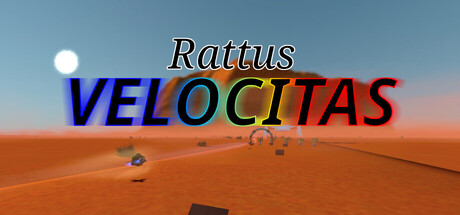
Changed files in this update